Enforce Data Classification
Enforce Classification will prevent users from publishing or saving a Confluence page until they have selected a data classification level. This is a great way to encourage good data handling from the beginning and reduce the risk of pages remaining as “Pending Classification” for extended periods.
Without Enforce Classification enabled, any pages that are published or saved will be marked as “Pending Classification” until the user takes action to classify these.
Enforce Data Classification is currently in Beta and we’d love to get your feedback and suggestions for improvements. Share your feedback →
Enabling Enforce Classification
To enable Enforce Classification, start by navigating to Apps at the top of Confluence and then Compliance from the drop-down menu. Next, choose Settings and then Scope.
Once you’re in scope, navigate Enforce Classification (A), and turn the toggle on. This will now be active across all Confluence spaces with Compliance for Confluence enabled.
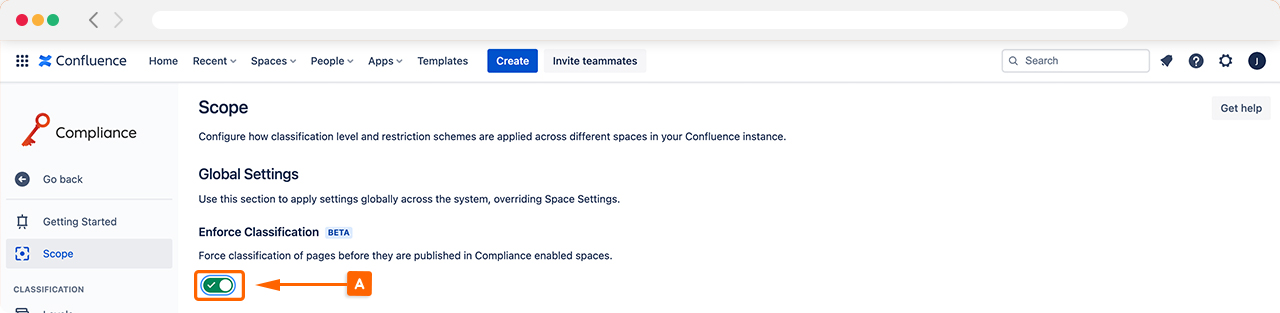
Once Enforce Classification is enabled, if any user tries to publish or save a Confluence page, they will be presented with ‘Select a classification level for this page (B). Users will not be able to proceed with publishing or saving a page until they have selected a data classification level that is displayed.
Note: Only classification levels are enforced. Sub-levels are not enforced and remain optional.
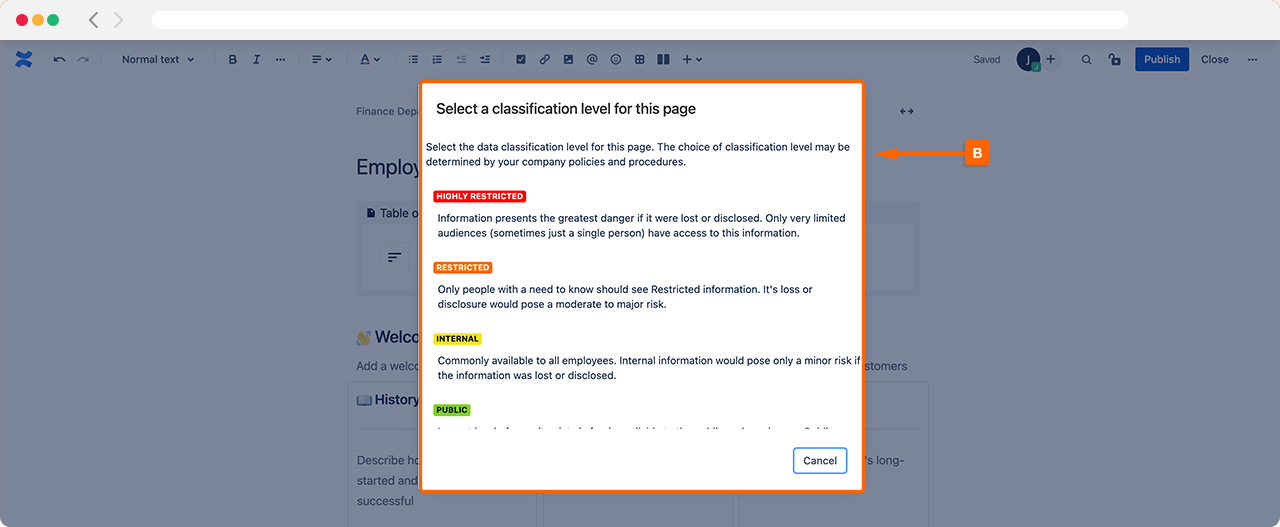
📽 Watch the Video Tutorial
https://www.youtube.com/watch?v=wEwySPoa9UcNeed support? We’re here to help 🧡
If you have any questions or would like to speak with us, please don’t hesitate to reach out to our Customer Support team.
%20v2.png)