Delete Sub-Levels
Sub-levels can be deleted to keep the list of appliable sub-levels relevant and organized, without the clutter of outdated sub-levels.
You can delete a sub-level by accessing Classification Levels (A) in the configuration settings and selecting the Sub-Levels (B) option to edit the sub-levels of a specific level.
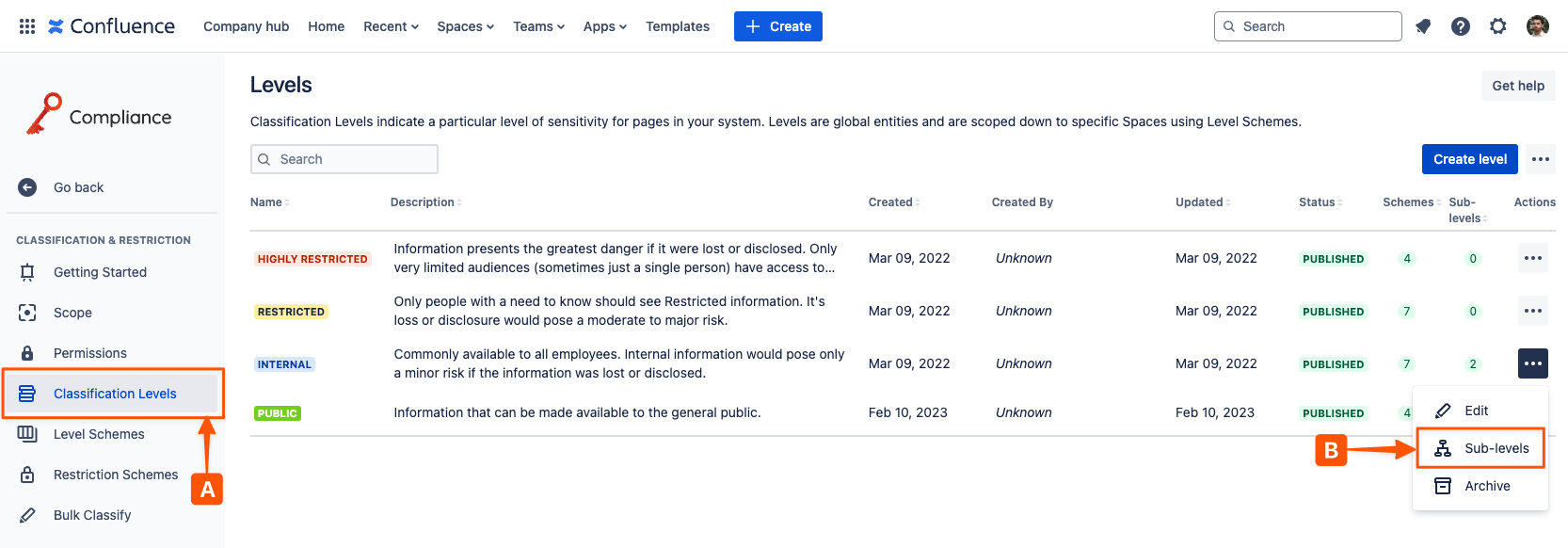
In the sub-level table window you can view the full list of created sub-levels for the chosen level, and you can delete a sub-level (C) through the actions menu for each sub-level listed in the table.
Note: The deletion action is permanent and can be traced in the audit log
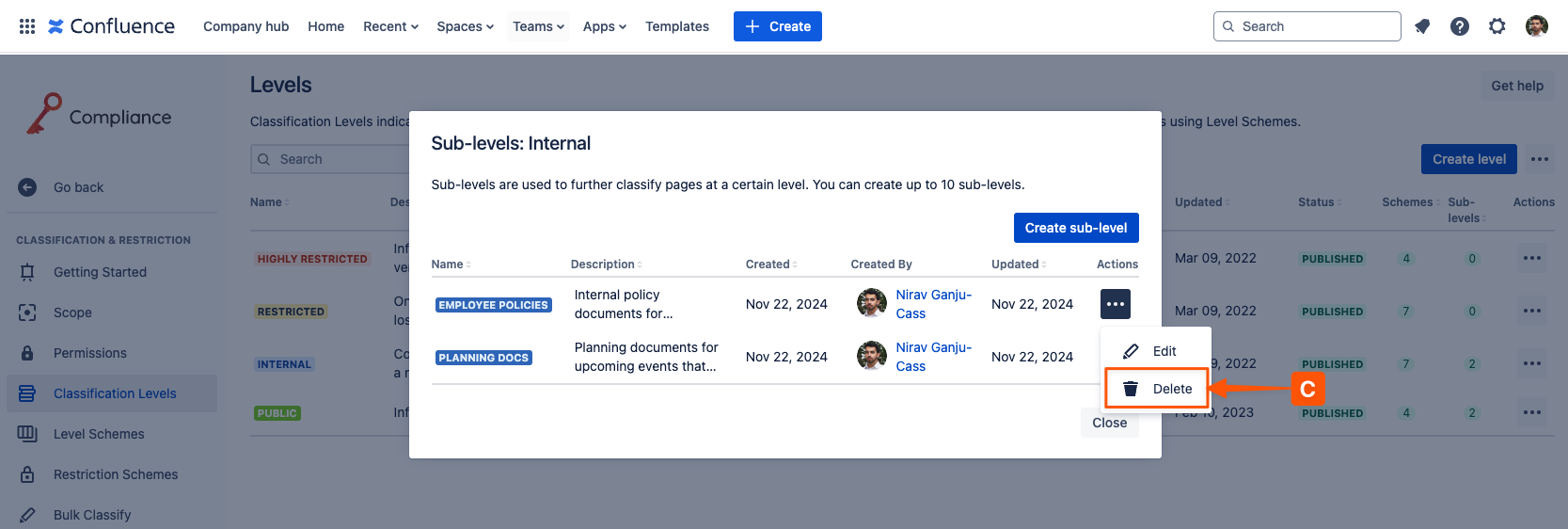
%20v2.png)