Classification User Permissions
Classification Permissions allows you to control which users are able to set the classification level of a page.
This feature allows global admins to grant specific groups of users the authority to classify pages. This added control enhances security by ensuring only authorised individuals can alter the classification level, thereby safeguarding sensitive information and maintaining compliance.
This feature is applied at the global level, ensuring a consistent and secure approach across your entire Confluence environment.
Configure Classification Permissions
To configure Classification Permissions, start by navigating to Apps at the top of Confluence and then Compliance from the drop-down menu. Next, choose Settings, and then look for Permissions under the section titled Classification & restriction.
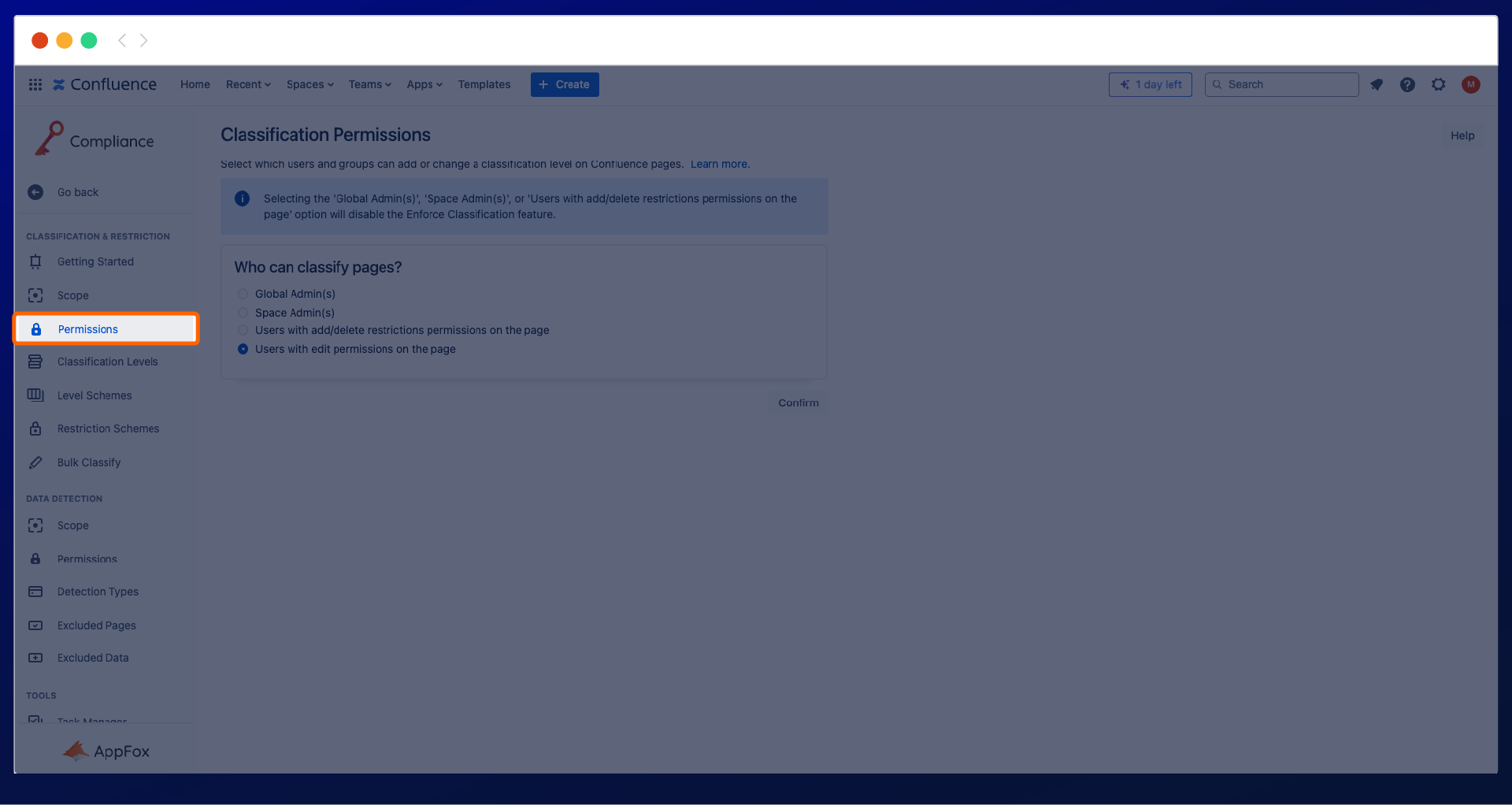
Classification Permissions allows you to control which group of users can set a classification level on Confluence pages. The options available are:
Option | Definition |
|---|---|
Global Admin(s) | Any Confluence Cloud administrators |
Space Admin(s) | Any Space administrators |
Users with add/delete restrictions permissions on the page | Any user who can edit the restrictions on the page |
Users with edit permissions on the page | Any users who can edit the page |
Selecting the ‘Global Admin(s)’, ‘Space Admin(s)’ or the ‘Users with add/delete restrictions permissions on the page’ option will disable the Enforce Classification feature.
By default, this permission is set to ‘Users with edit permissions on the page’.
If you wish to change the permission, choose the Permission Options (A) using the radio buttons shown below. Once you are happy with the selection, click Confirm (B).
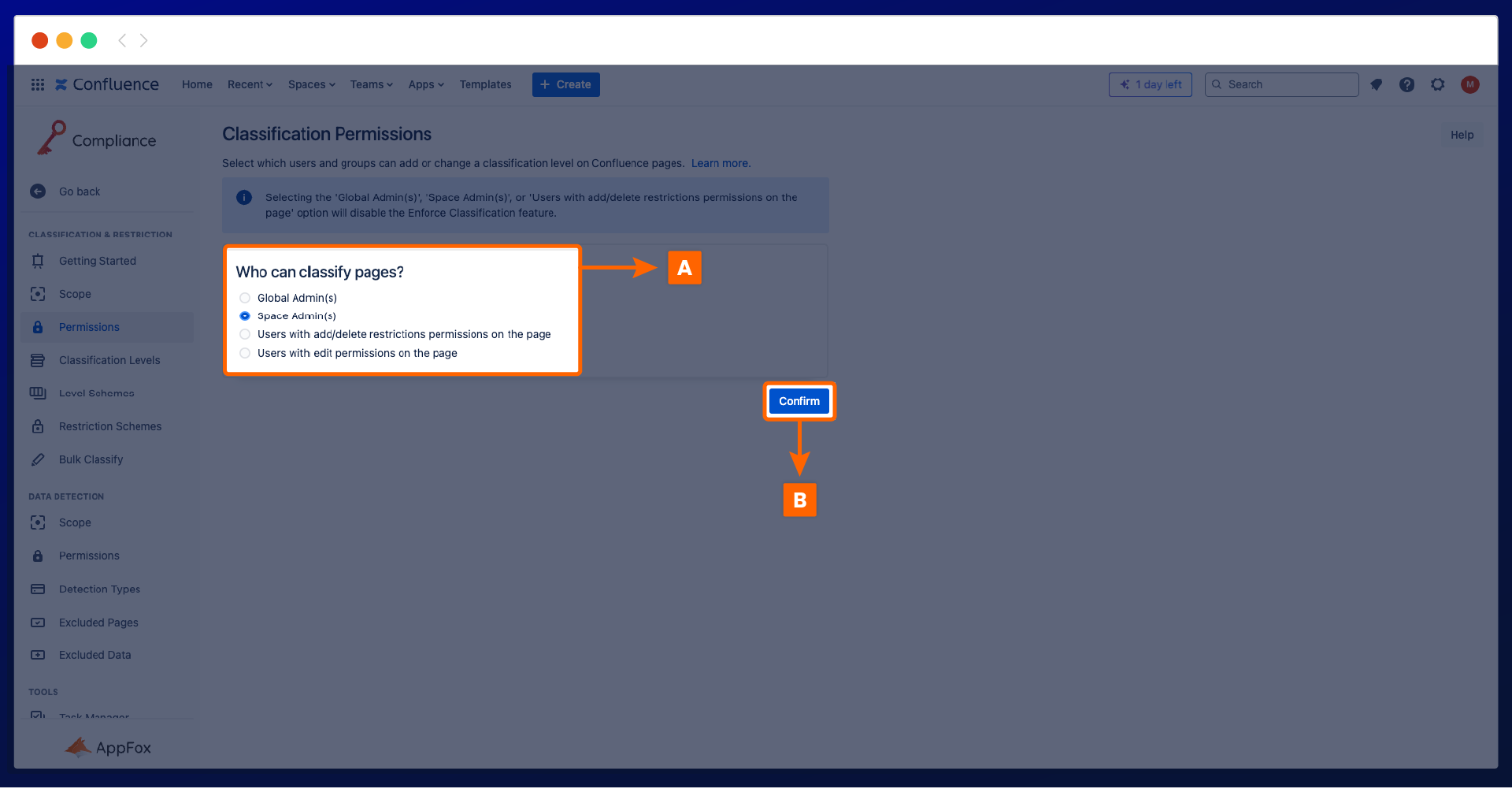
Need support? We’re here to help 🧡
If you have any questions or would like to speak with us, please don’t hesitate to reach out to our Customer Support team.
.svg)