Activate Sensitive Data Detection
Sensitive Data Detection will be inactivated by default, and you will need to activate it in your Confluence instance.
Sensitive Data Detection can only be activated by Confluence administrators.
To enable Sensitive Data Detection, follow the steps below:
Navigate to Settings in Compliance
Access Data Detection in the left-hand navigation menu
Navigate to the Scope settings under “Data Detection”
Use the Enable Sensitive Data Detection toggle (A) to enable detection in Confluence
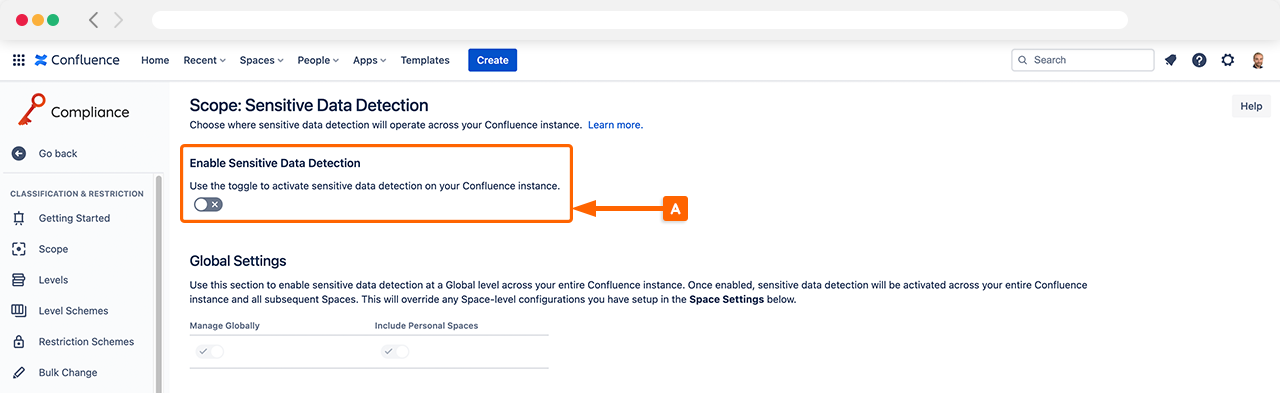
Opt-in required
Before Sensitive Data Detection can be enabled on Confluence, you will need to opt-in (B) to this feature being activated and the necessary data storage requirements. For more information on the data storage requirements, please check out our Data Processing and Storage guide.
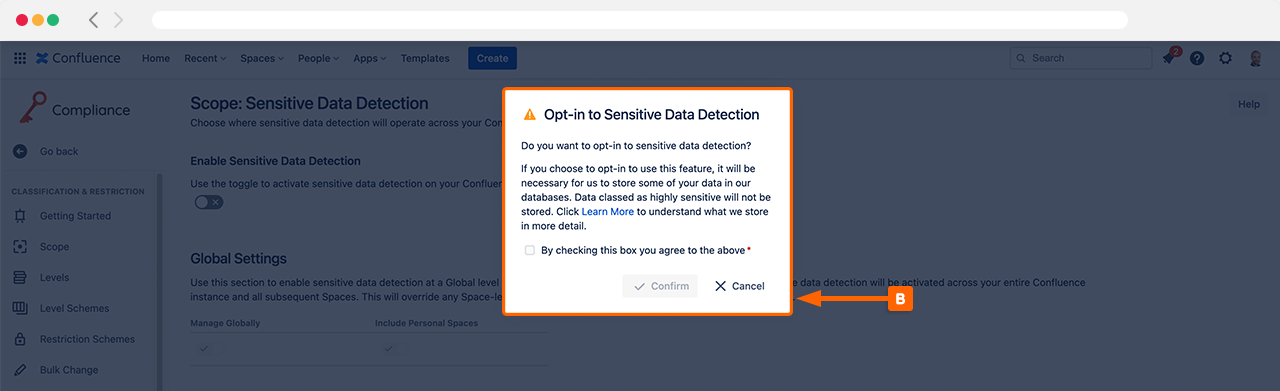
Need support? We’re here to help 🧡
If you have any questions or would like to speak with us about Compliance, please don’t hesitate to reach out to our Customer Support team.
%20v2.png)