Access the Task Logs
You can easily view the logs of any long-running task in Compliance for Confluence within the Task Manager. These logs enable you to view the history of any long-running task (e.g., bulk changes) and give a clear picture of what tasks have started, remain in progress, or have been completed.
View the Task Logs
To view the Task Logs, first, access the Task Manager (A) in the Compliance for Confluence settings. Next, find the task you want to view the logs and select the three-dot ellipsis and click View Logs (B).
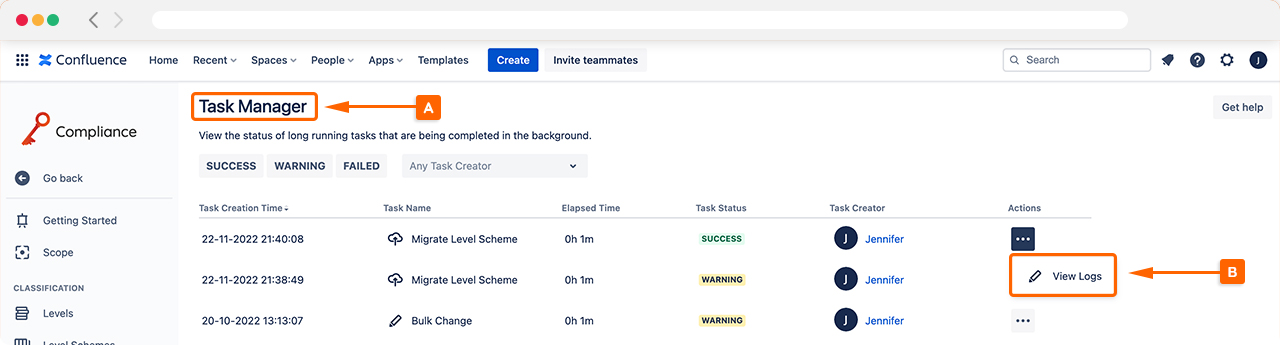
Once you have clicked View Logs, you will then see an entire list of all the tasks that have been completed and logged. On this screen, the Task Status (C) will either be a success, warning, running, or pending.
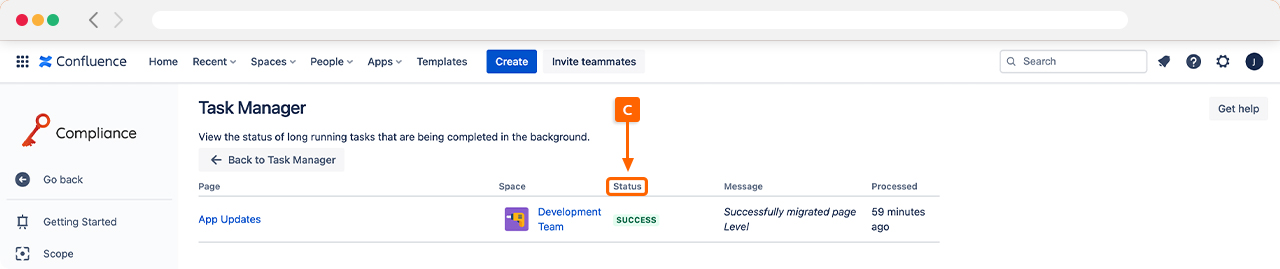
Need support? We’re here to help 🧡
If you have any questions or would like to speak with us about Compliance, please don’t hesitate to reach out to our Customer Support team.
%20v2.png)