Subscription & Billing
In this section, you will learn more about the subscription and billing process for Approvals for monday.com. These guides will walk you through the following:
Monthly vs annual billing cycles
Pricing plans for Approvals
How to start your free trial of Approvals for monday.com
Monthly vs annual billing cycles
There are two billing cycles available for apps in the monday.com marketplace; monthly and annual. You can choose either of these for the Approvals for monday.com app.
Monthly billing cycle
You will be charged on a monthly basis and this will be a recurring fee whilst the subscription remains active. The amount you pay each month will depend on your team size in monday.com as detailed in the Pricing plans: Approvals for monday.com section below.
If choosing a monthly plan, please note that you cannot choose the date you are charged for the subscription.
If your monthly subscription billing fails to renew after a couple of attempts, you will automatically be enrolled back in the free version of Approvals.
Annual billing cycle
The annual billing cycle allows you to pay for a full year of Approvals for monday.com in one upfront payment. This option also provides you with a slight discount on the overall cost of the Approvals app over one year.
Pricing plans: Approvals for monday.com
Approvals for monday.com uses an approval-based pricing model. This means our pricing tiers will have a limit of approvals that you can create but still have full access to the suite of approval features across all the tiers.
Before choosing your Approvals subscription plan, be sure to check out all the features and functionality so you can make a better informed decision.
Price plans
There are four subscriptions available for Approvals for monday.com. These plans are structured based on the number of approvals allowed within each tier, so it is important to consider this when selecting a plan. Please note that if you purchase a plan other than the unlimited option and reach your approval limit, the approvals will reset on a monthly basis.

All of the subscriptions are in $USD and you will be charged in the same currency.
How to start your free trial of Approvals for monday.com
If you are installing Approvals for monday.com for the first time, you will receive a 14-day free trial. This trial grants you access to the Unlimited Approvals pricing tier, allowing you to create multiple approvals and access all available features.
You can see how long you have left in your trial by accessing any item in monday.com, clicking the Approvals tab, and here you will see a banner displaying the number of days remaining (see example below).
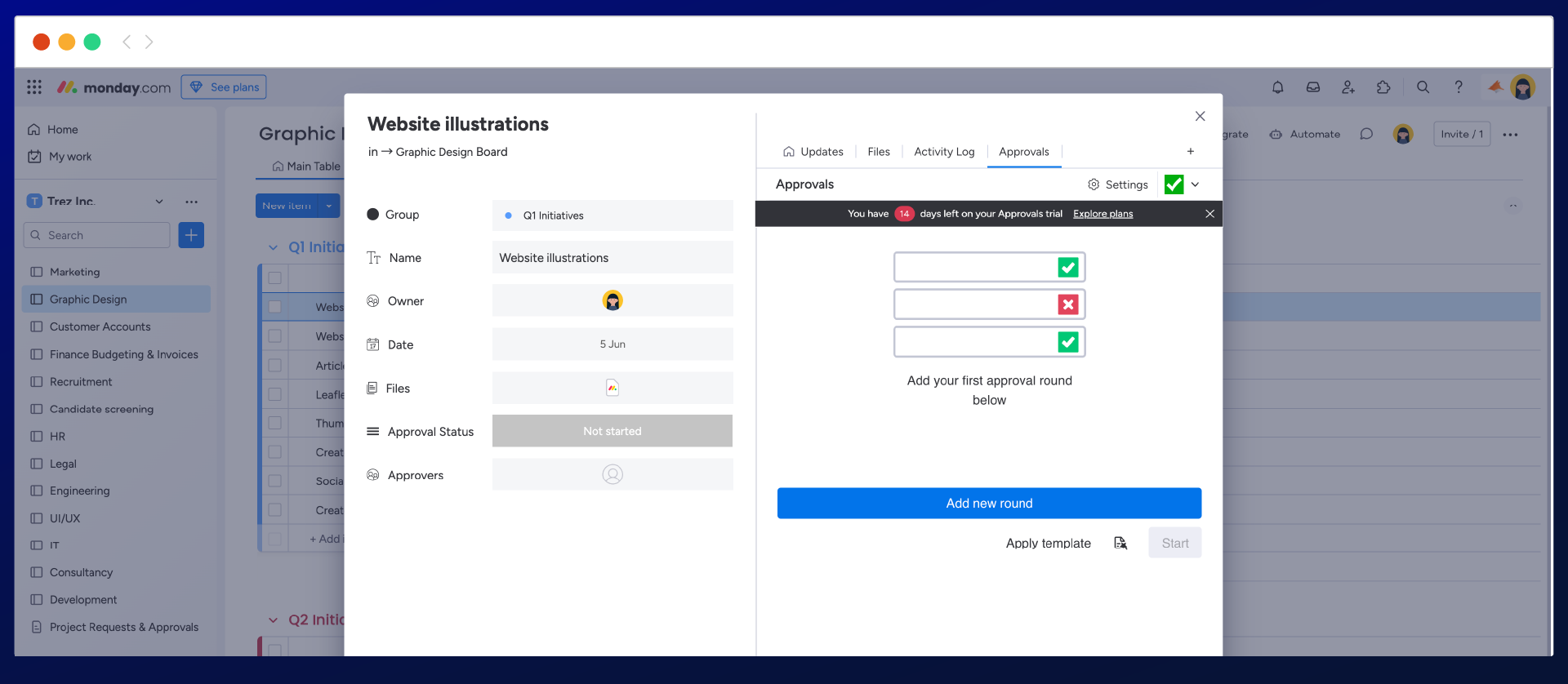
For new and existing customers you can upgrade your subscription by following the steps below:
Guide to your installed apps on the monday.com marketplace and guide to Approvals and select ‘View app’
Once opened, select ‘See plans’ to view our pricing and plans options
Select a plan for you then select ‘Continue to checkout’ to complete your purchase
.png?inst-v=32557075-854c-449f-b2dd-954c92f1599d)
Need support? We’re here to help 🧡
If you have any questions or would like to speak with us about Approvals for monday.com, please contact our Customer Support team.
%20v2.png)