Configuration
Important: Approvals for Trello will be retired and no longer available from Aug 1st 2025 | Read more here
Approvals for Trello will work without any initial configuration. However, if you want to make use of the advanced features, you’ll need to open the Power-Up configuration dialogue.
Steps to open the configuration:
Click on the ‘Show menu…’ button on a Trello Board that you administer
Click on the ‘Approvals for Trello’ item in the Power-ups section
Click on ‘Edit Power-up options’ menu item
This will open the settings panel where you can create Teams and set up their configuration.
.png?inst-v=3077ca5c-6439-4b90-831d-8614de4a2d35)
Teams are used not only to group members, but also to enable more advanced features like automation:
Name and Description
Give the Team a name and description to identify them in the interface
Members
Set which members are part of the approval team
Automation
Move Cards to other columns upon approval or rejection
Click on an existing Team, or click on the '+' button to see these additional options.
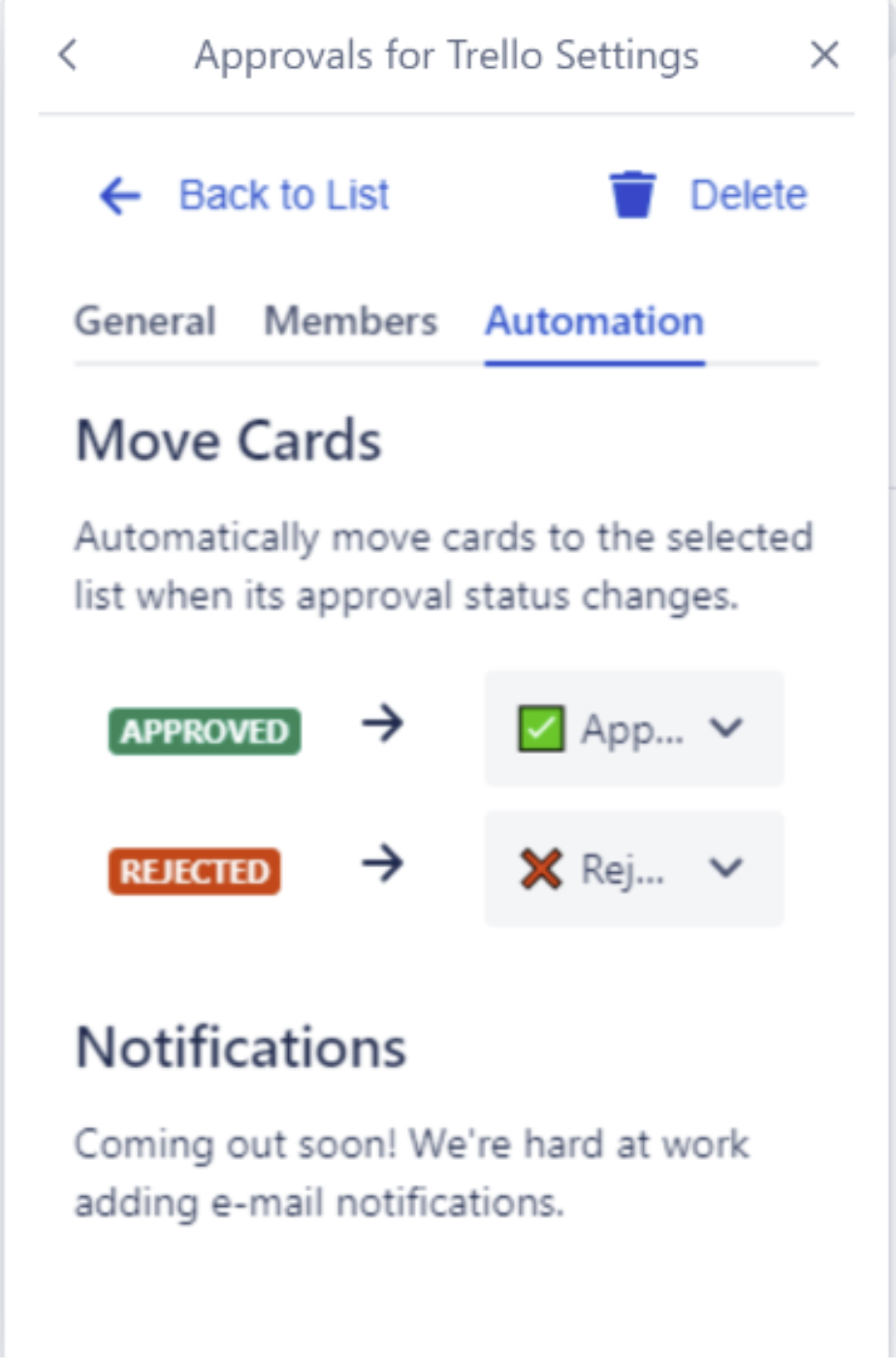
%20v2.png)