Screens
The Screens page in Optimizer gives you a detailed overview of your Jira Project Screens, including information such as Screen Tabs, Projects, Workflows, Screen Schemes, ID, name, and editability indicator.
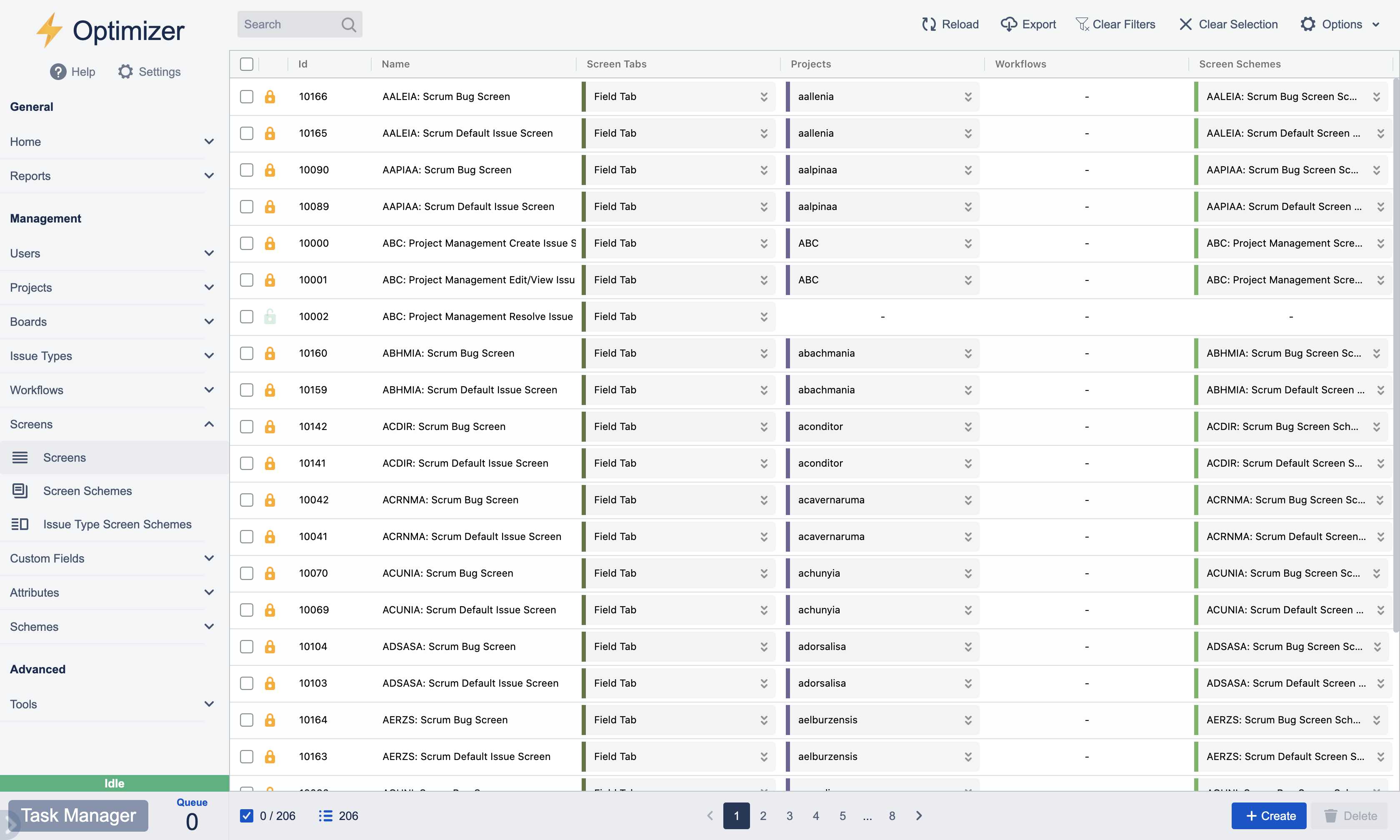
Similar to other pages, the search functionality allows you to filter Screen objects displayed in the view by their name.
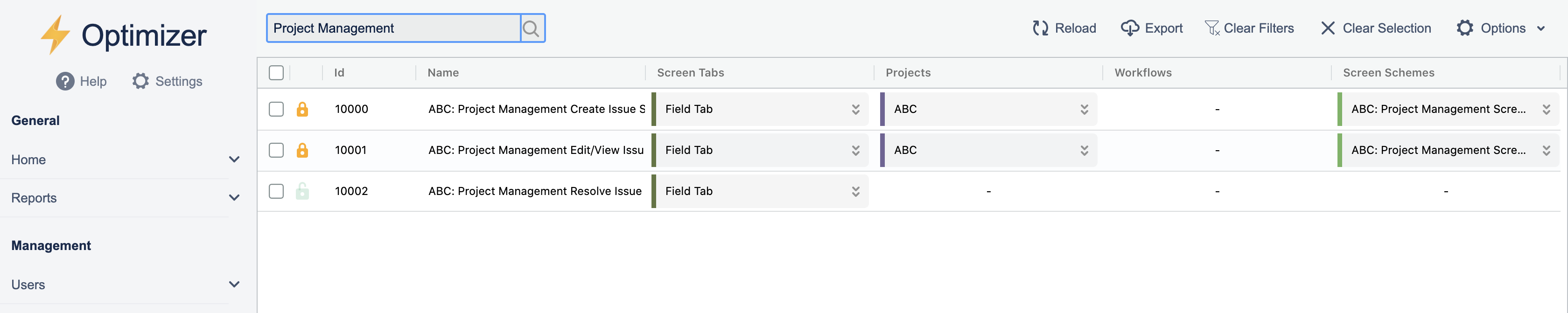
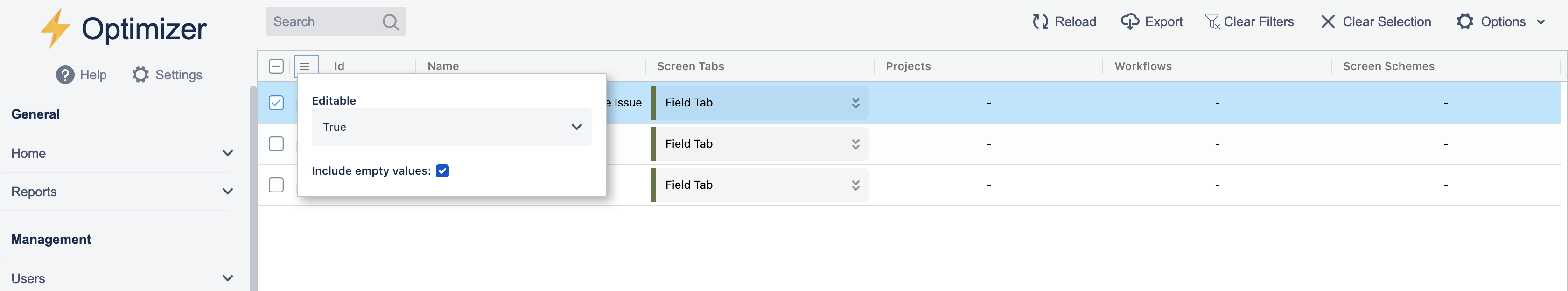
Additional filters can be applied at a Screen at each table column level to narrow down your the results displayed in the view.
By using the Deep dive option from the context (right-click) menu, you view additional information for selected Screen.
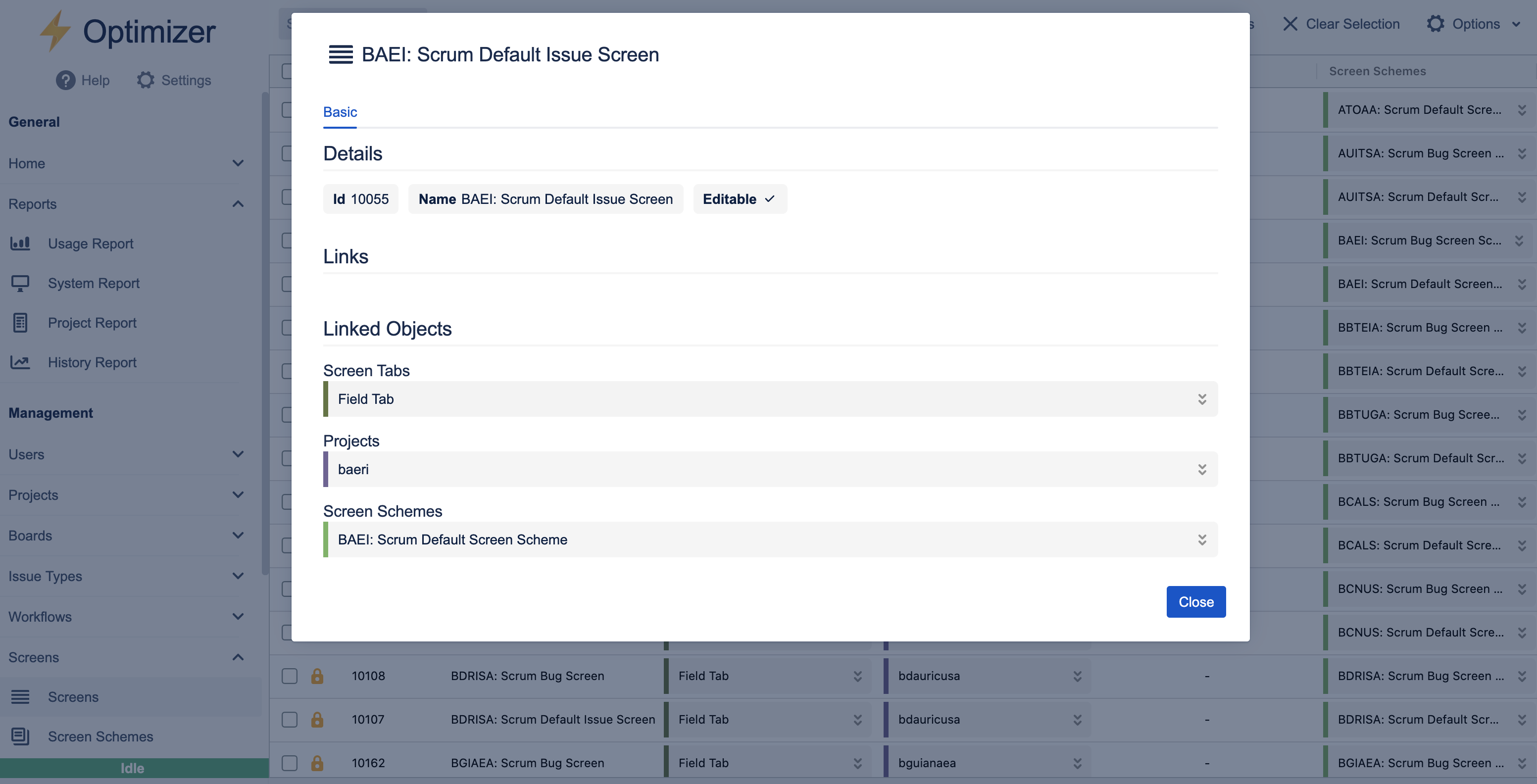
.svg)