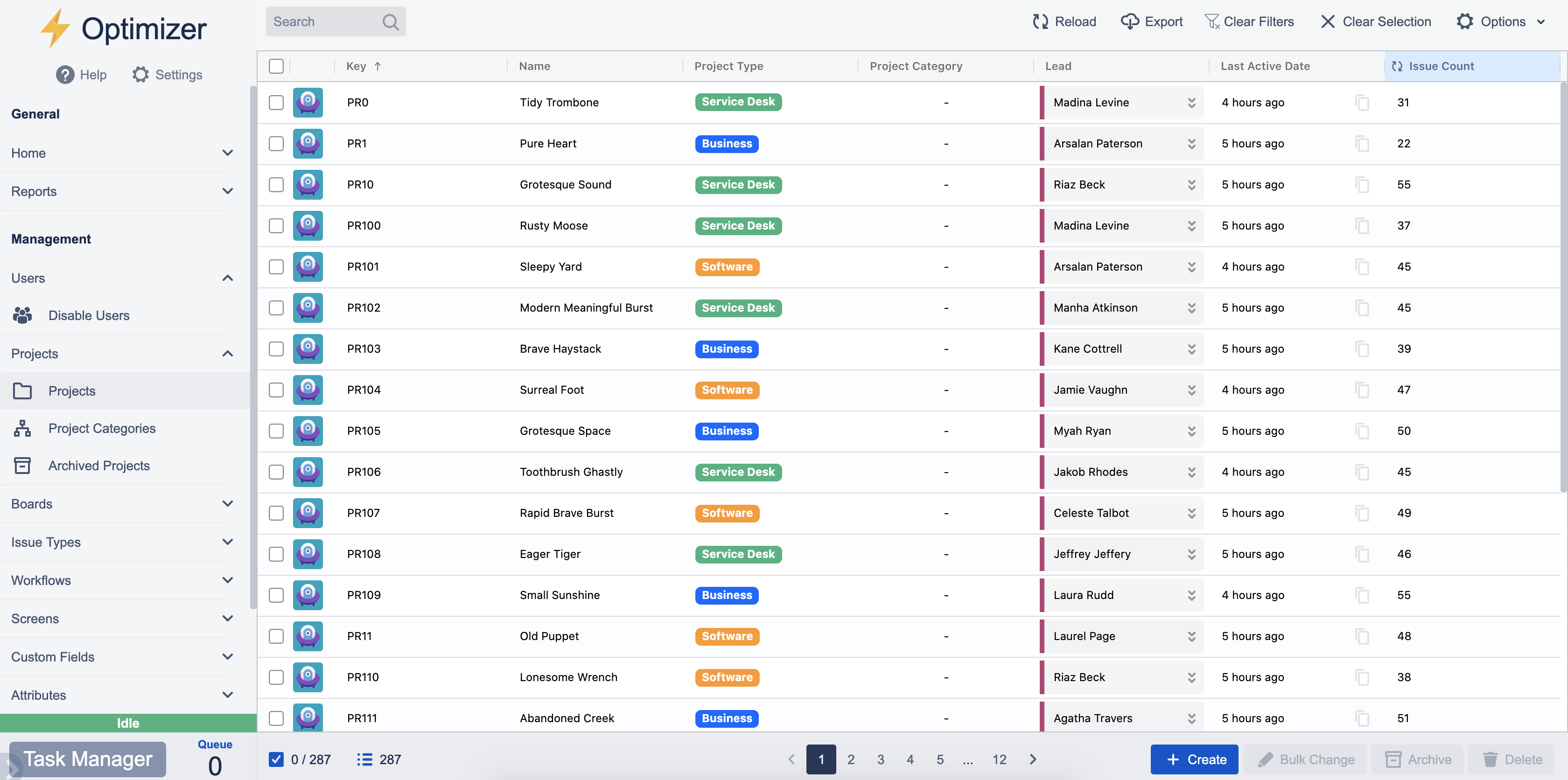Projects
The Projects page in Optimizer for Jira gives you a high-level management view of your Jira Projects and includes:
The Search functionality allows you to filter the Projects shown in the view based on their name, key, or type.
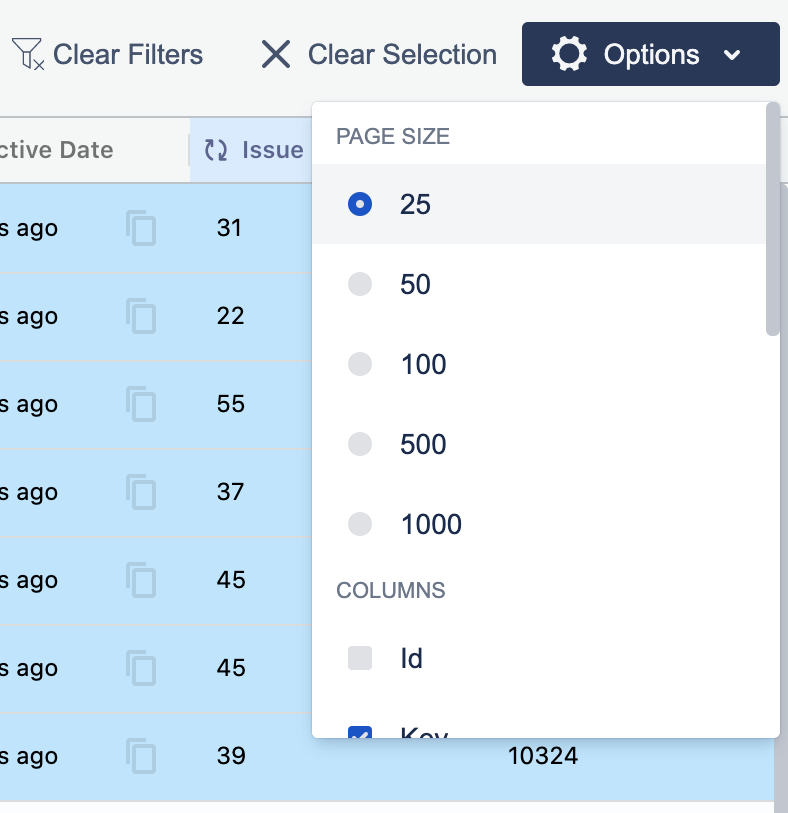
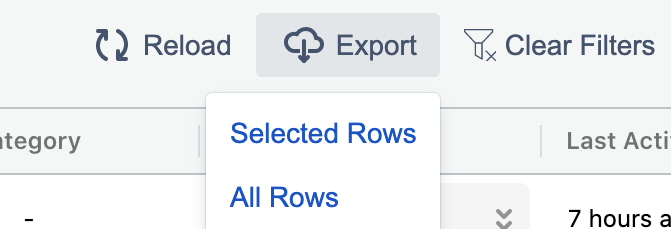
The Project properties available in the table view, as well as the number of Projects shown on a single page can be configured using the ⚙️ Options menu (above left).
The Export button (above right) allows you to download the Project information in CSV format.
A number of actions can be performed at bulk on Projects selected within the view, such as:
Archive Project
Add Users to Project Role
Change Project Category
Change Project Lead
Change Permissions Scheme
Delete Project
For example, you can archive Projects in bulk by following the instructions below:
Use the Table Headers to sort the table.
Select the Projects you want to archive by using the checkbox shown next to each row on the table.
When you are ready, click on the Archive button located to the bottom right.
Confirm the archival process.
Done.
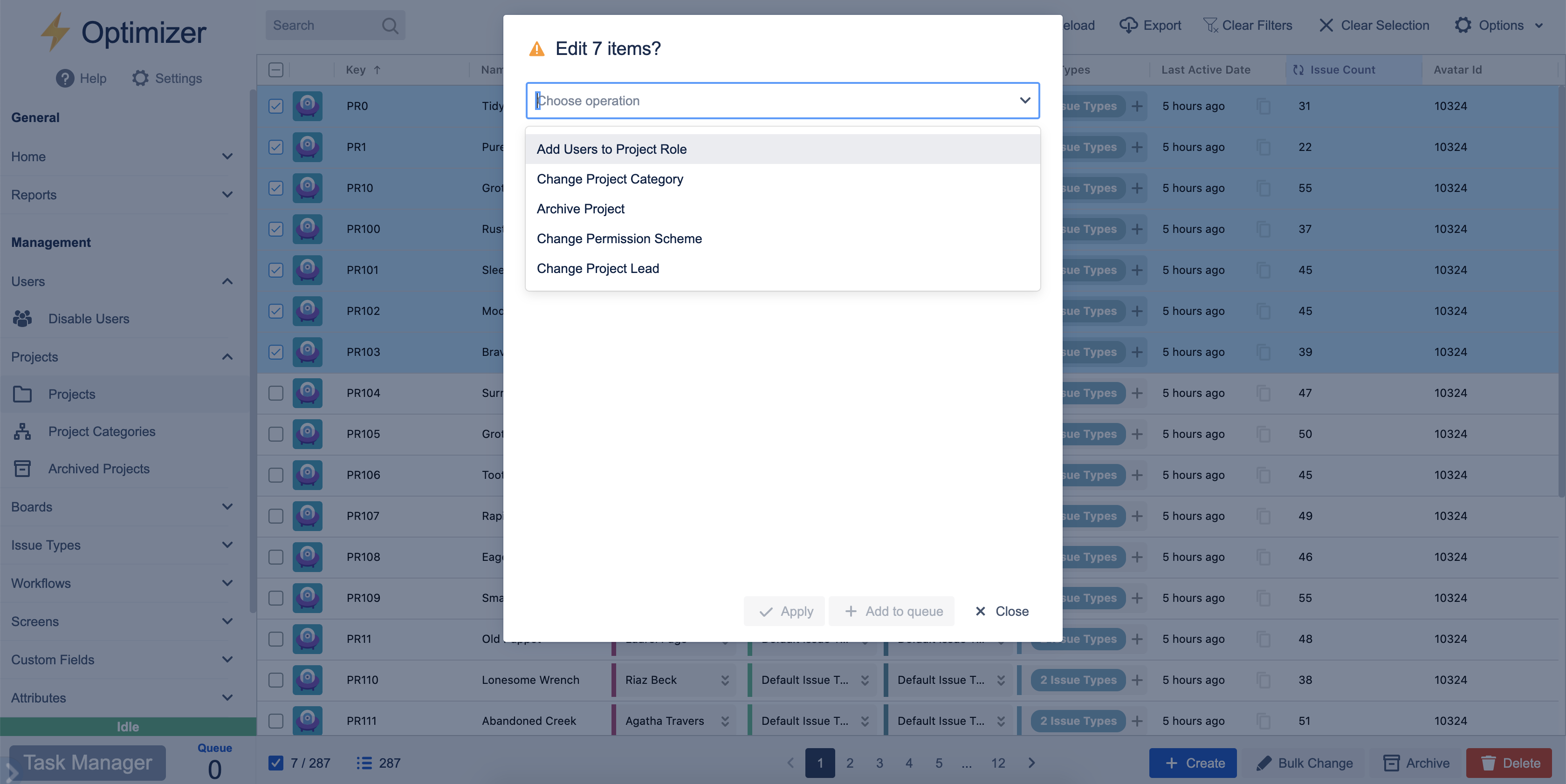
Definition: Small Project
In Optimizer for Jira, a small project is any empty project or project with less than 10 issues. This definition is setup by default and is not currently configurable.
.svg)