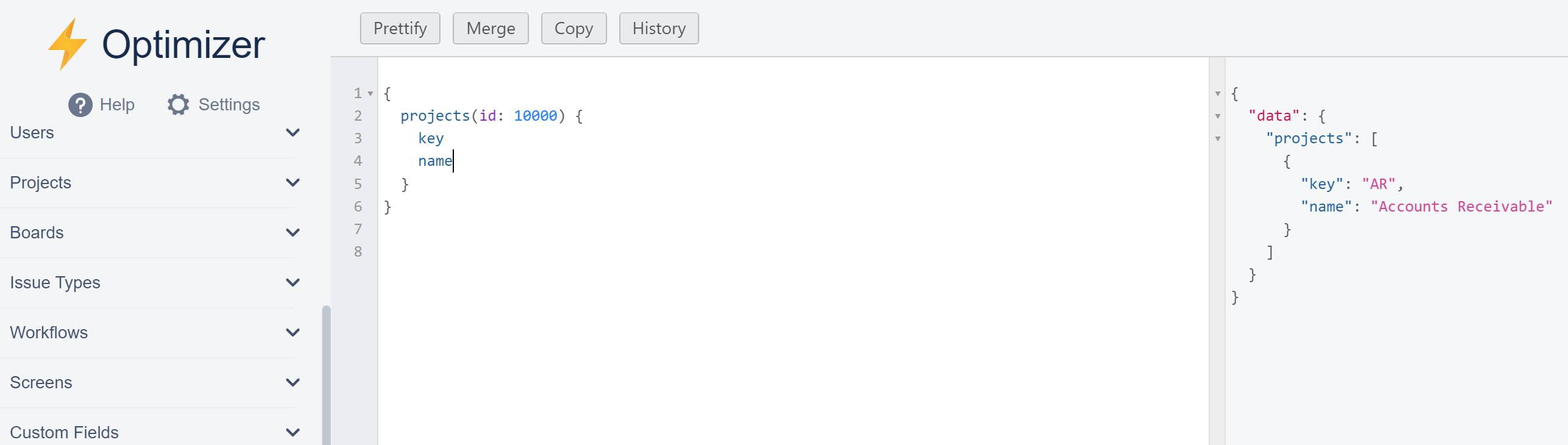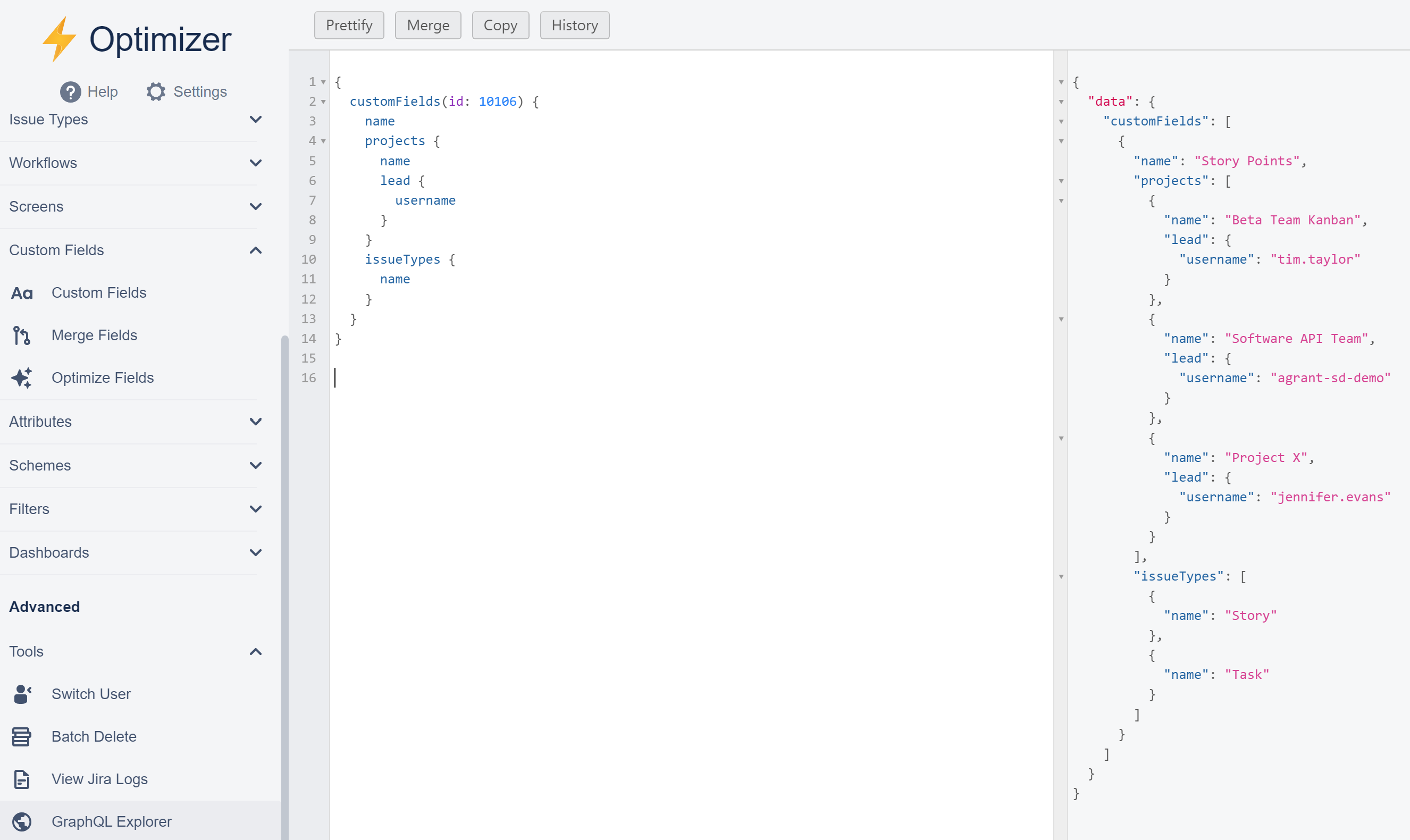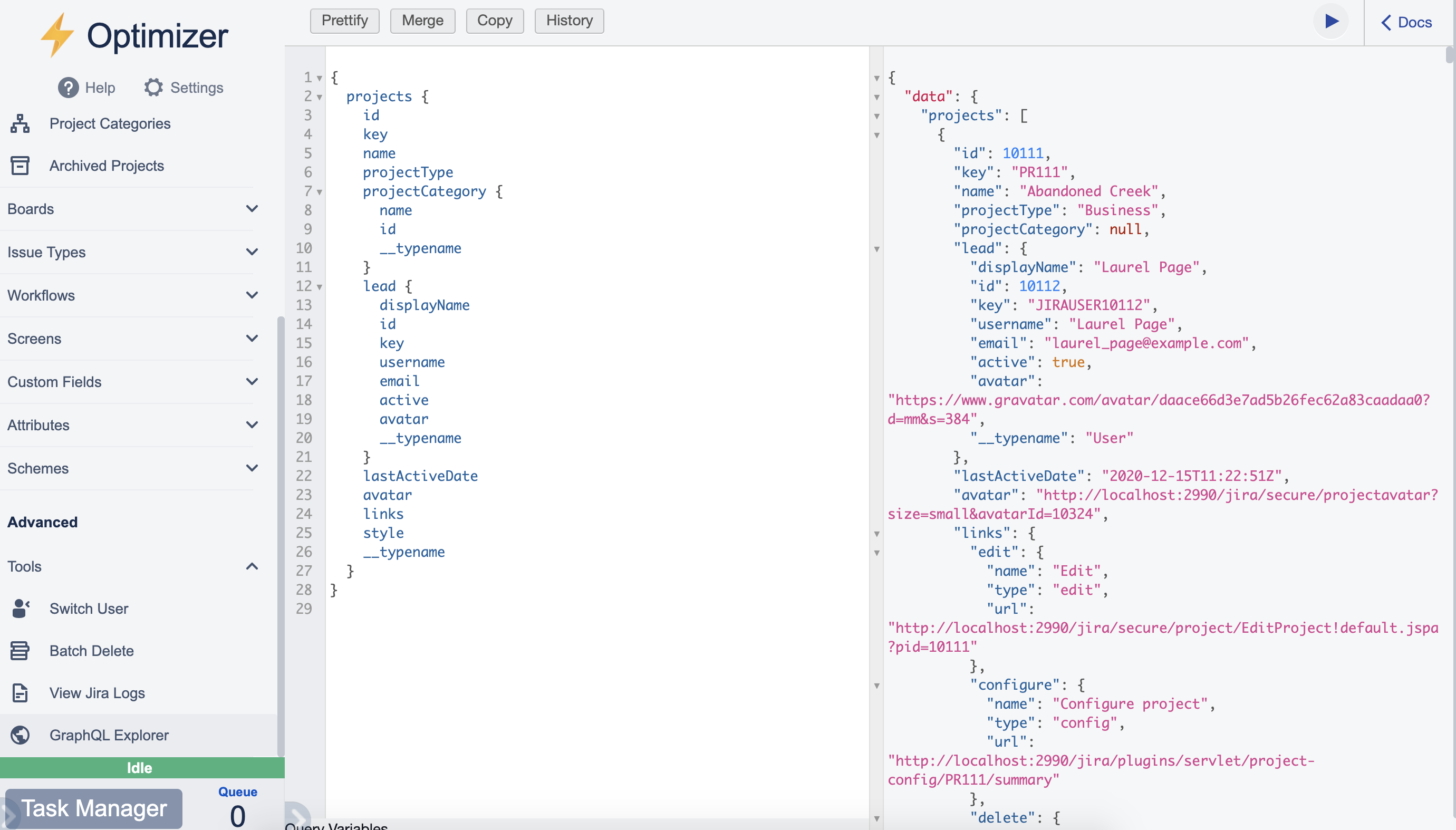GraphQL Explorer
The GraphQL Explorer feature of Optimizer lets you write custom search queries for data about Jira objects (projects, boards, custom fields, etc.) using a language called GraphQL.
Most of the functionality provided by this feature can also be obtained using smart tables in Optimizer, but there are a couple of use cases which the Explorer can be more suitable, such as:
Users can drill down into information about particular configuration items, much like they can with the app’s smart tables; however, the Explorer can be more efficient where the exact items to explore are known as the user won't have to wait for entire smart tables to load at a time. This is an alternative to our Deep Dive feature that our more technical users may prefer.
Additionally, this feature can be used in a debugging capacity. If problems are experienced with the app’s smart tables, the GraphQL Explorer can run a query and immediately identify if the problem is UI-related or data-related. This information is invaluable to our supporting developers and can help speed up the resolution of any problems encountered.
This feature can be accessed via the navigation sidebar by clicking to expand Tools and then selecting GraphQL Explorer:
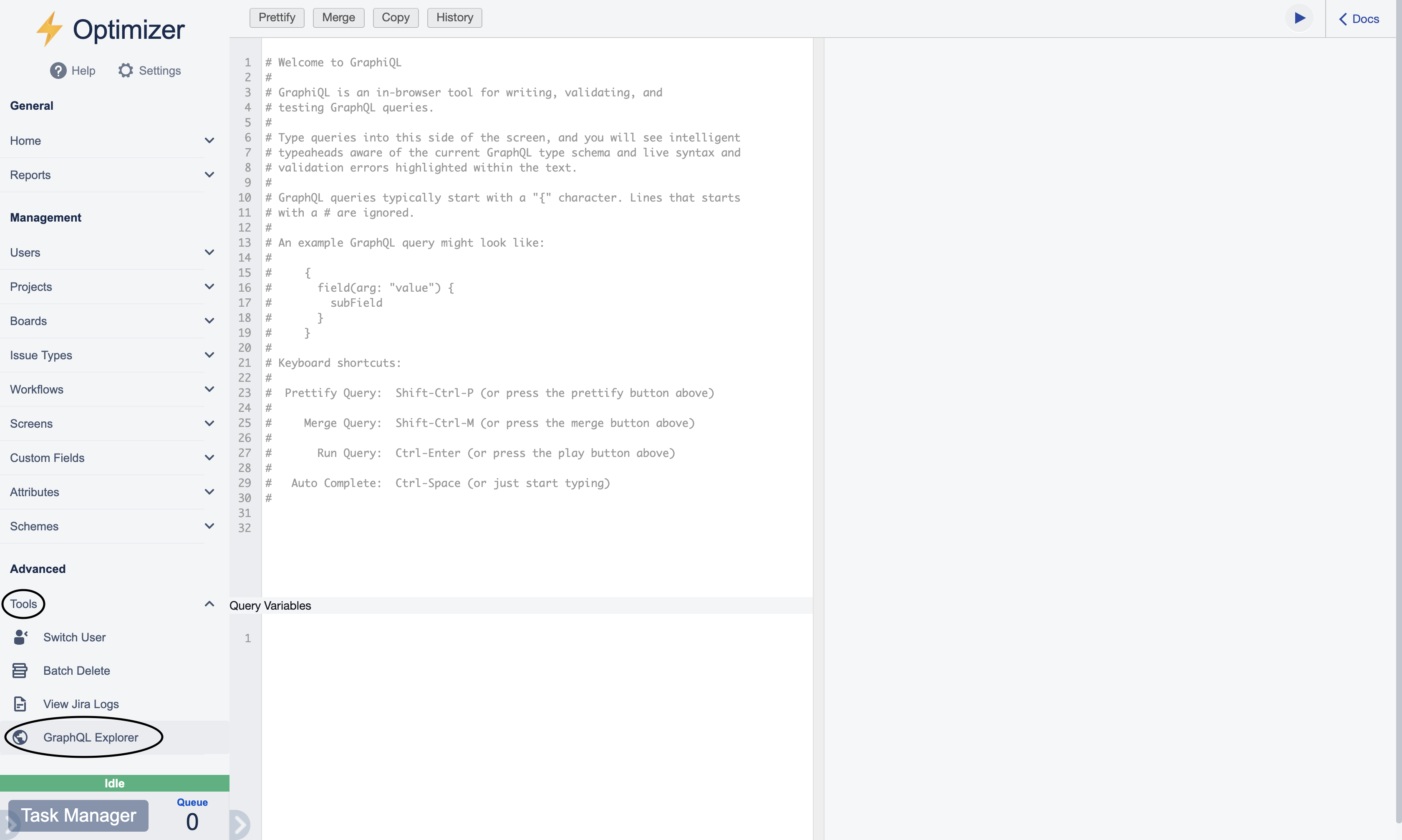
Initial GraphQL Explorer screen when accessed via the navigation side bar.
Example Usage
The following examples show the usage of GraphQL to extract data from your Jira instance:
The GraphQL Explorer feature has documentation to assist with querying (accessible via the Docs button in the top-right of the feature screen). The documentation details the queries and fields that are accessible via GraphQL regarding the Jira instance, as shown in the following screenshot:
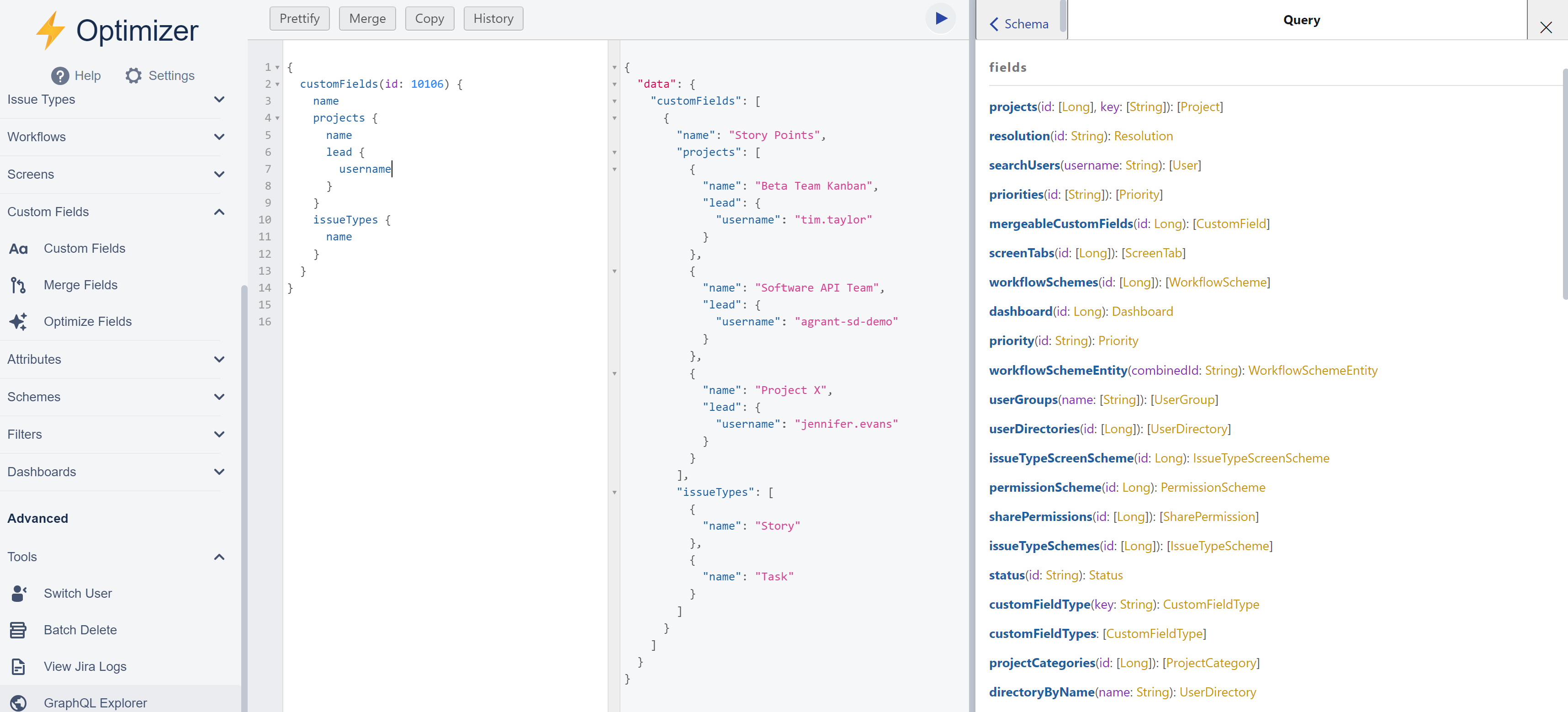
.svg)