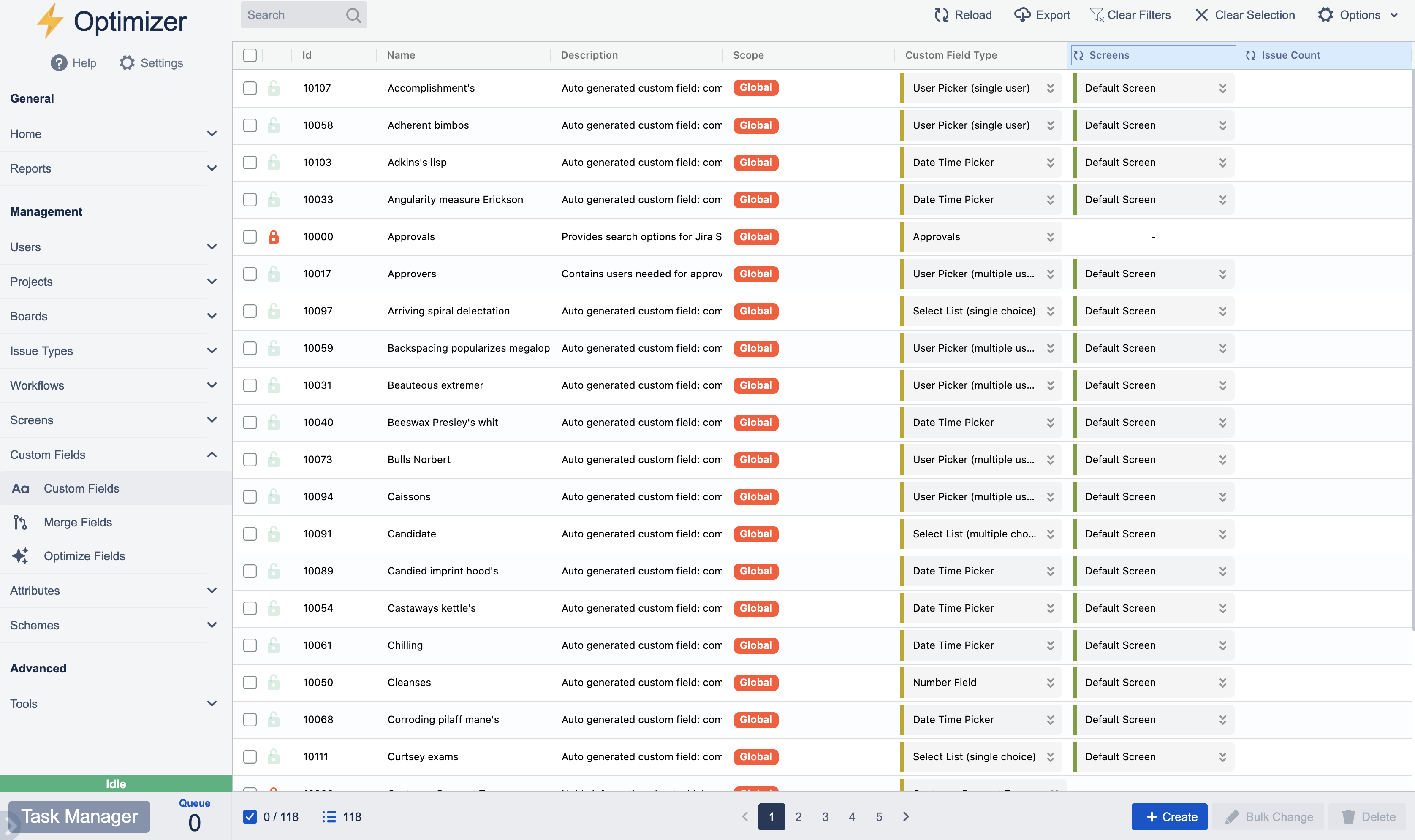Custom Fields
The Custom Fields page allows an incredibly detailed view of the Custom Fields in your Jira system. It is important to understand what you can perform on this page, as there is a lot of functionality.
The table itself contains the following columns:
Custom Field ID
Custom Field Name
Custom Field Type
Scope (Context)
Suggested Scope
Screen Usage - Screens that contain this Custom Field. You can click on this to see them using the Cross-Reference feature.
Issue Count - Amount of issues that have a value for this Custom Field in the index
Default value set
Locked
Projects
Locking Custom Fields
Custom fields are the only object in Optimizer for Jira that can be locked. You can do this by using the Bulk Change feature in the custom field table.
.svg)