User Management
Optimizer provides features which help you efficiently manage Jira accounts for your organization. For example, you can easily identify inactive users and bulk deactivate them with just a few clicks. With the tools described on this page, Optimizer will help you adhere to your company’s IT security policies and possibly save money on unneeded licenses.
How to access User Management in Optimizer
To access Optimizer’s user management table, you should navigate to Optimizer. As a reminder, this can be done by clicking the ⚙️ Settings icon in the top right of the screen and then on Optimizer). Next, navigate to the “User Management” settings by clicking on Users and then User Management in the left-hand navigation bar in Optimizer. Users → User Management.
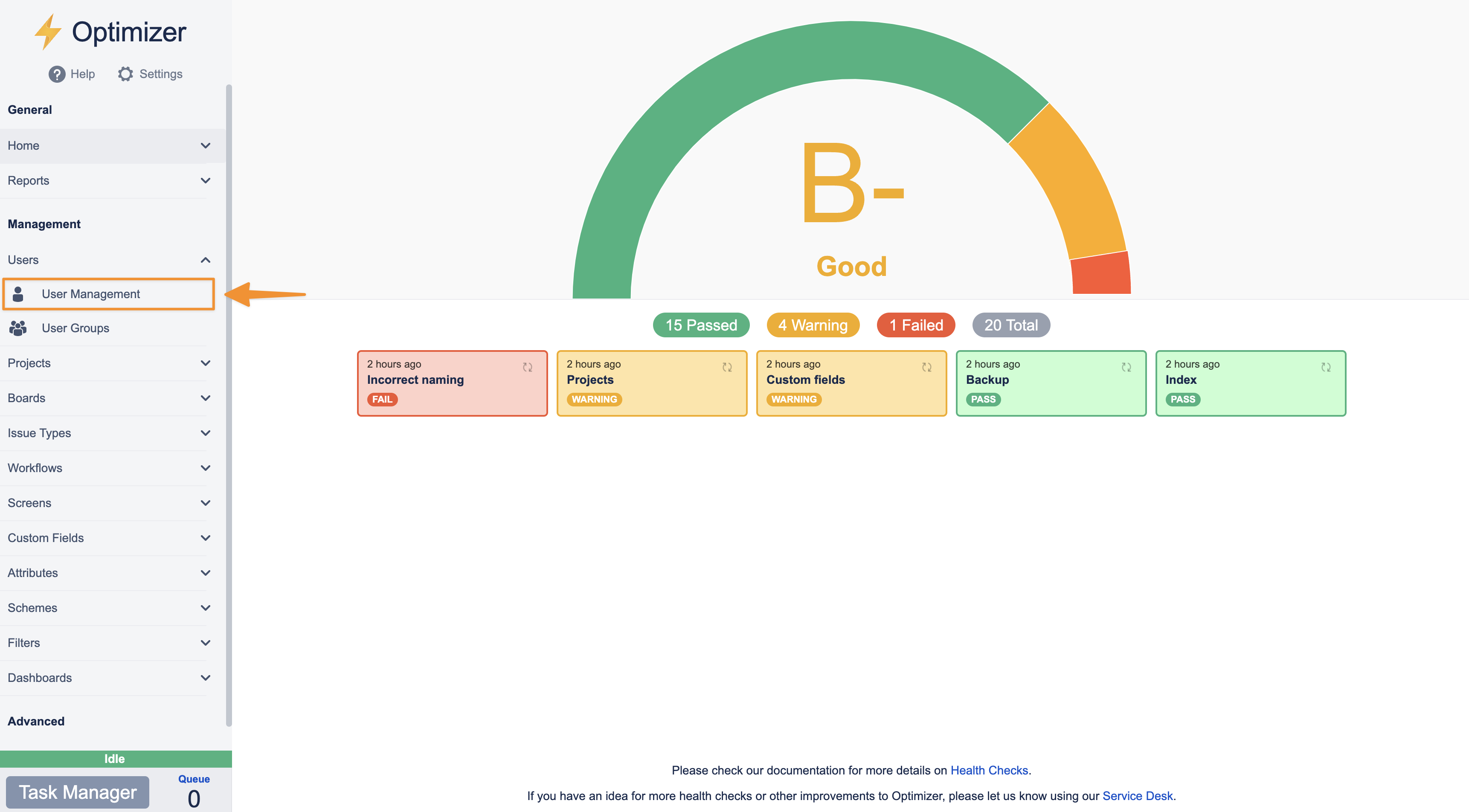
Searching for Users
Once you have accessed the User Management settings in Optimizer, you will be presented with various options to search for users.
Users can be included in the results if they meet at least one selected filter from each section (ignoring sections with no filters selected). For example, if the Administrators and Project Leads filters are selected from the general section and the last login filter is set to 6 months ago, then the result will contain users who haven’t logged in within the last 6 months and are an administrator or a project lead.
At any point, you can see the currently selected user search query by hovering over the search button.
There are a range of filter options available, as shown in the screenshot below.
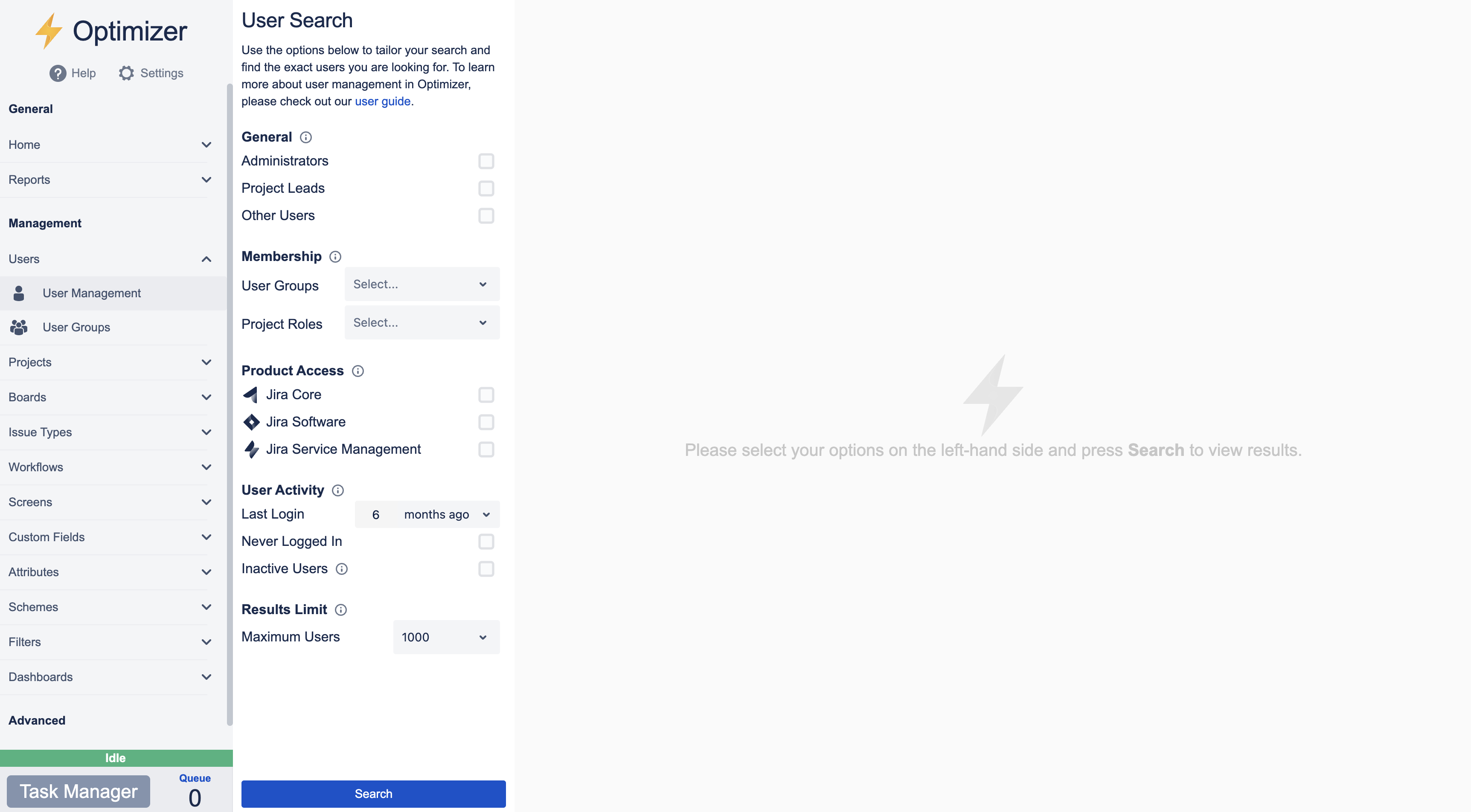
General
The general section contains filter options related to a user's permissions and responsibilities. This section contains these filters:
Administrators - users that have the Jira administrator permission
Project Leads - users that are the lead on at least one project
Other Users - users that are not Jira admins or project leads
Groups
The Groups section allows you to select user groups and project roles to refine the search results. This section contains these filters:
User Groups - users that are contained within any of the selected groups
Project Roles - users that have been assigned within any of the selected roles
Product Access
The product access section allows you to filter users by which Jira Products they are licensed for:
Jira Core
Jira Software
Jira Service Management
User Activity
The user activity section contains filters related to when users last logged on and whether they have been deactivated. The filters are:
Last Login
Never Logged In
Inactive Users - users that have been deactivated in Jira
Results Limit
On large-scale instances, the table can take significant time to load. This can be mitigated via imposed limits on the results.
Users Table
The Users table contains a range of details about the user accounts to make managing them easy.
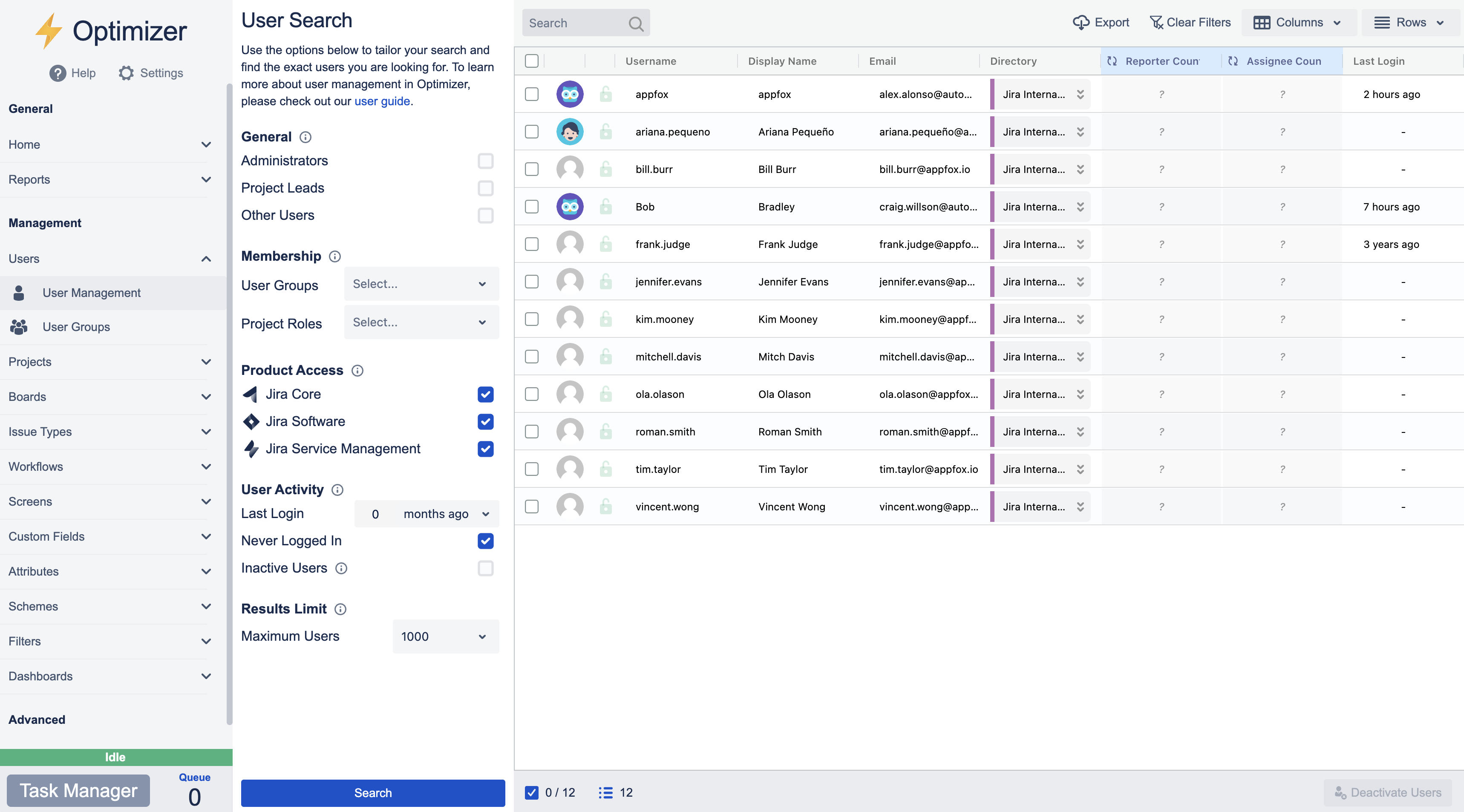
The table has the following columns:
Avatar
Editable
ID
Key
Username
Display Name
Email
Active
Directory
Reporter Count
Assignee Count
Jira Core
Jira Software
Jira Service Management
Last Login
Groups
The table’s search bar can used to find users by username or display name. You can also select the information that is displayed for each user using the Columns and Rows options. There are buttons to export the data into CSV format and clear the filters (those applied on the table, not those in the search side panel). Finally, there is a button allowing selected users to be deactivated.
Deactivating Users
Optimizer makes bulk deactivating users easy. To deactivate users, follow these steps:
Navigate to the User Management table.
Select search criteria to find users that you wish to deactivate.
Click the Search button.
Select the users that you wish to deactivate in the users table.
Click the Deactivate button.
Click Deactivate Now or Add to Queue to perform or queue the deactivation.
.svg)