Attributes
Attribute pages in Optimizer, such as Statuses, Priorities, Resolutions and Issue Link Types, provide a high-level management views that represent some of the most important fields describing and reporting on your team's work.
Statuses
An Issue's Status indicates its current place in the Project's workflow. The incredibly detailed view of the Statuses page provides important information about the utilization of Statuses, such as:
Project Workflows
Number of Issues
Status category
Name, ID, and editability indicator
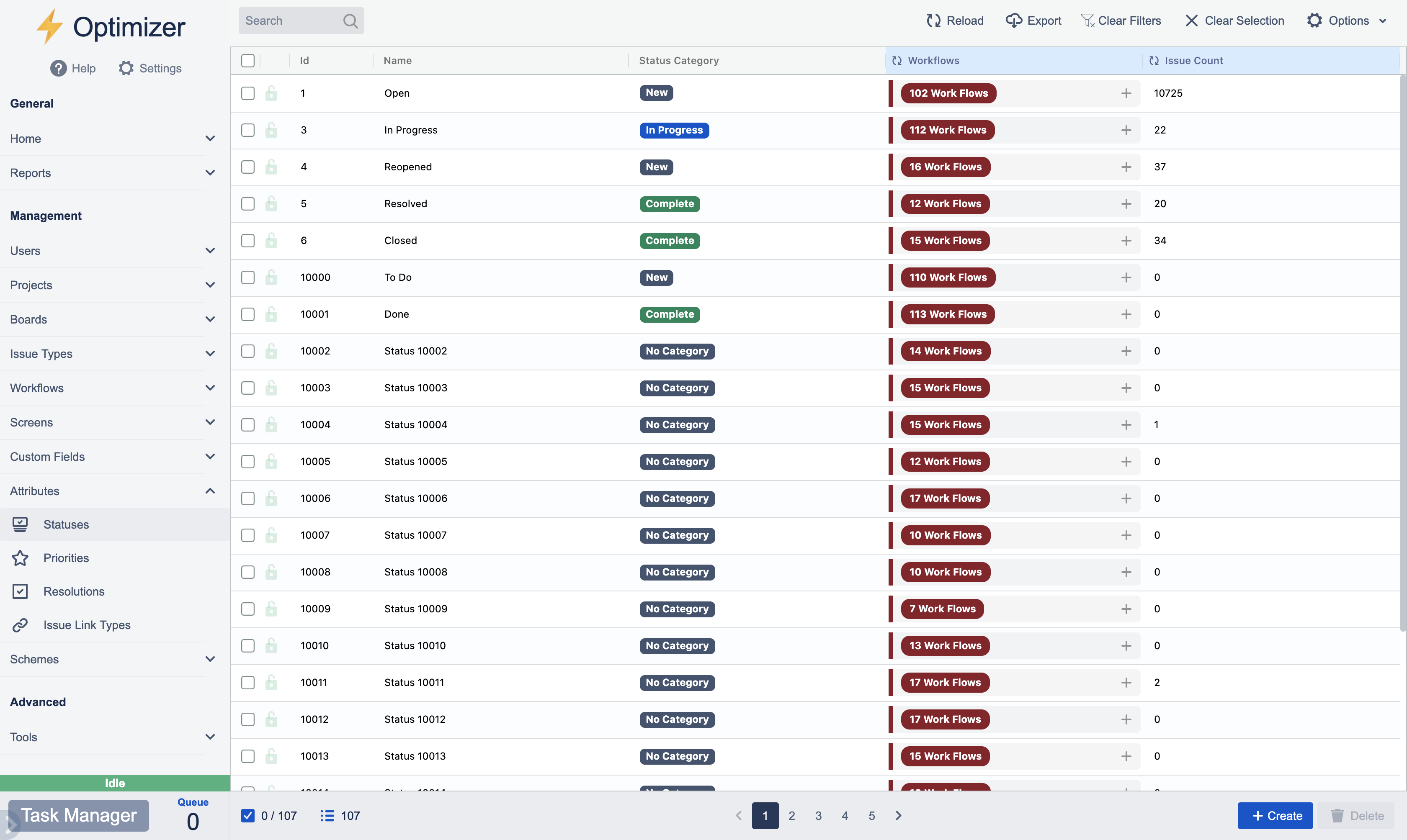
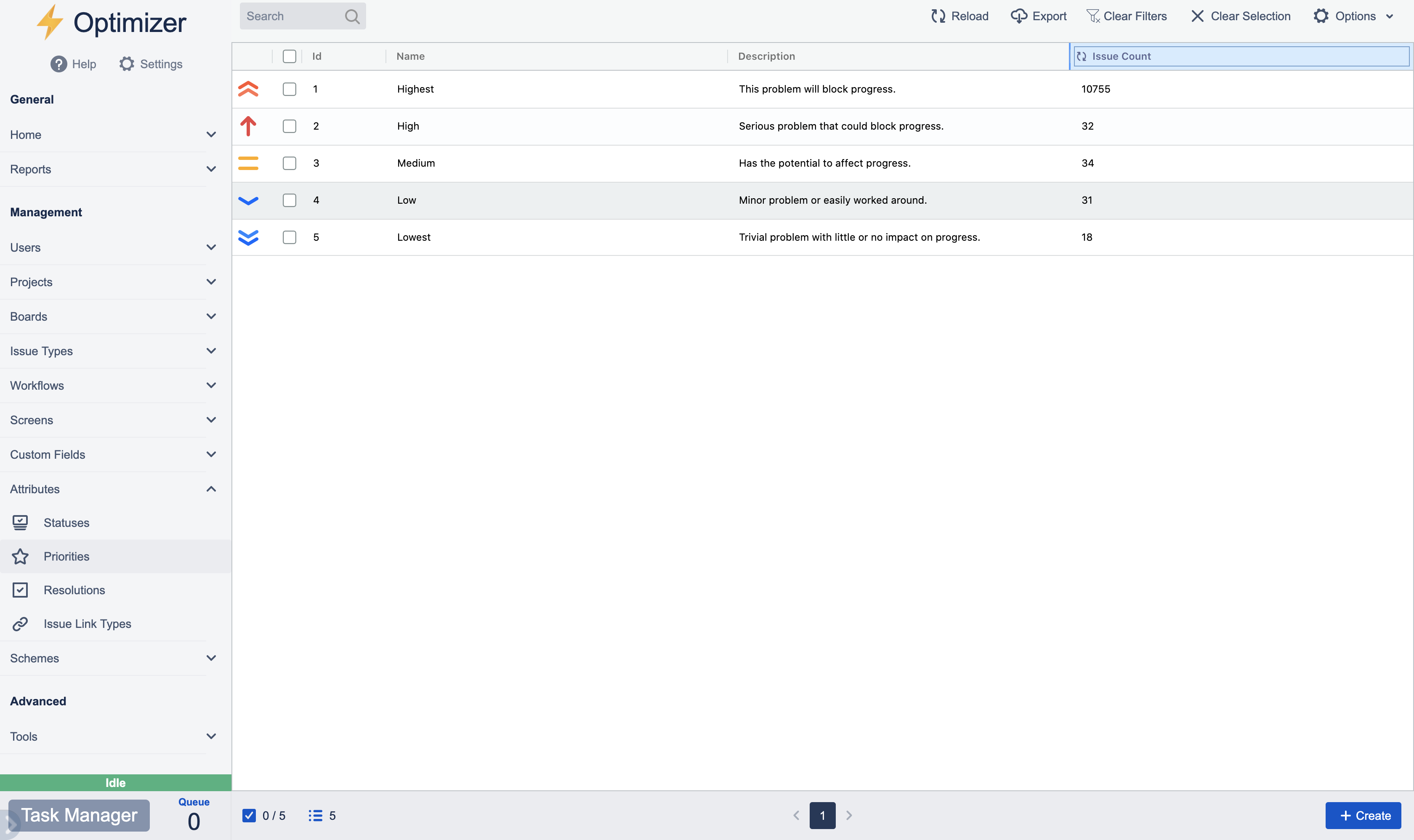
Priorities
A Priority of an Issue indicates its relative importance. The Priorities page shows, at a glance, an overview of all Issue Priorities in your Jira instance, including information such as:
Number of Issues
Description
Name
ID
Resolutions
A Resolution is usually set when an issue has been completed and its status is changed. The Optimizer’s Resolutions page displays an overview of Issue Resolutions available in your Jira instance, alongside details such as:
Number of associated Issues
Description
Name
ID
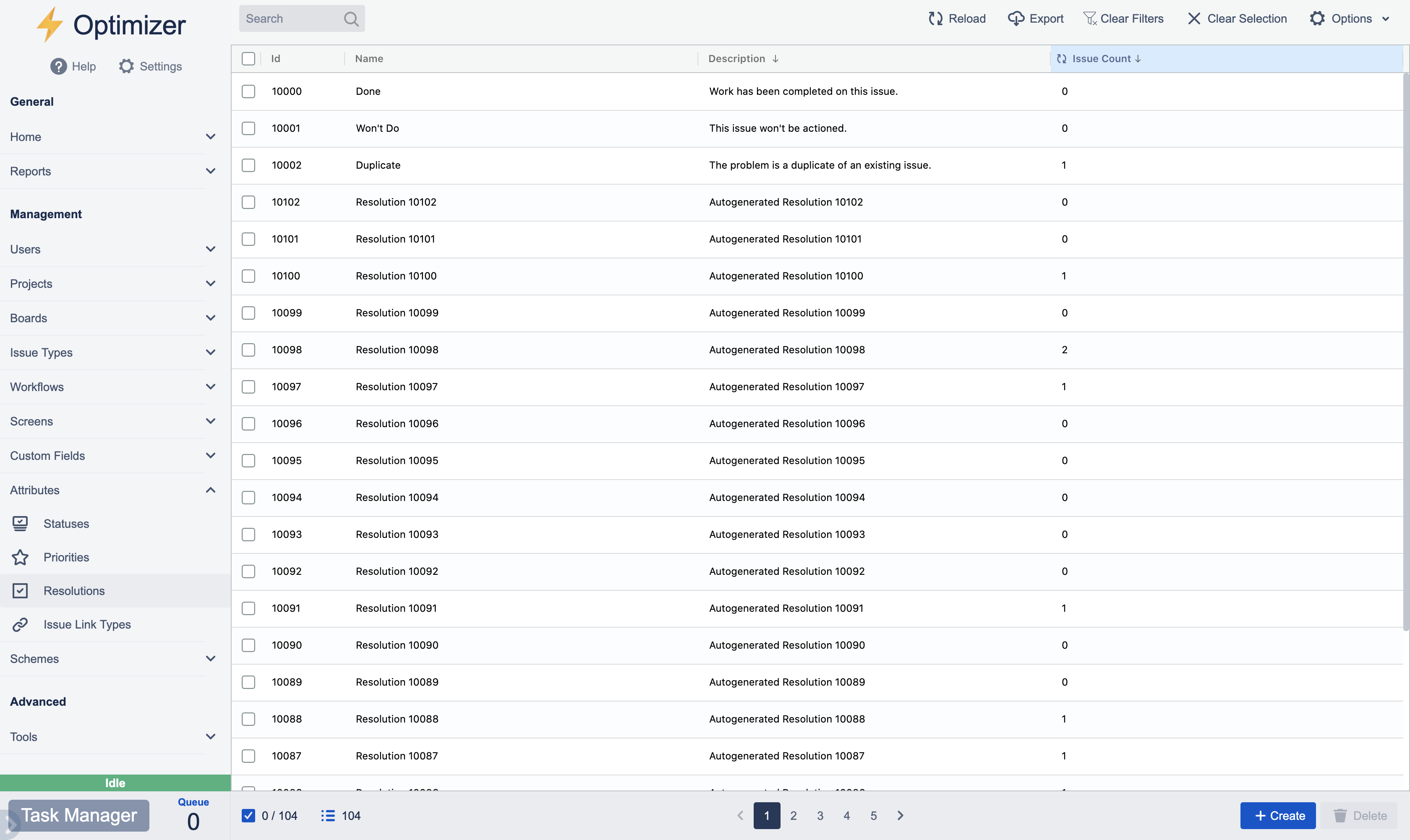
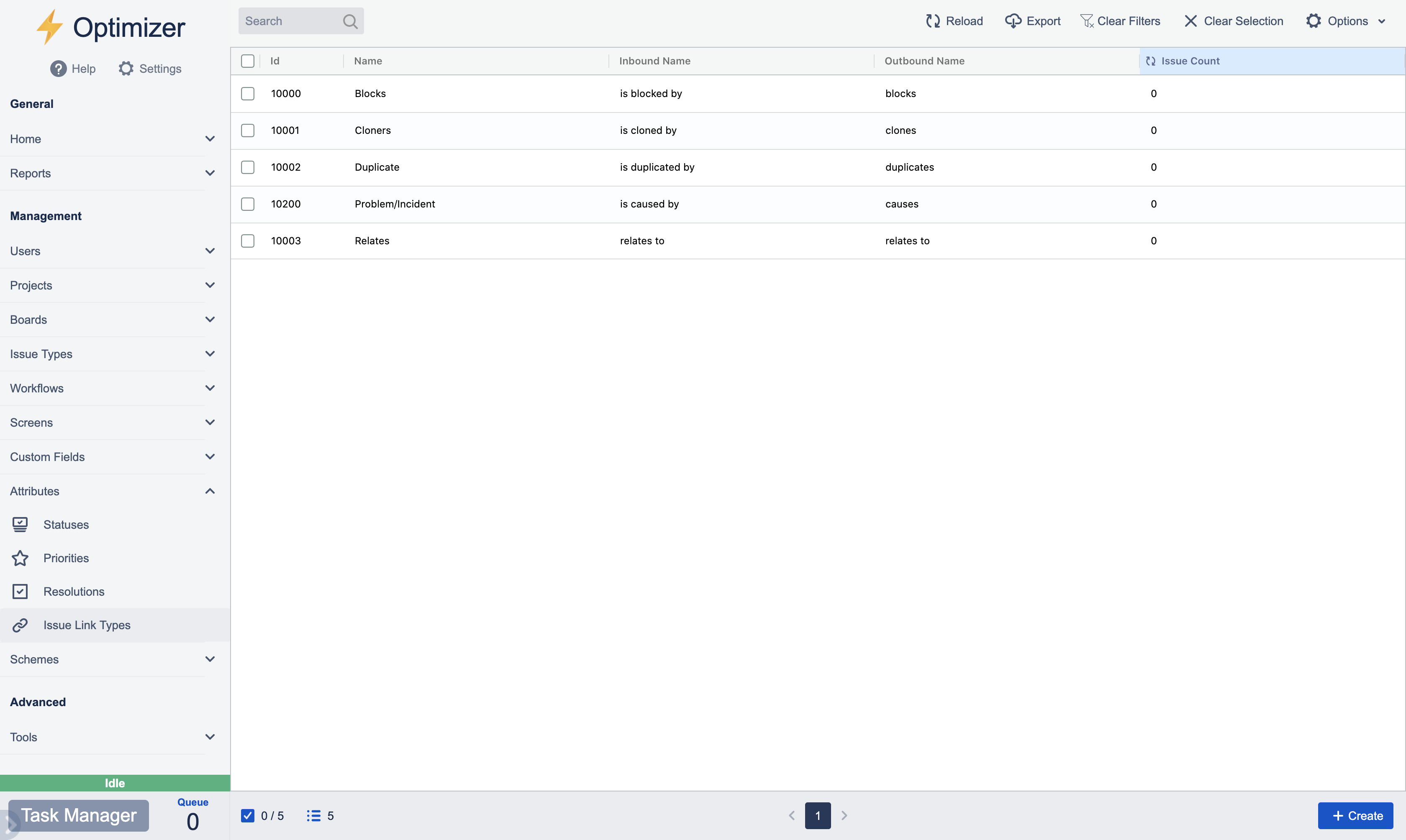
Issue Link Types
Issue Link Types are often used to represent an association between Issues on either the same or different JIRA servers. The Issue Link Types page of Optimizer displays information about types of links available on your Jira instance, such as:
Number of Issues
Outbound Name
Inbound Name
Name
ID
.svg)