3.2.0 Release Notes
Release Date | 2019-01-21 |
|---|---|
Compatibility | Jira Server/DC 7.3.0 - 7.13.18 |
Highlight | AUTO-CLEANUP MERGE CUSTOM FIELDS BOARD ACCESS LOGGING |
Features
Agile Board Access Logging
Do you have a large amount of Agile Boards? Find out which Boards are in use by tracking the date they were last accessed and the volume of access.
Improve the performance of the Agile Board functionality (e.g. View All Boards) by removing obsolete Boards.
This functionality can be enabled/disabled independently of the App.
Auto-Cleanup
Introducing a new way to optimise your Jira system.
The new Automated Cleanup tool detects inactive Projects, inactive Users and unused Schemes.
It is fully configurable, with a whitelist and removes items based on criteria you set (inactive time, number of issues).
The “What If” feature provides an easy-to-use way to get suggestions on items that can be removed.
If you are happy with the suggestions, the removal can be automatically performed by Cleaner for Jira for you.
Project Bulk Change
Perform administration tasks on Projects in bulk and save time!
Select multiple Projects and choose from several operations.
Add Users to a Role, Change Project Lead, Change Project Category and Change Permission Schemes in bulk.
Merge Custom Fields
Do you have duplicate Custom Fields, causing confusion amongst users and impacting the performance of your Jira Index?
The new merge Custom Field feature allows you to copy the values from a Custom Field to another Custom Field, allowing the original to be removed.
Analysis shows whether there are conflicts (e.g. Issues with a value for both Custom Fields).
Choose whether to overwrite the destination value with the source value.
The feature maintains the Issue History and will show as an issue update.
Other Minor Features
New Batch Deletion Tool
Provide a list of Configuration Item ID’s in comma-seperated format and perform deletion of them in bulk.
Optionally skip on errors during the deletion – perfect for migrations, or overnight/long-running tasks.
New Project Usage Report
Ever wanted to see what a Project uses in terms of Configuration Items, or Custom Fields?
See everything that's used by a Project, see usage and jump to any of the configuration screens.
The Project Report allows you to perform a bottom-up analysis, as opposed to the top-down analysis
Performance Improvements
Major Frontend Performance Improvements.
Bug Fixes
Better Error Handling.
WebSudo Timeout Fix
Screenshots
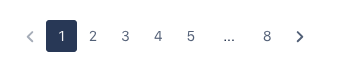
|
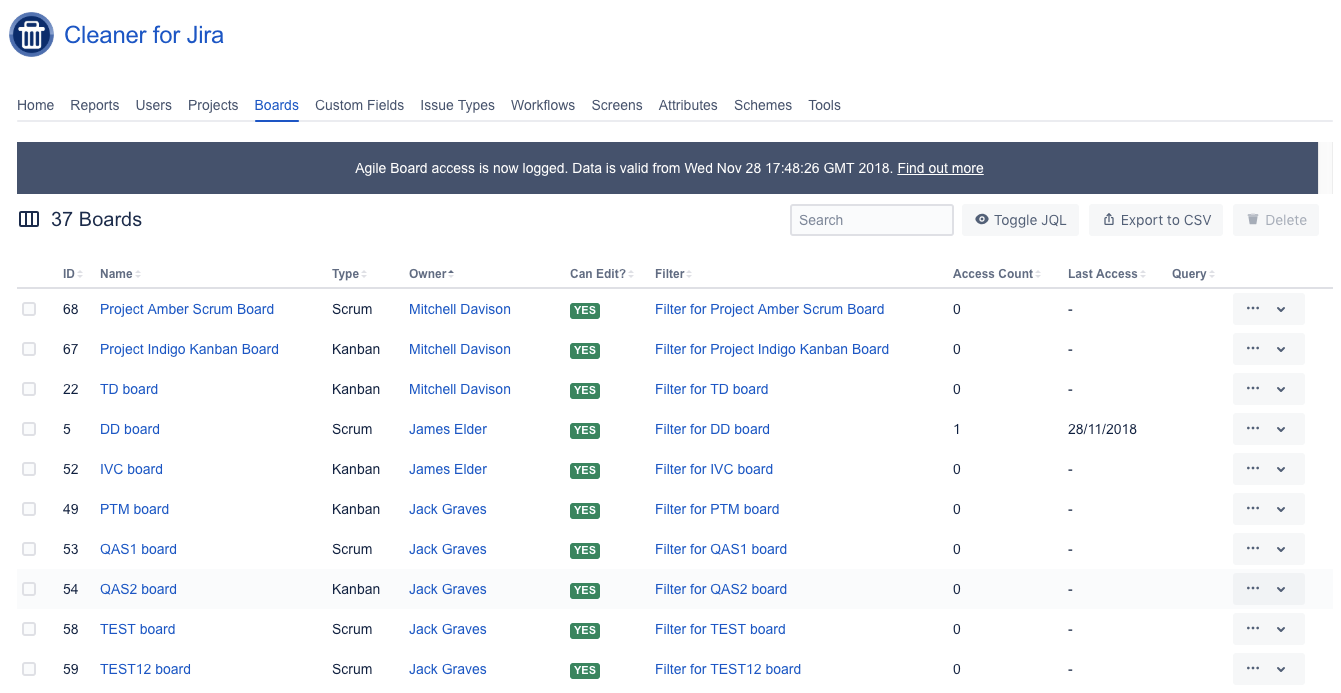
|
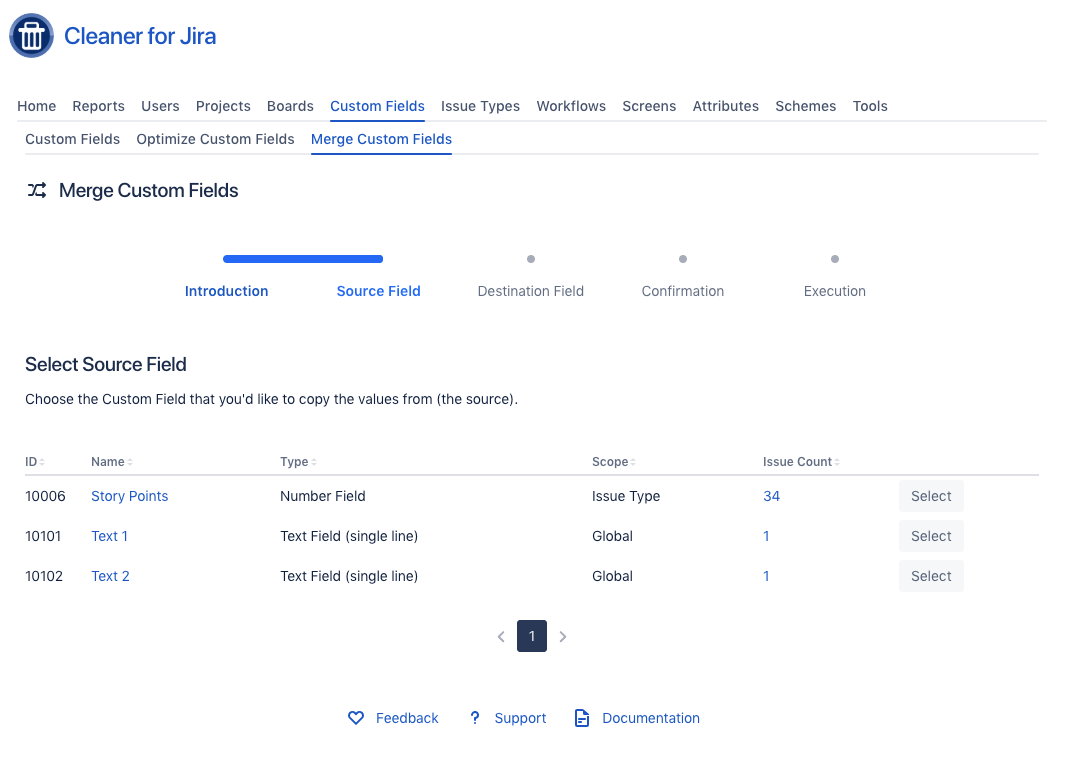
|
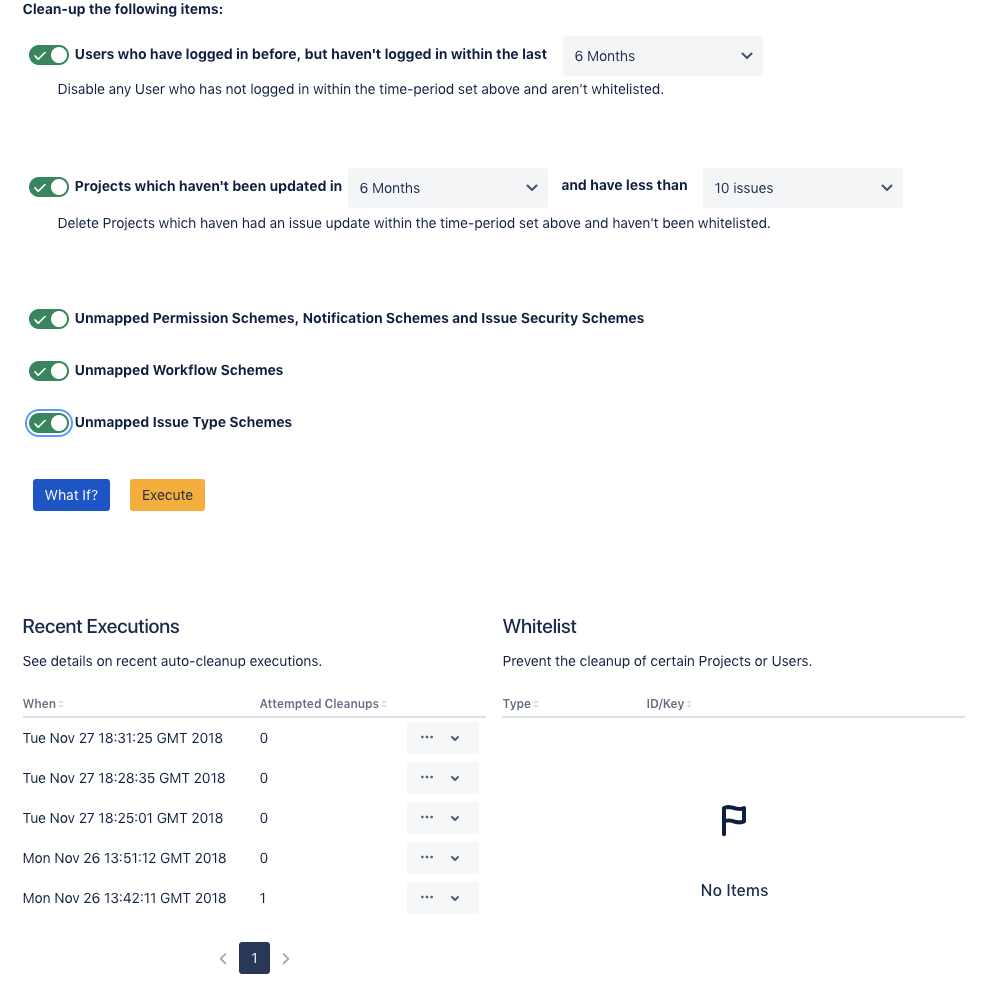
|
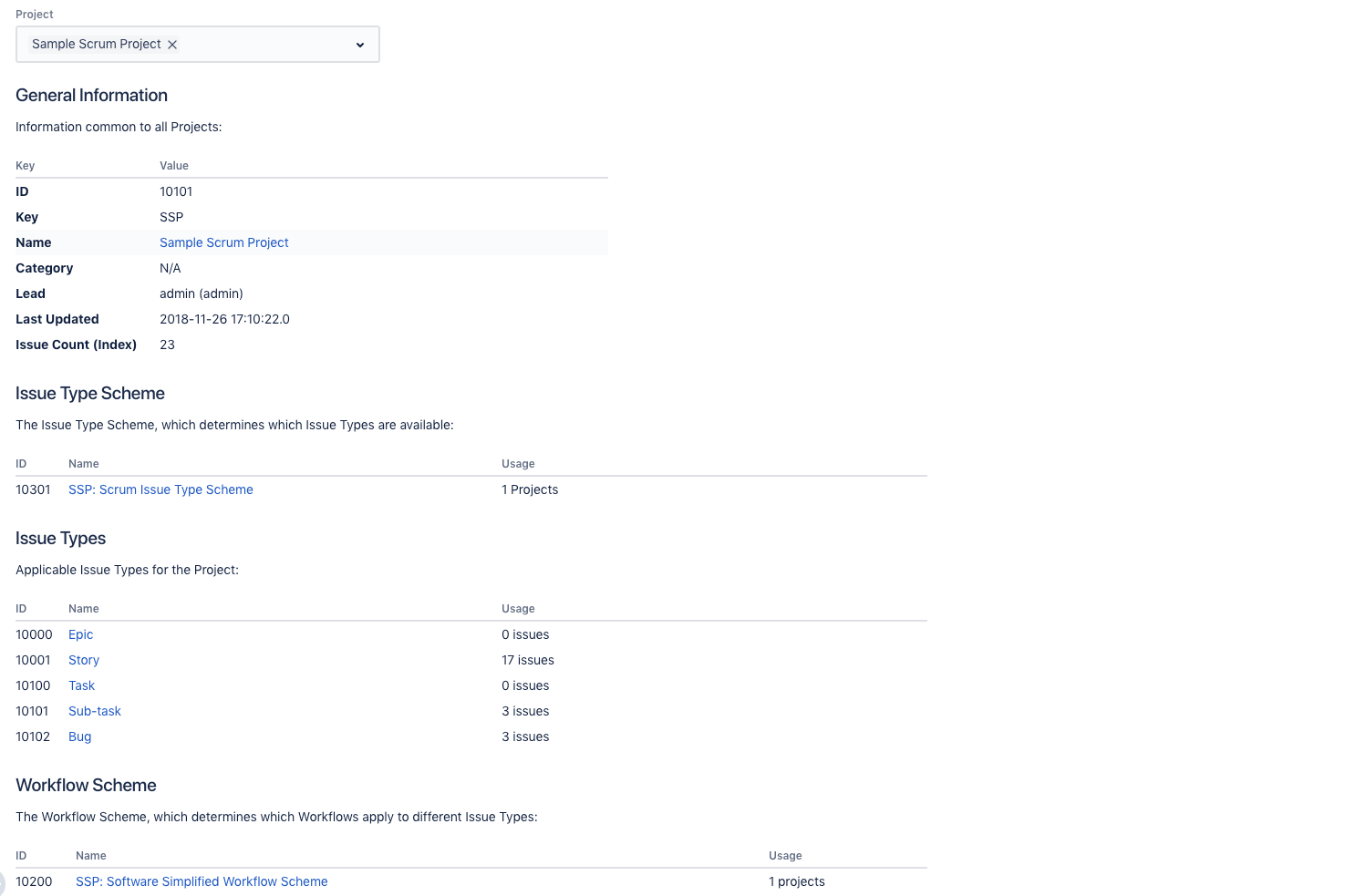
|
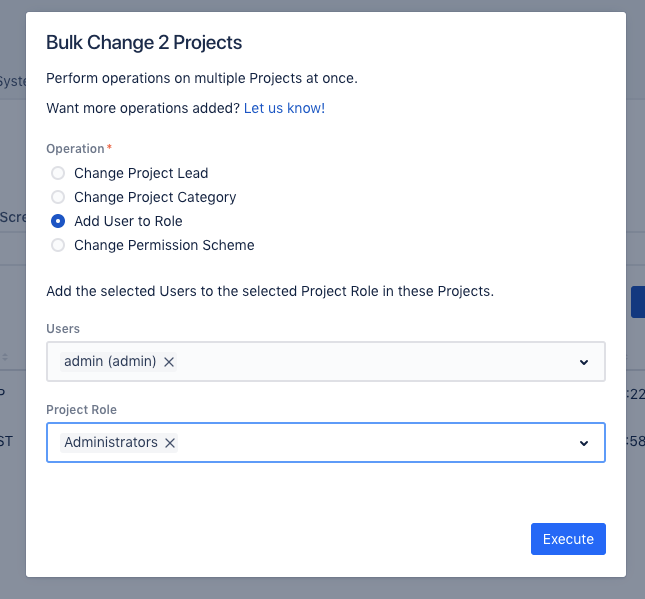
|
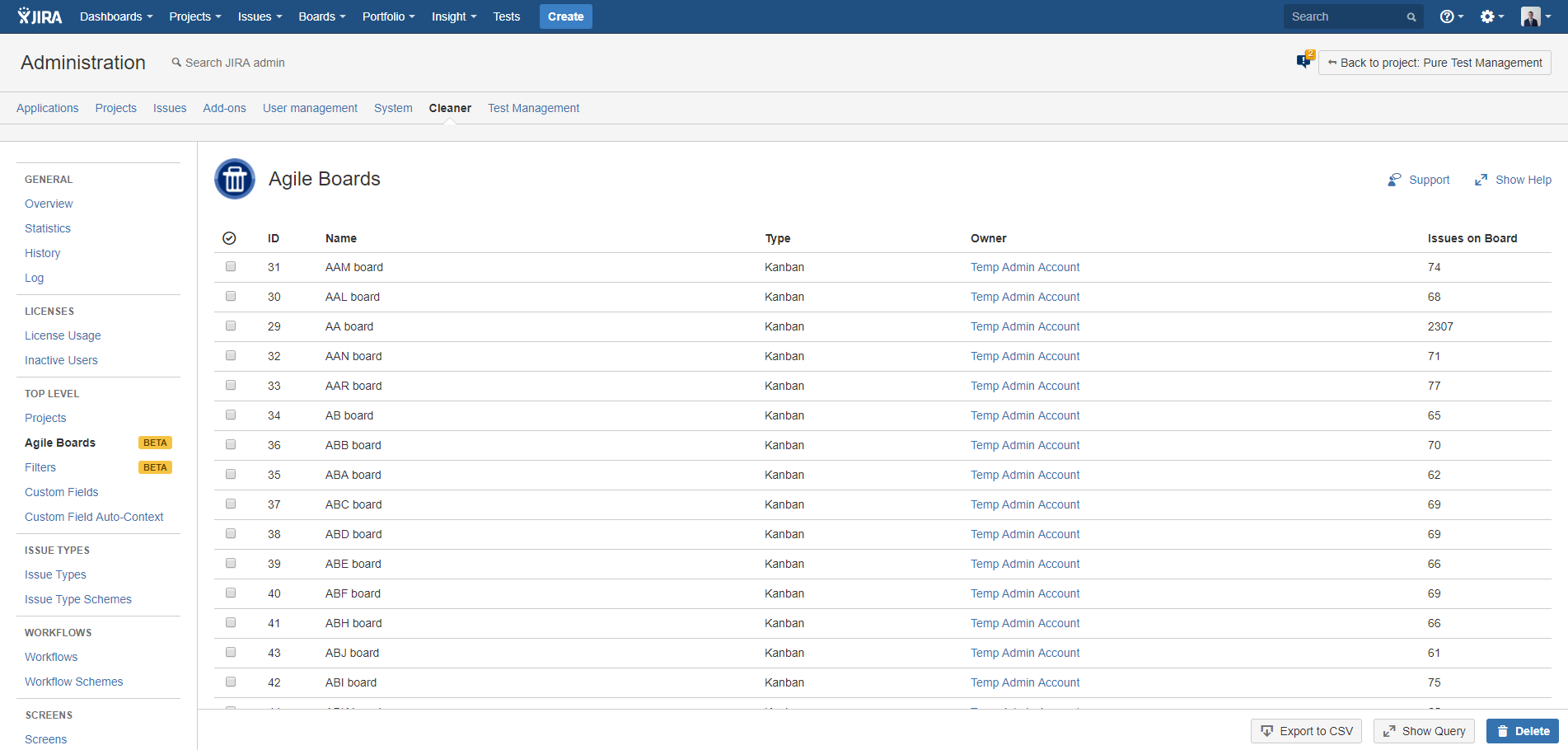
|
|
.svg)