View Workflow Setup
Each workflow can be customized to meet your team or businesses needs. If you would like to view the setup of a workflow that has been applied to your page, click the View Workflow button (see below) to open a dialog.
In this window, you will see the full workflow that has been applied to your Confluence page.
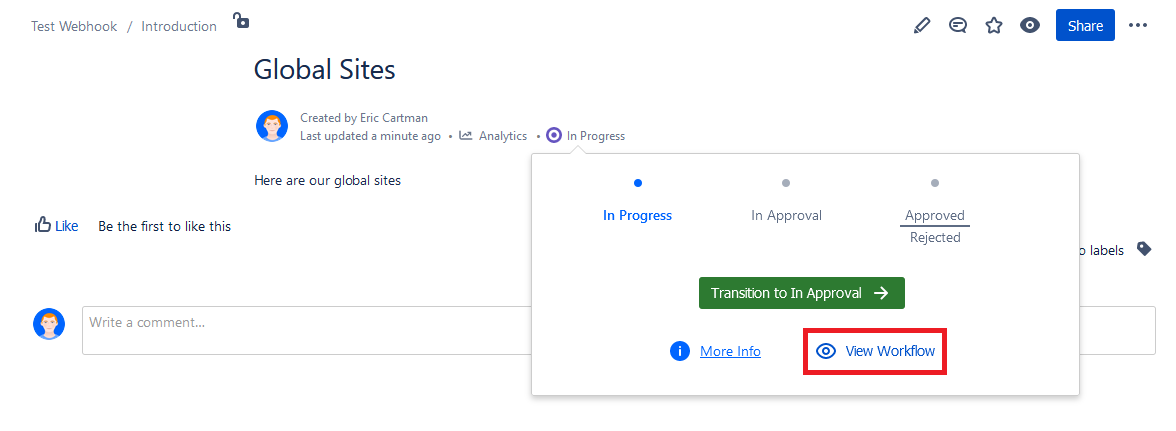
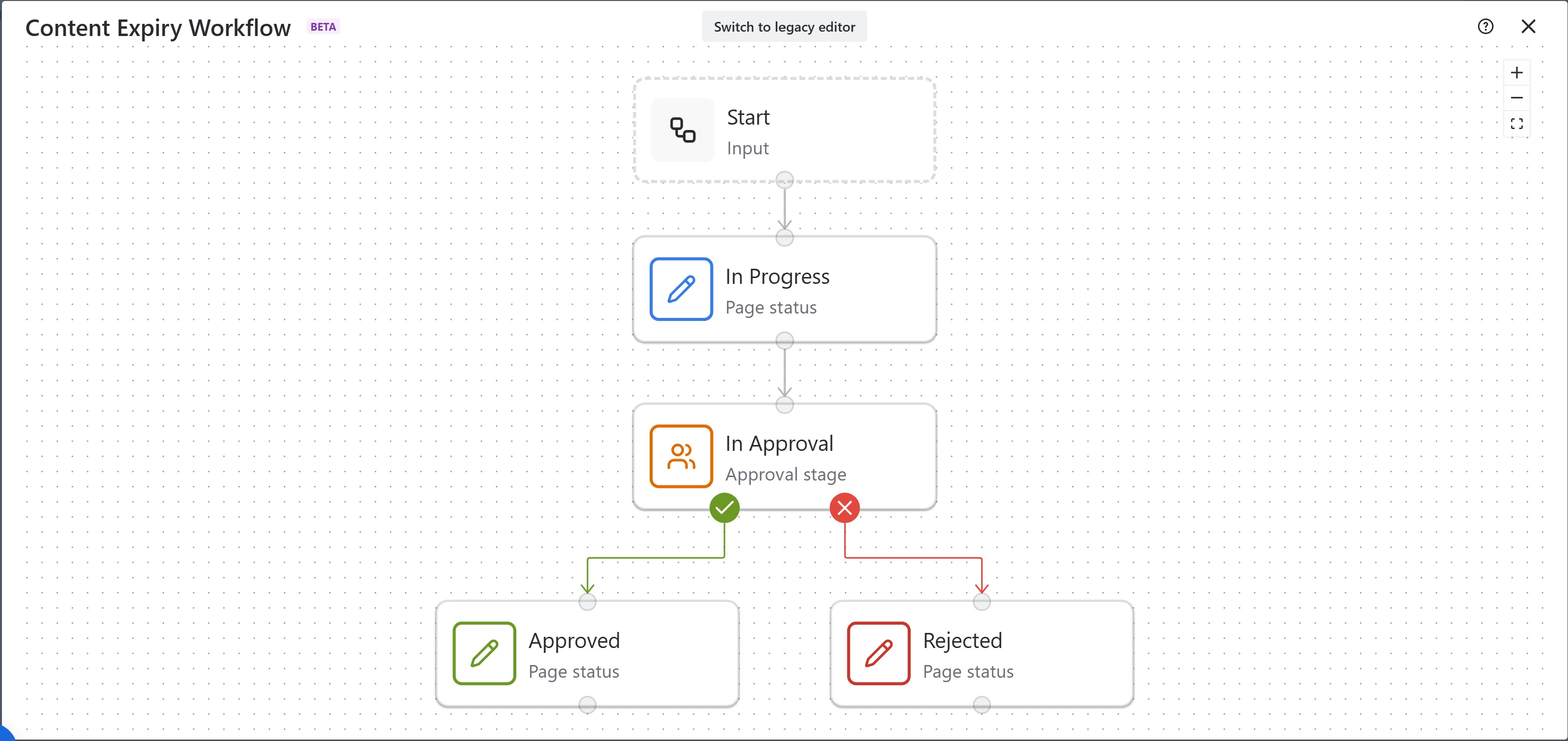
The title running across the top of this dialog is the name of the Workflow that is applied to the page
Need support? We’re here to help 🧡
If you have any questions or would like to speak with us about Workflows, please don’t hesitate to reach out to our Customer Support team.
.svg)