Approvals with E-Signatures
Medicamech, a large biochemical-engineering team, are currently writing a new technical document for their latest project. The document covers a wide variety of technical fields. Oswald, the project lead, requires approvals with E-Signatures from each technical specialist before the document can be published.
By using Workflows for Confluence, his team can set up E-Signatures and begin using them for their approvals.
Product Features
Use Case
After creating the technical document, Oswald uses Workflows for Confluence to create a workflow where at each approval step requires the approvers to supply their E-Signature (Approval Token). This makes sure all the approved documents are compliant with FDA Title 21 CFR Part 11.
He does this by toggling on the “Require Approval Token on Action” setting in the Approval Status configuration, as displayed below:
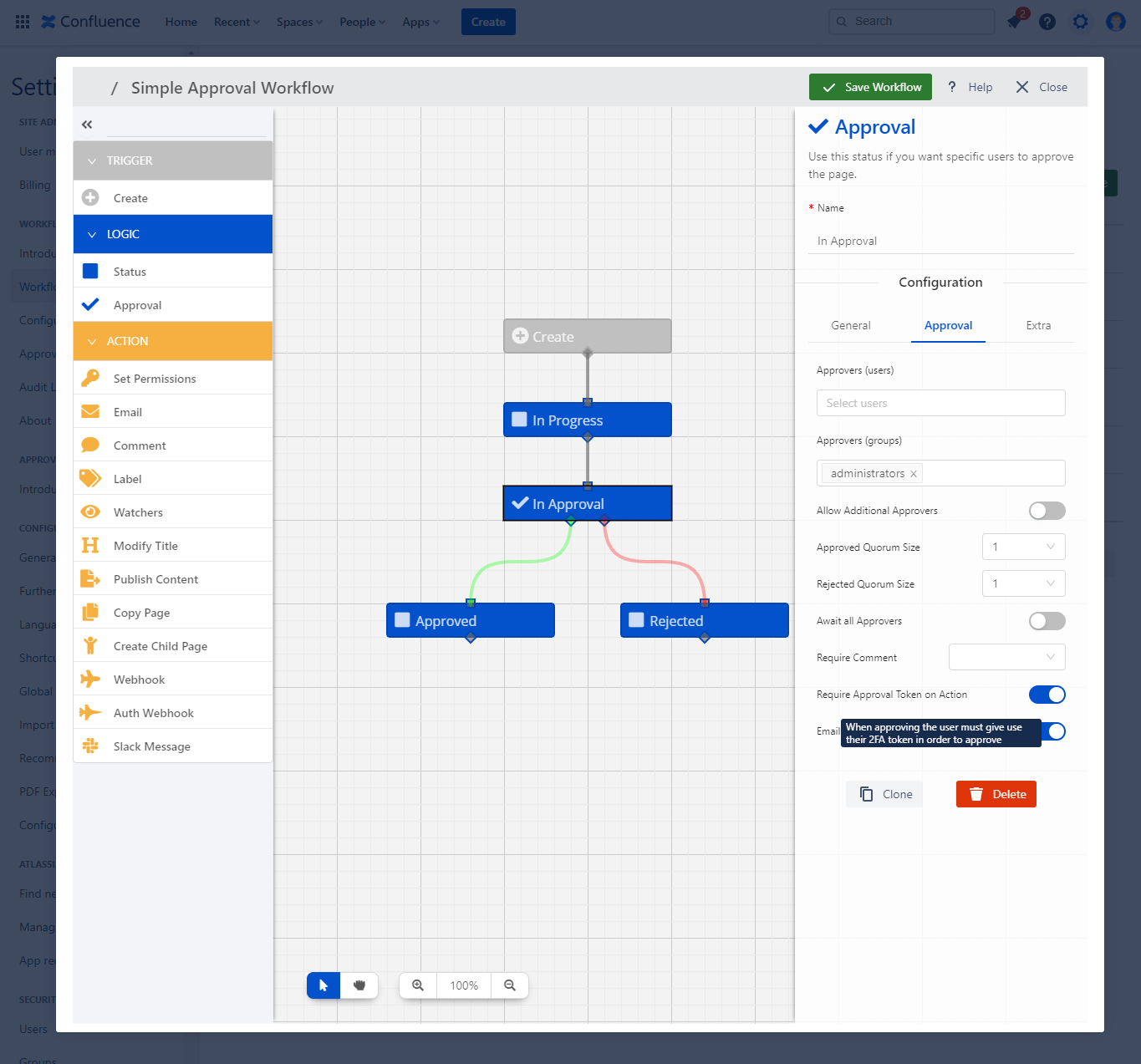
For this project, there are three approvers in the administrator group, each of them needs to initially set up their Approval Token by following the guide here. Without creating the approval token, when the approvers go to approve the page they will be unable to.
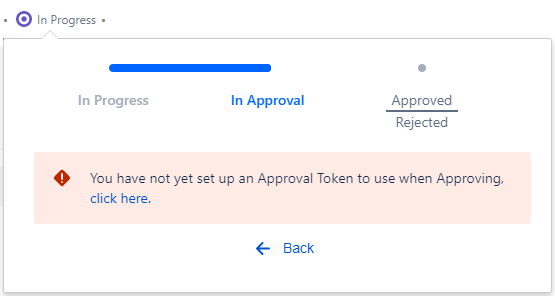
Now they have created their token they’re able to enter the approval token they generate on their 2FA Authenticator app and complete their approval
Oswald can view the page history and clearly see that the approvals took place, and are clearly displayed that they used their E-Signature to complete it.
As you can see, Workflows for Confluence provides a really easy way to use E-Signatures on the content you need. It’s easy to setup and makes the review process simple and straightforward.
Need support? We’re here to help 🧡
If you have any questions or would like to speak with us about Workflows, please don’t hesitate to reach out to our Customer Support team.
%20v2.png)