Workflow Statuses
Once a workflow has been applied to a Confluence page, the byline will update with the current status it is in. The view will look similar to the one below:
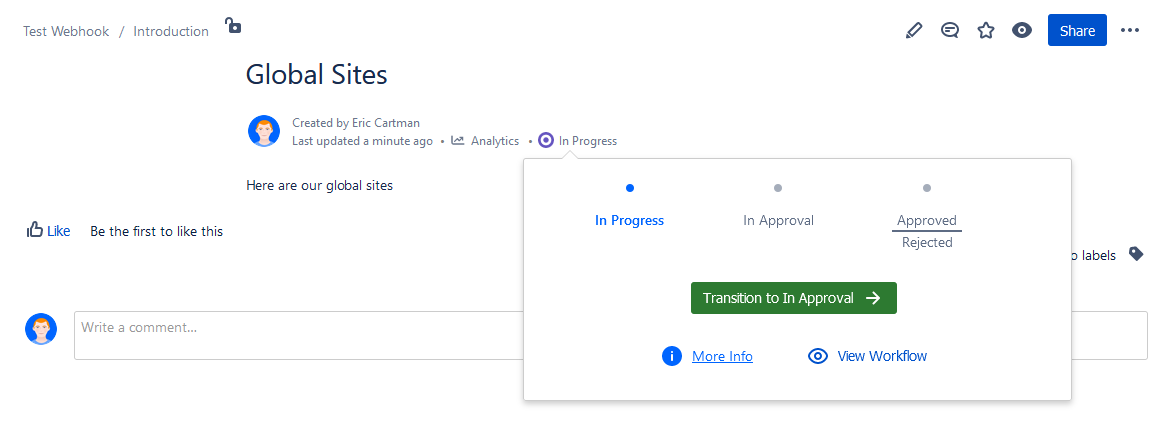
Statuses only allow one transition to be made at each stage. The byline displays this with the ‘Transition to…’ button. Once you click this, your page will be transitioned to the next status in the workflow.
Restricted Transitions
In Workflows for Confluence, the Space Admin can design workflows that only allow certain users or groups to transition pages throughout the workflow statuses. If your workflow has been set up in this way, and you are not one of the permitted users or groups, you will see the following screen:
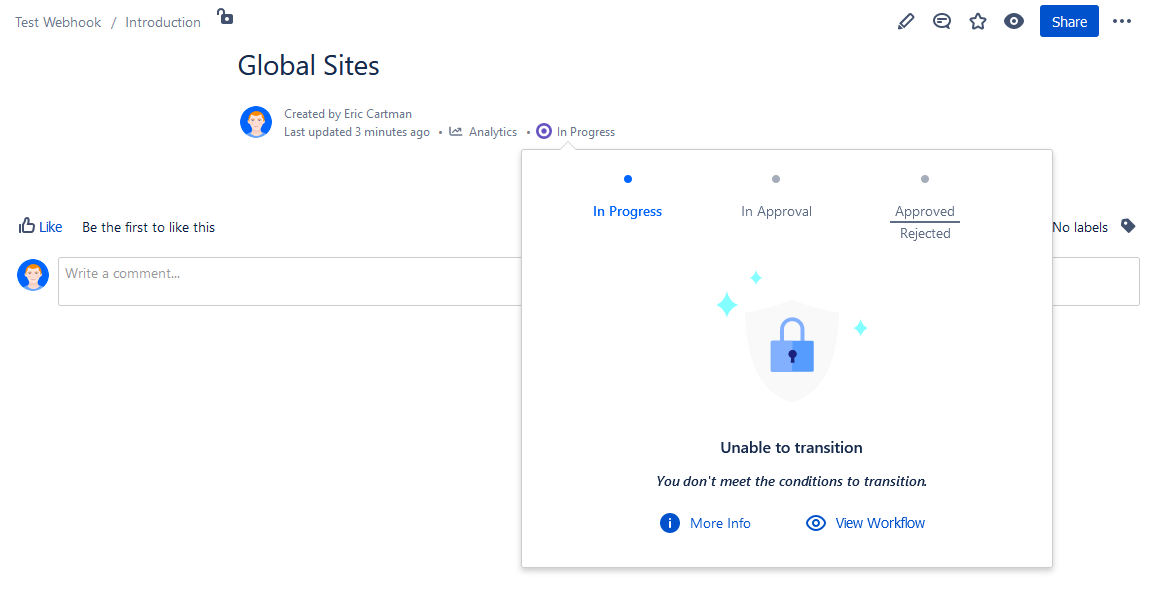
Need support? We’re here to help 🧡
If you have any questions or would like to speak with us about Workflows, please don’t hesitate to reach out to our Customer Support team.
.svg)