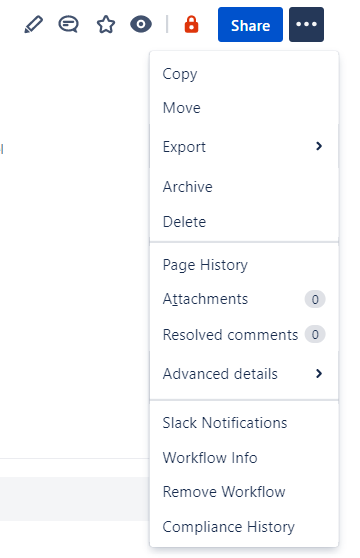Removing a Workflow from a Page
Users are able to remove a workflow from their page if they have the required permissions. If they don’t have the permissions, they will need to request someone with access to do this for them (e.g. Space Admin).
This guide will walk you through how to remove a Workflow from a page:
Select the Ellipses button on the right hand side of your page and click on Remove Workflow
2. You will be greeted by the Remove Workflow dialog where you can remove the Workflow from the associated page
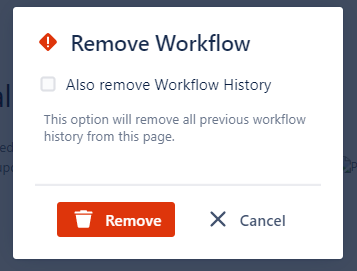
3. If you wish to remove all History of any Workflow that has previously on this page (non-reversible) check the Also remove Workflow History checkbox
4. Click Remove and your workflow will no longer be on the page.
Need support? We’re here to help 🧡
If you have any questions or would like to speak with us about Workflows, please don’t hesitate to reach out to our Customer Support team.
.svg)