Create a Custom Approval Workflow
Samuel is a columnist for a local newspaper. He has recently drafted an article for a newest edition and needs to get it approved by his manager and then the newspaper’s two creative directors. This is the standard process for this agency when writing articles for the paper.
By using Workflows for Confluence, Samuel has a solution that can help meet this obligation and get the approvals he requires.
Product Features
Page Approvals
Email Notifications
Approval Teams
Use Case
To maintain control for businesses using Workflows for Confluence, the creation of custom workflows is only possible if you are a Confluence Admin or Space Admin.
In this example, Samuel is a user of Confluence and has to ask the Confluence Admin at his company to help create the workflow needed for the content approval. Once created, Samuel can easily apply this to his pages in Confluence.
To create the workflow, the Admin navigates to Global Settings, clicks Workflows in the left hand navigation and this will open the Workflows Table. By clicking “Create +” on this screen it will open the Workflow builder for the Confluence Admin.
They can drag and drop the appropriate Statuses, Approvals and Actions needed to make up the approval workflow. Each approval step can be customized to meet the needs of the business.
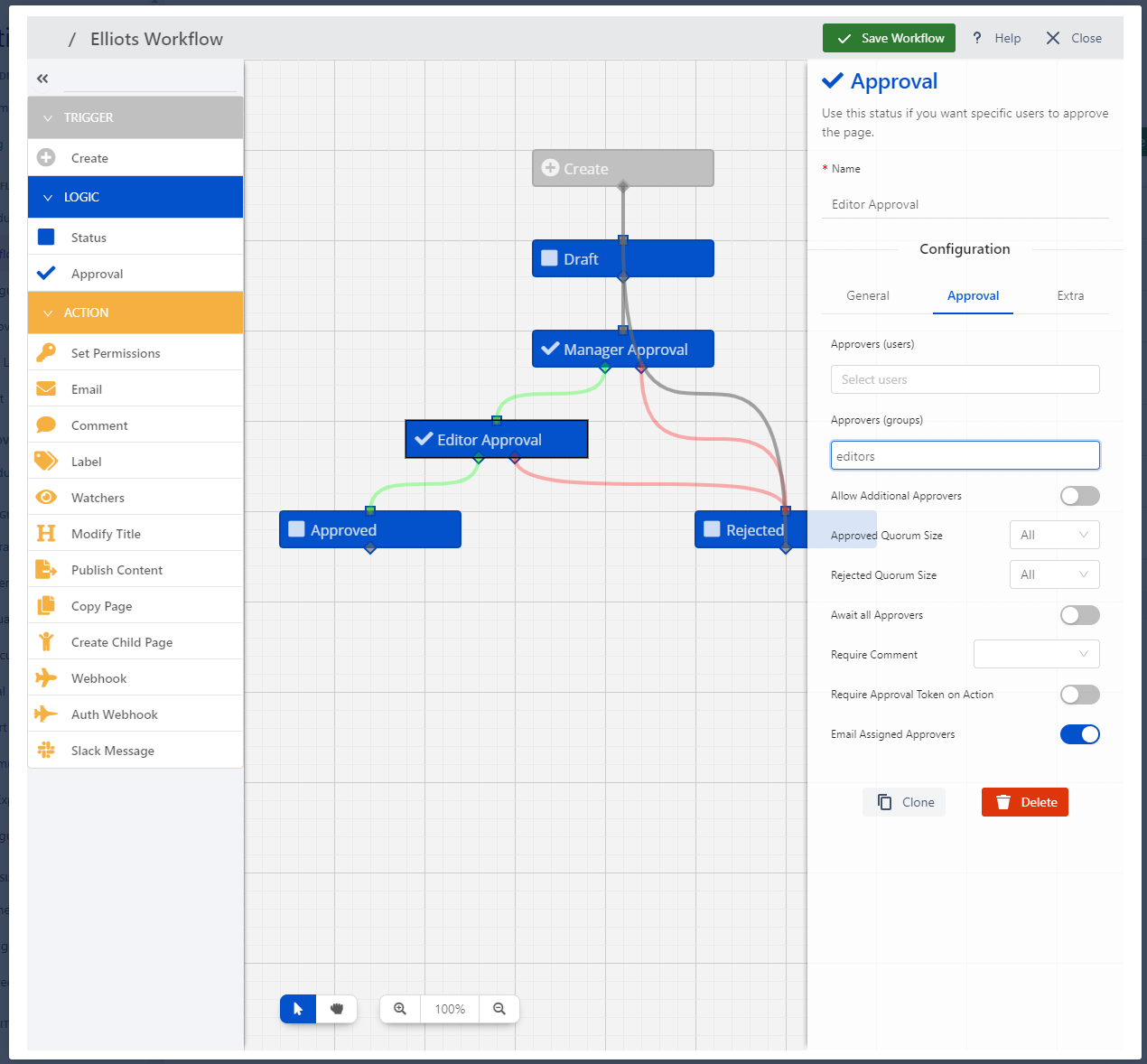
Once completed, the Confluence Admin can save the workflow and activate this for use across the Confluence instance.
Samuel can easily apply this workflow to his page using the byline and at the click of a button he’s able to send his article off for approval from his manager and creative directors.
In this example it shows how Workflows for Confluence enables businesses to create the content workflows they need. It also provides a level of control by giving the power to create workflows to Confluence and Space Admins only.
Need support? We’re here to help 🧡
If you have any questions or would like to speak with us about Workflows, please don’t hesitate to reach out to our Customer Support team.
%20v2.png)