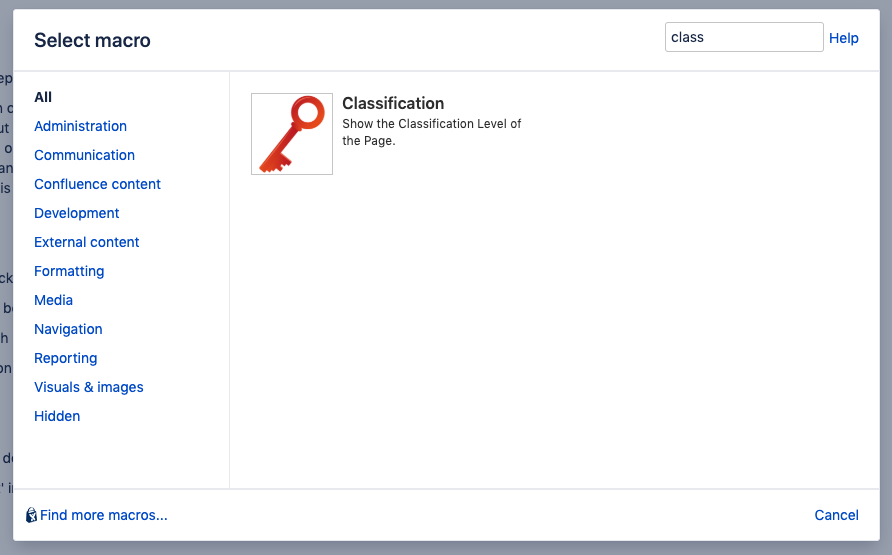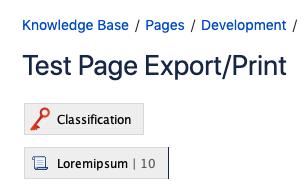Show the Classification Level on Page Exports and Printouts
If you are exporting or printing a document, you can add the classification level to the document so it’s clear for readers if this document is restricted or not.
To do this, simply add the macro add the macro in the section of the page where you want the classification level to be displayed.
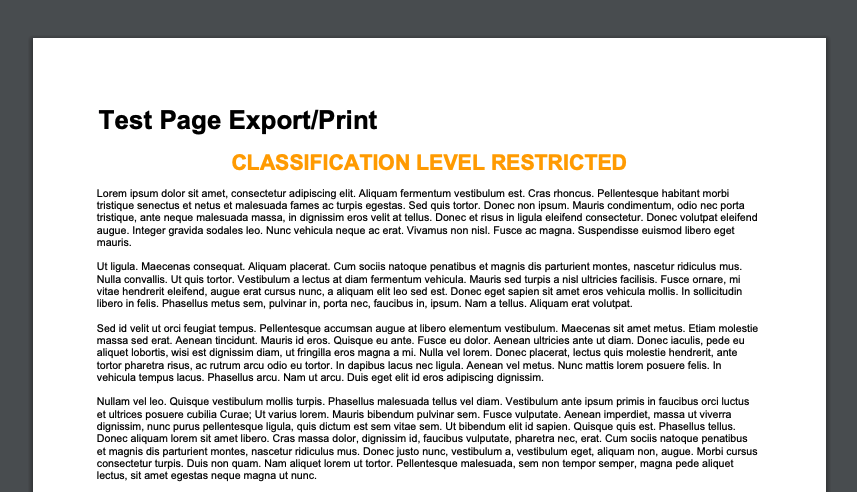
The macro can be configured at Settings > Compliance Configuration > Classification > Macro Options
There are three customizable items - preface, size and print/export only. You can find more detail about these below.
Preface
This allows you to add a preface to the text shown in the macro. By default it only displays the name of the Classification Level i.e. "Highly Restricted". Using the field, you can add a text before it. For example, adding "Classification Level:" into the field will display "Classification Level: Highly Restricted" when printed.
Size
This simply changes the size of the macro and text, there are three options: small, medium and large.
Print/Export Only
When this is enabled, the macro text will only be visible when it is exported - it will be invisible when viewing a page within Confluence.
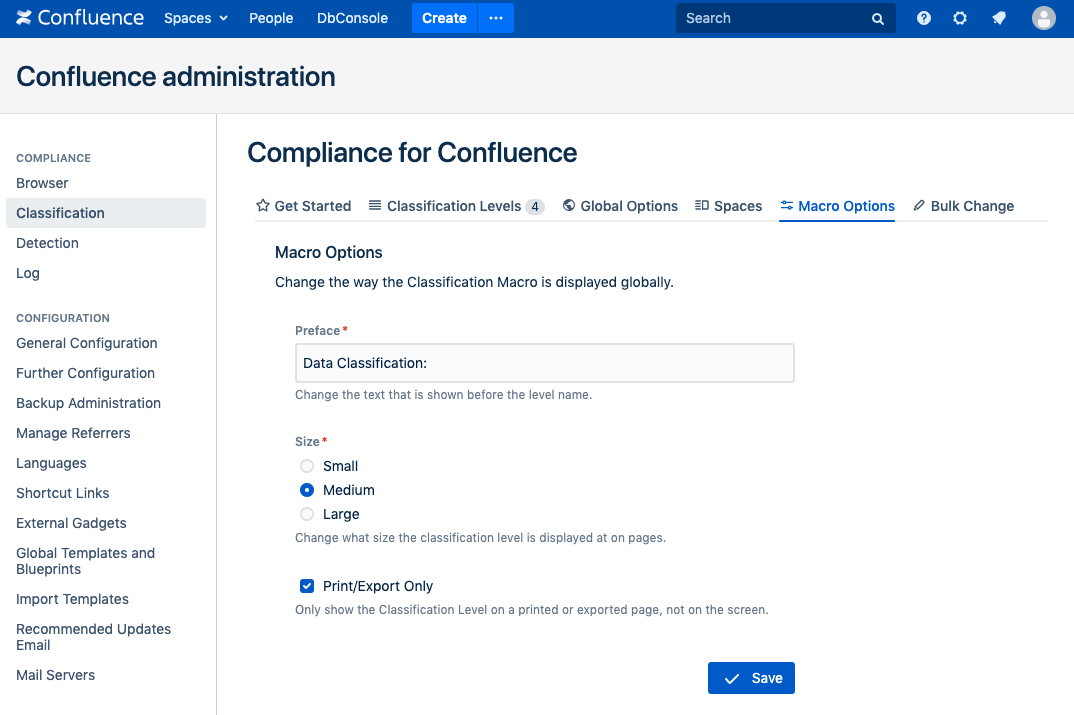
%20v2.png)