Reporting and Statistics
The reporting feature of Compliance for Confluence is really important for Admins and Space Admins. It will give you a view of the total number of pages that are classified and those that are yet to be classified. You can use these reports to take action and close any gaps.
The Statistics feature can be used to view Classification information i.e. number of pages that have been classified as a certain Classification Level.
This feature has two access points:
How to View the Space Admin Statistics Report
Space Administrators can view statistics about their space by clicking Compliance in the left navigation bar > Statistics
How to View the Admin Statistics Report
Confluence Administrators can view statistics at a system level by clicking the :Cog: Settings cog > Compliance > Classification > Statistics
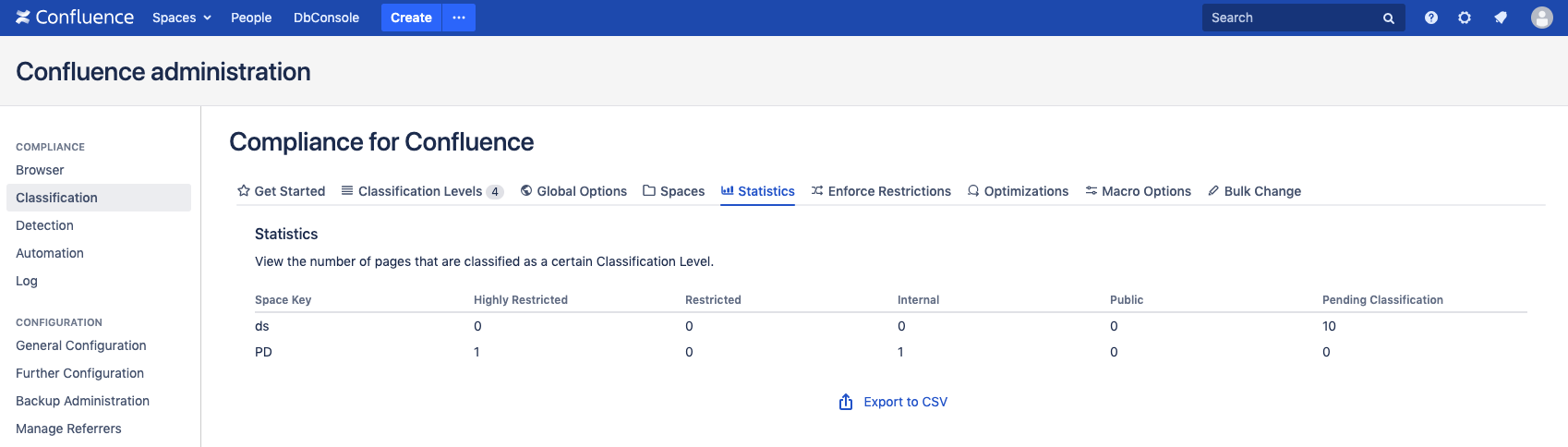
The data on the page can be exported by clicking the Export to CSV button.
%20v2.png)