Configuring Global Options
The Global Options allow your Confluence Admins to determine which features of Compliance for Confluence will be used and applied across Spaces and Pages. To navigate to the Global Options page:
:Cog: Settings > Compliance Configuration > Classification > Global Options
Below are the options that can be changed:
Force Classification
This setting allows you to toggle the Force Classification feature for the entire site. This means instead of having to toggle it for each space, simply use this approach to do it globally.
Show Space-level Classification Browser
The Space-level Classification Browser can be accessed by navigating to a page and clicking Compliance in the navigation panel on the left. This page will show users the pages in the space and its Classification Level. Only pages that they have view permission to is shown - as under the hood we use CQL.
This option determines whether this browser should be shown to Space Administrators.
Show Space-level Sensitive Data Browser and Space Administrators
The Space-level Sensitive Data Browser, similar to the Classification Browser, is accessed by clicking Compliance (on the left navigation panel) when viewing a page. This shows all the sensitive text that have been extracted from the pages in the space.
This option determines whether this can be accessed by Space Administrators.
Allow Users to see Sensitive Data on pages
This option determines whether users are able to view sensitive data on the immediate page using the sensitive data byline. If this is turned off, the byline item will disappear.
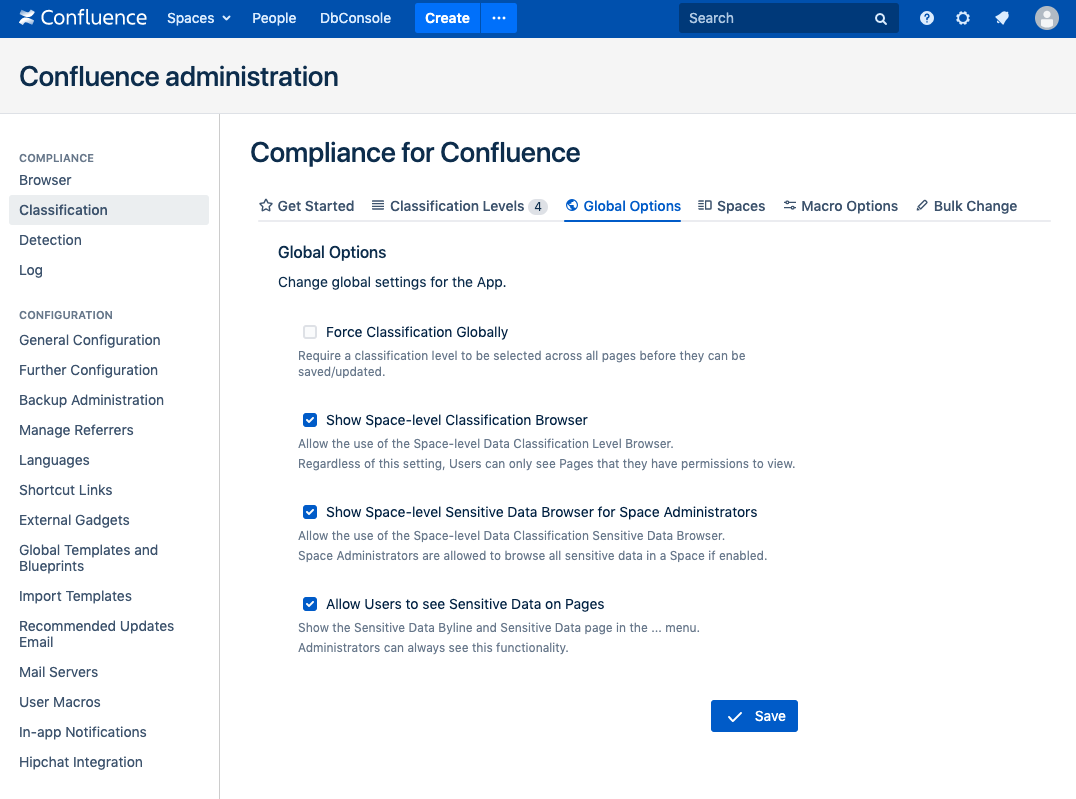
%20v2.png)