Configure Classification Levels
Data classification, in the context of information security, is the classification of data based on its level of sensitivity - in other words this means each document has a 'level' which takes into account the nature of the content. Applying these data classification levels is important and the first step to taking control and protecting the data and information your Confluence contains.
Each company that uses Compliance for Confluence may have a different policy on data classification. To meet the needs of our customers, we have made the classification levels customizable so these can be adjusted based on the companies own terminology and labelling.
Please Note: By default Compliance comes with 4 predefined levels, but you can have between 4-10 levels.
How To Customize Your Classification Levels
Log in as a Confluence Administrator.
Click on the 'Settings Cog' in the top-right and click on 'Compliance configuration'.
Navigate to the 'Classification Levels' tab and use the table to configure your options.
Name - The wording that appears at the top of the page and inside the level lozenge.
Color - The color of the lozenge that encapsulates the level name.
Description - A short description which is shown on hover-over of the level, or in the large 'force classification' dialog.
After you have configured the levels, if you don't need any of the additional features, you can start using the App across all pages to manually classify content.
There is a minimum of 4 levels and a maximum of 10 levels available to use. To add more levels click the blue “+ Add Level” button at the bottom of the screen.
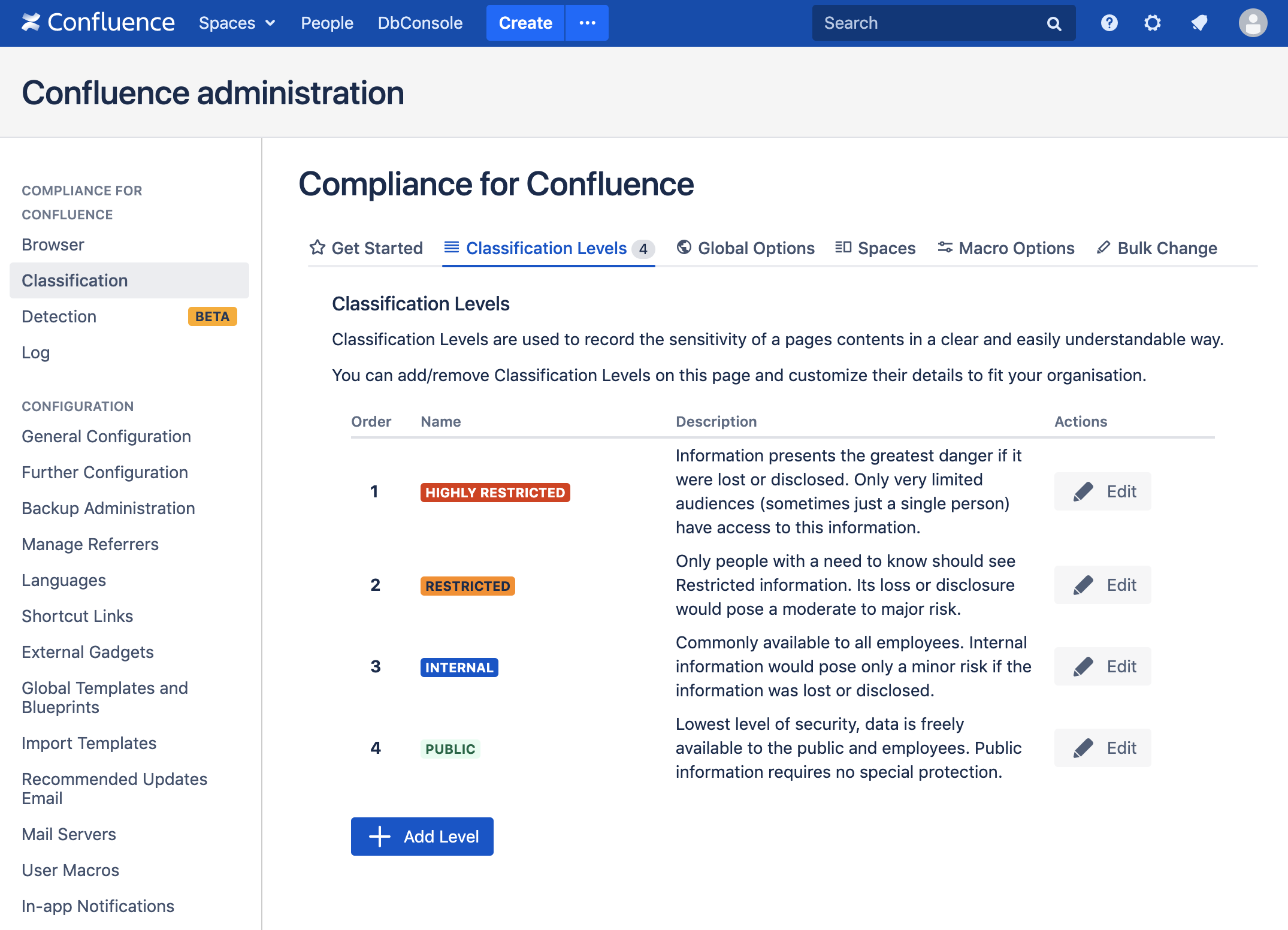
%20v2.png)