Classify Pages
Once you've set up your Data Classification Levels, you can start to manually classify pages across Confluence. Note: You can opt-out individual Spaces from having Compliance applied to it.
How to Apply Classification Levels to Pages
First, navigate to a Confluence page which you can view and edit.
Notice the 'Pending Level' indicator at the top of the page.
Click on the indicator to change the level for the page.
If you have restrictions enabled, the page will refresh and show the new restrictions applied.
In the '...' menu, click on 'Classification History' to see an Audit Trail.
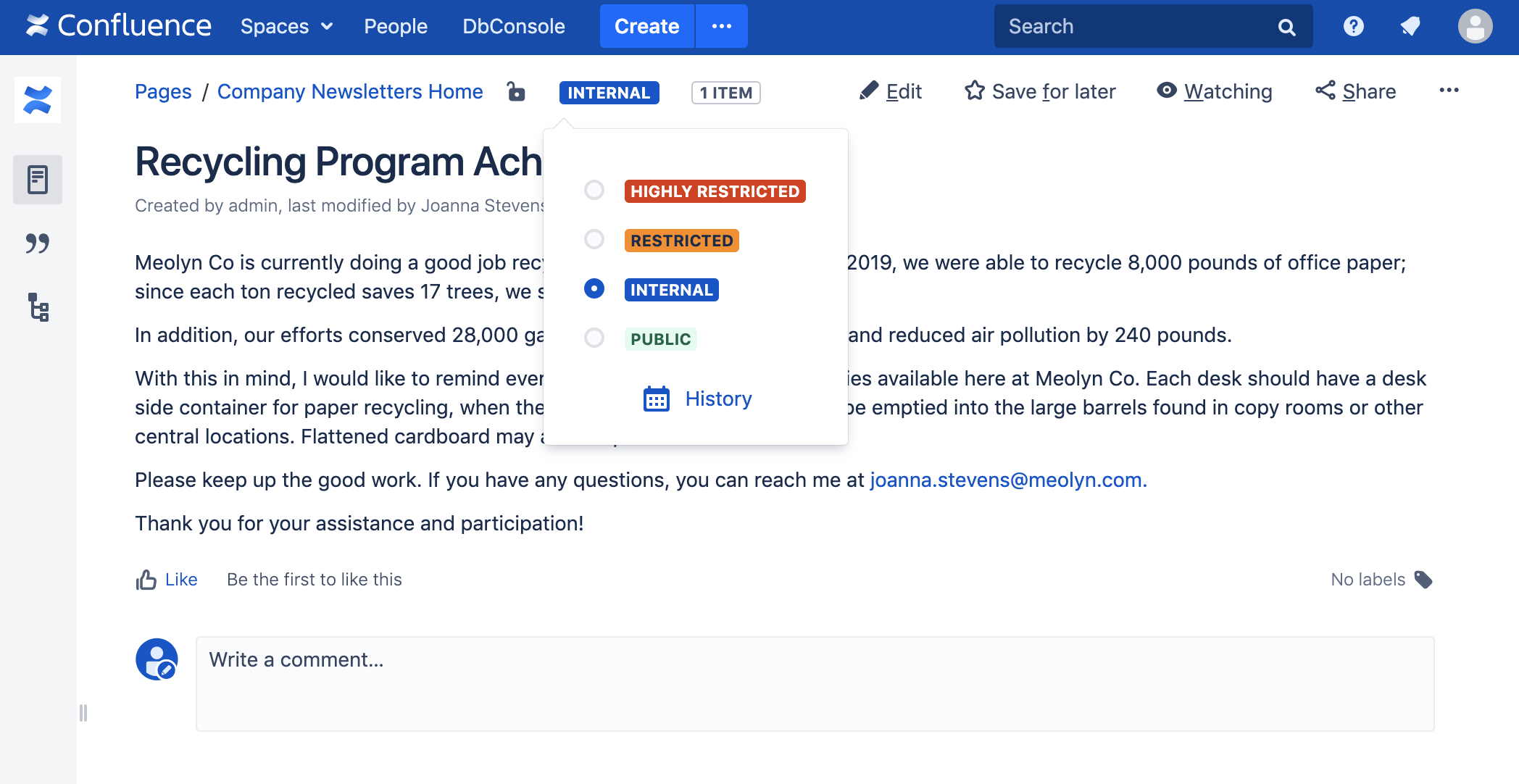
%20v2.png)