Automatic Page Restriction
There may be situations where you want to go beyond the native page restrictions available in Confluence and manage page access using classification levels (e.g. Highly Restricted).
Compliance for Confluence makes it easy for administrators to control which users or groups can access pages based on the assigned classification level, and these restrictions can be managed in two ways:
Global level (across all of Confluence)
Space level (managed by Space admins)
Let’s dive into each of these scenarios below.
Important: if these enhanced page restrictions are activated in Compliance for Confluence, this will override the existing page restrictions you have setup in Confluence. Once a page is classified or re-classified, the page restrictions will be updated based on your configuration settings in Compliance.
Compliance for Confluence does not override or change your Space Permissions.
Global Page Restrictions
Confluence Site Admins can easily manage the page restrictions in Compliance at a global level and ensure the restrictions are consistent across the entire Confluence site. This approach is more of a one-size fits all, but that may be most appropriate for your organization.
Access the Global Page Restrictions
To access the global page restrictions in Compliance, navigate to the General Configuration settings in Confluence. Next, access Classification in the Compliance for Confluence menu shown in the screenshot below.
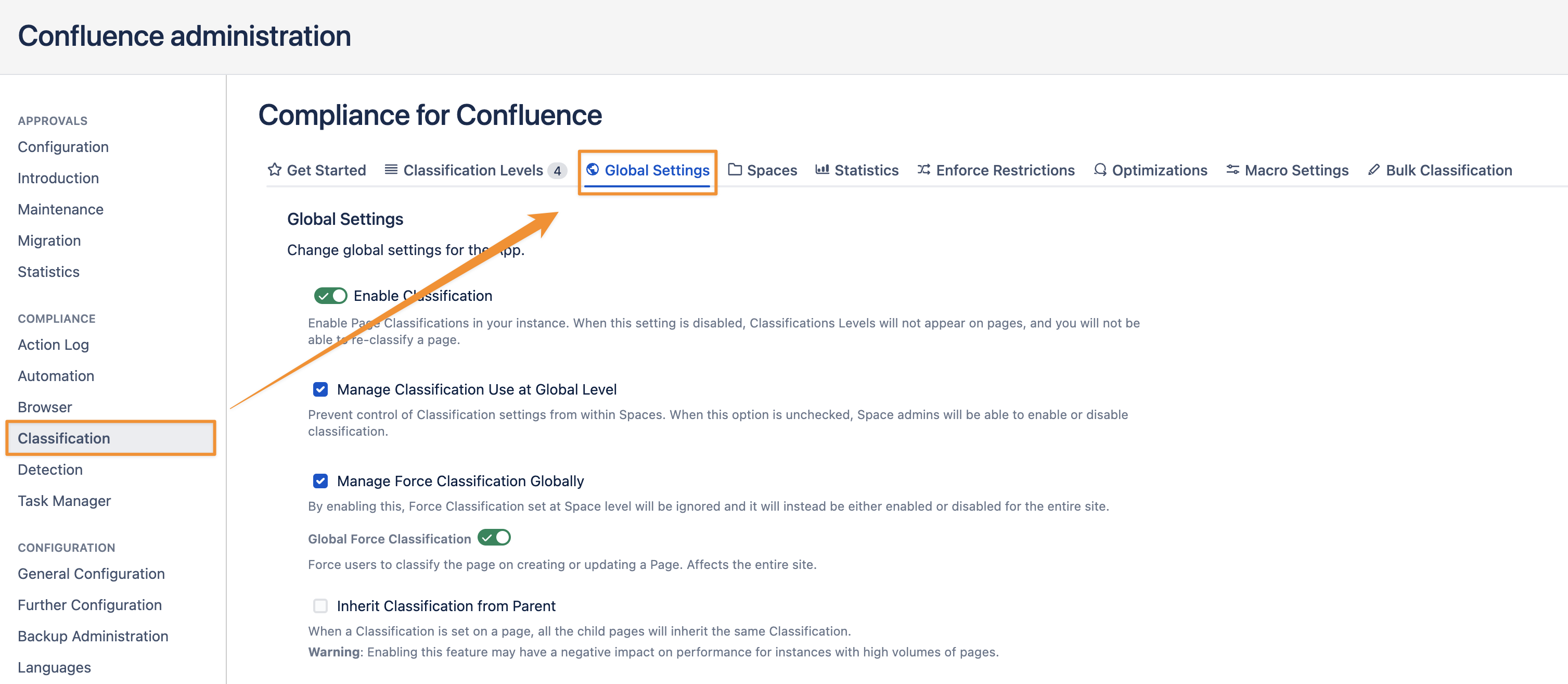
Finally, access Global Settings and scroll to the bottom of the settings page where you will see the Manage Restrictions Globally setting.
Manage Page Restrictions Globally
Activating Manage Restrictions Globally will prevent Space Admins from configuring page restrictions at the Space level. You will retain full control of this feature as the site admin.
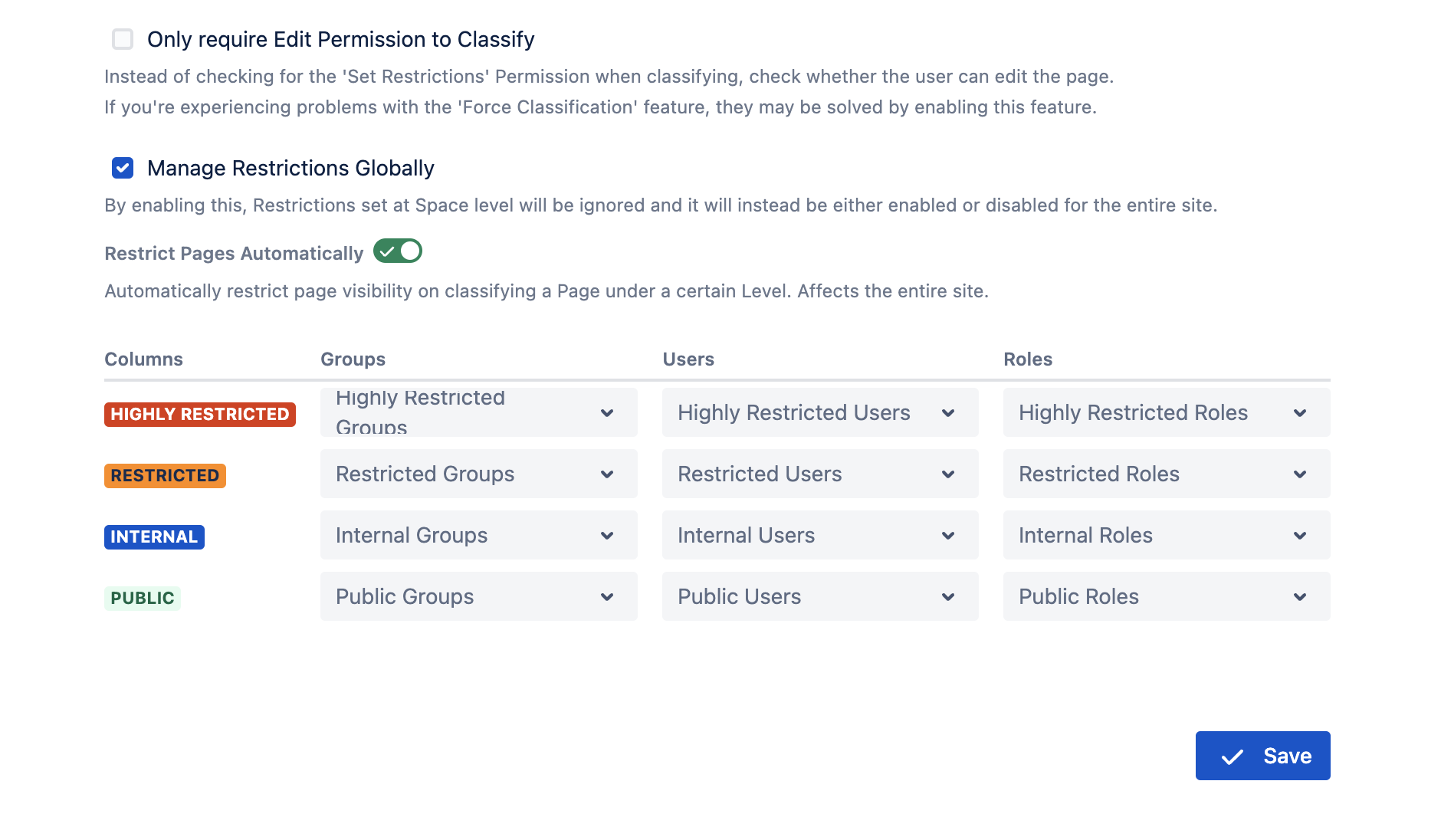
Activate Page Restrictions in Compliance
Enable the Restrict Pages Automatically feature to activate page restrictions in Compliance for Confluence, as shown in the screenshot above.
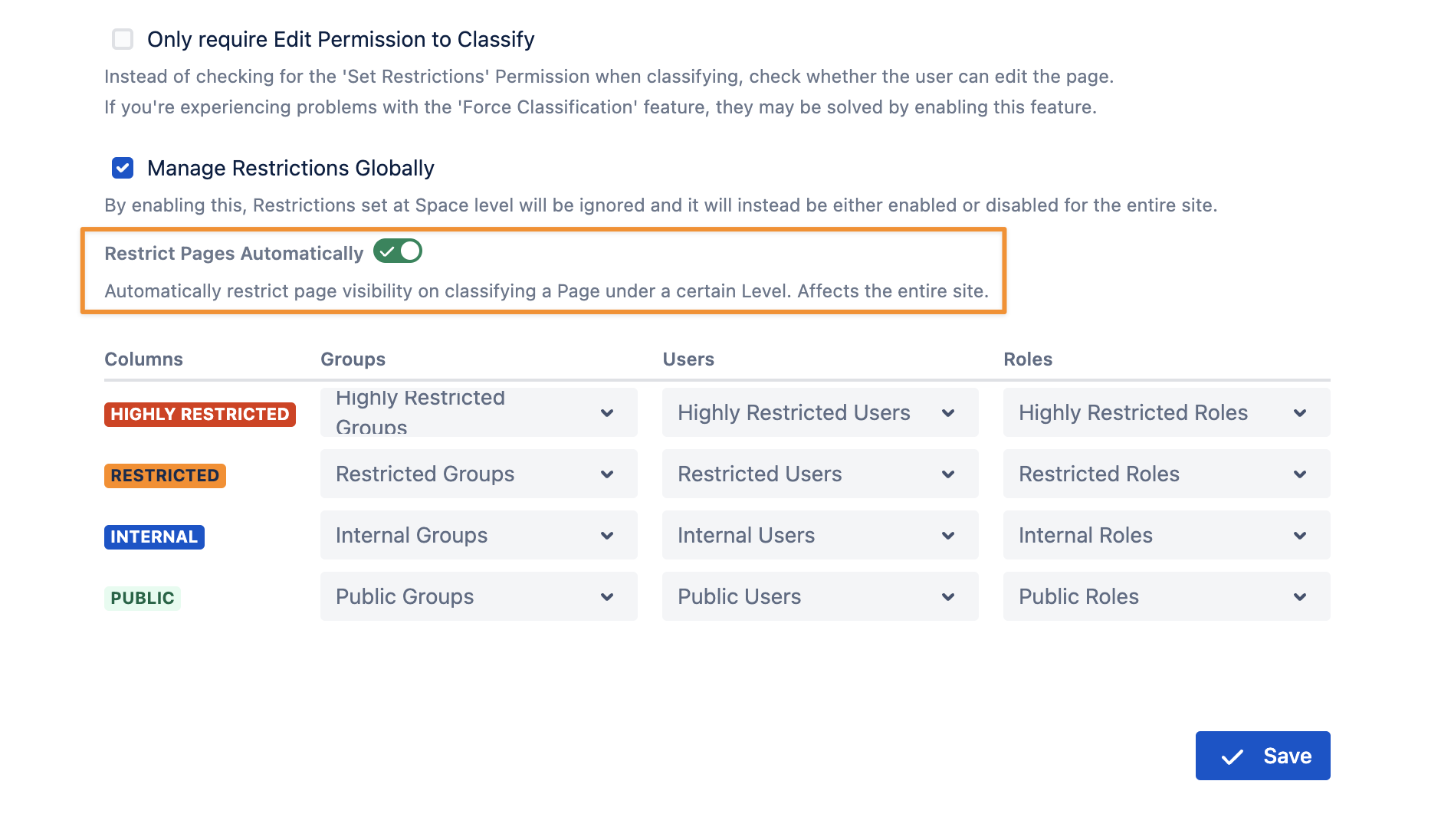
Next, select the Users, Groups, or Roles that you want to grant access to pages at a specific classification level. If you enter a name of a user or group in these fields, it will display the users or groups that are available in your Confluence site. You do not need to re-create groups in the Compliance for Confluence app.
Recommendation: We recommend using Groups where possible as you can change the group members at a later date and it will retrospectively apply these changes to previously classified and restricted pages.
Once you have selected the right Users, Groups, and Roles for each level, press Save to confirm the selection and this will become active for all pages classified/re-classified after this point.
Important: activating Page Restrictions without filling in the Users/Groups fields will result in the page being accessible to your entire organization in Confluence. To restrict access to specific users or groups, please make sure these fields are populated accurately.
Space Level Page Restrictions
If you would like Space Admins to have control over the page restrictions in their own spaces, ensure the Manage Restrictions Globally setting (shown below) is turned off in the Global Compliance settings. This will delegate control to your Space Administrators.
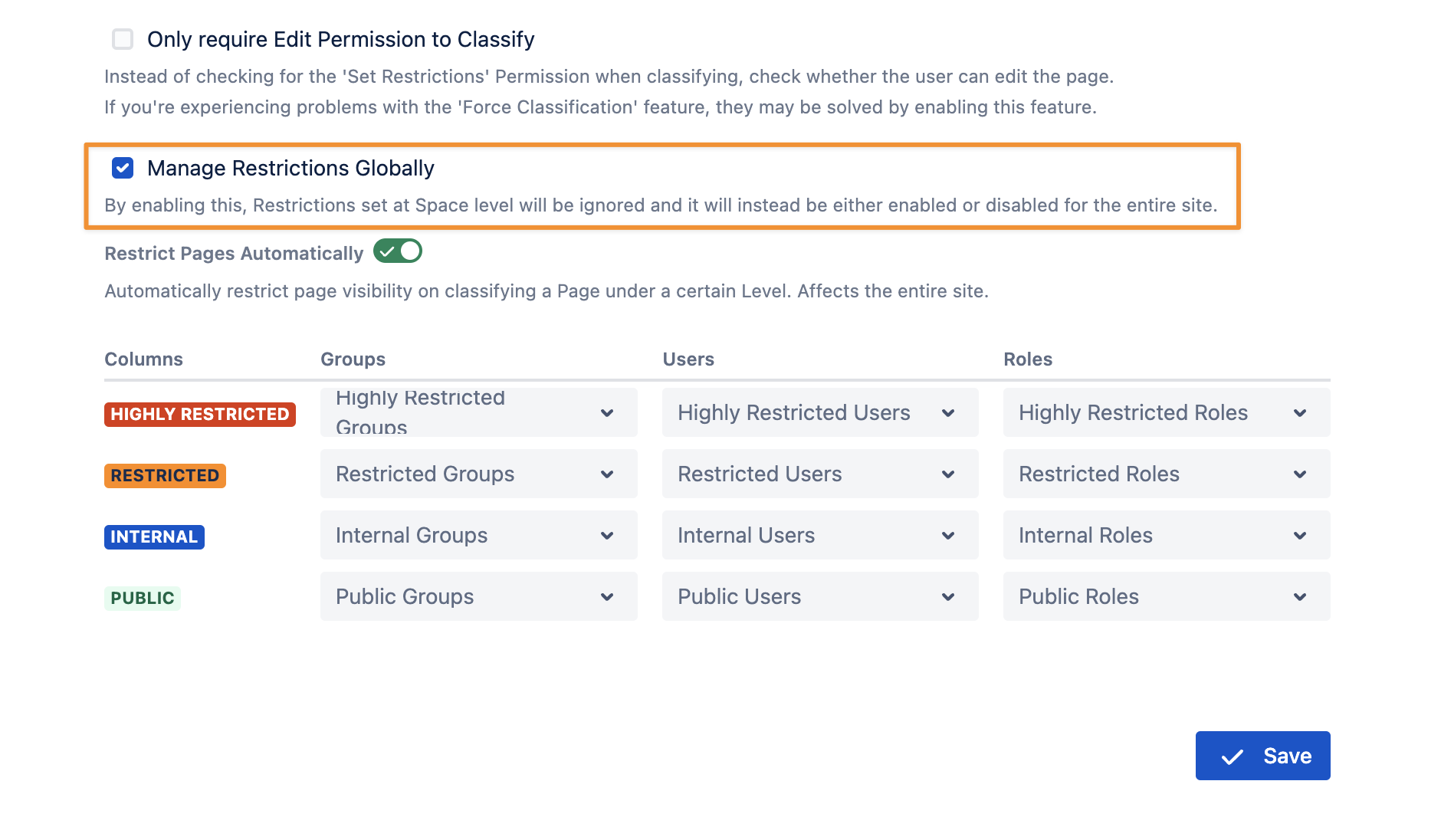
Access the Space-Level Page Restrictions
Start by navigating to Space Settings and then Apps. This will open a page similar to the one shown below.
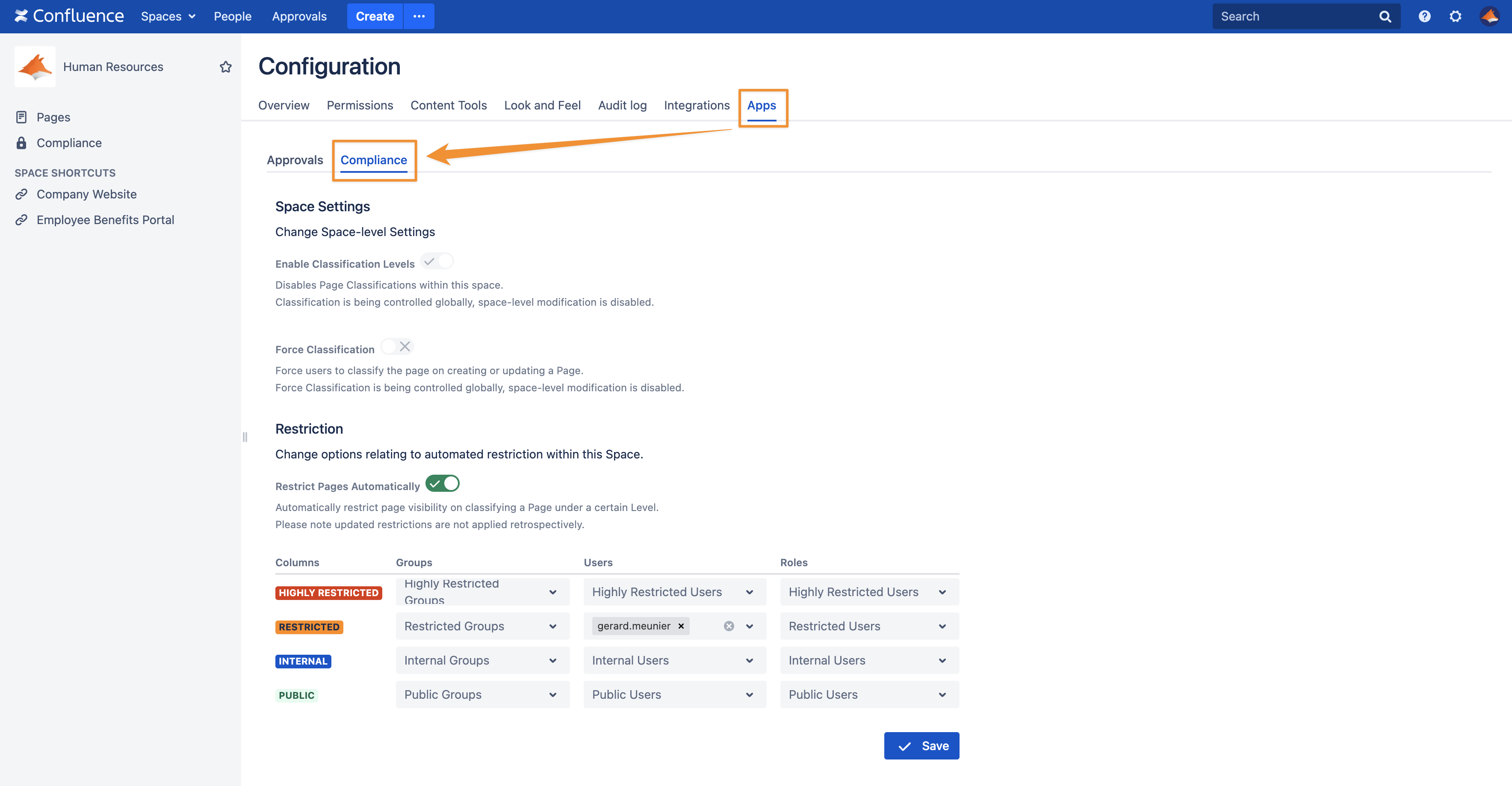
Next, select the Compliance tab to open the Compliance for Confluence Space Admin settings.
Activate Space-level Page Restrictions in Compliance
If your Confluence site administrator has delegated responsibility to Space Admins, you will be able to enable Restrict Pages Automatically.
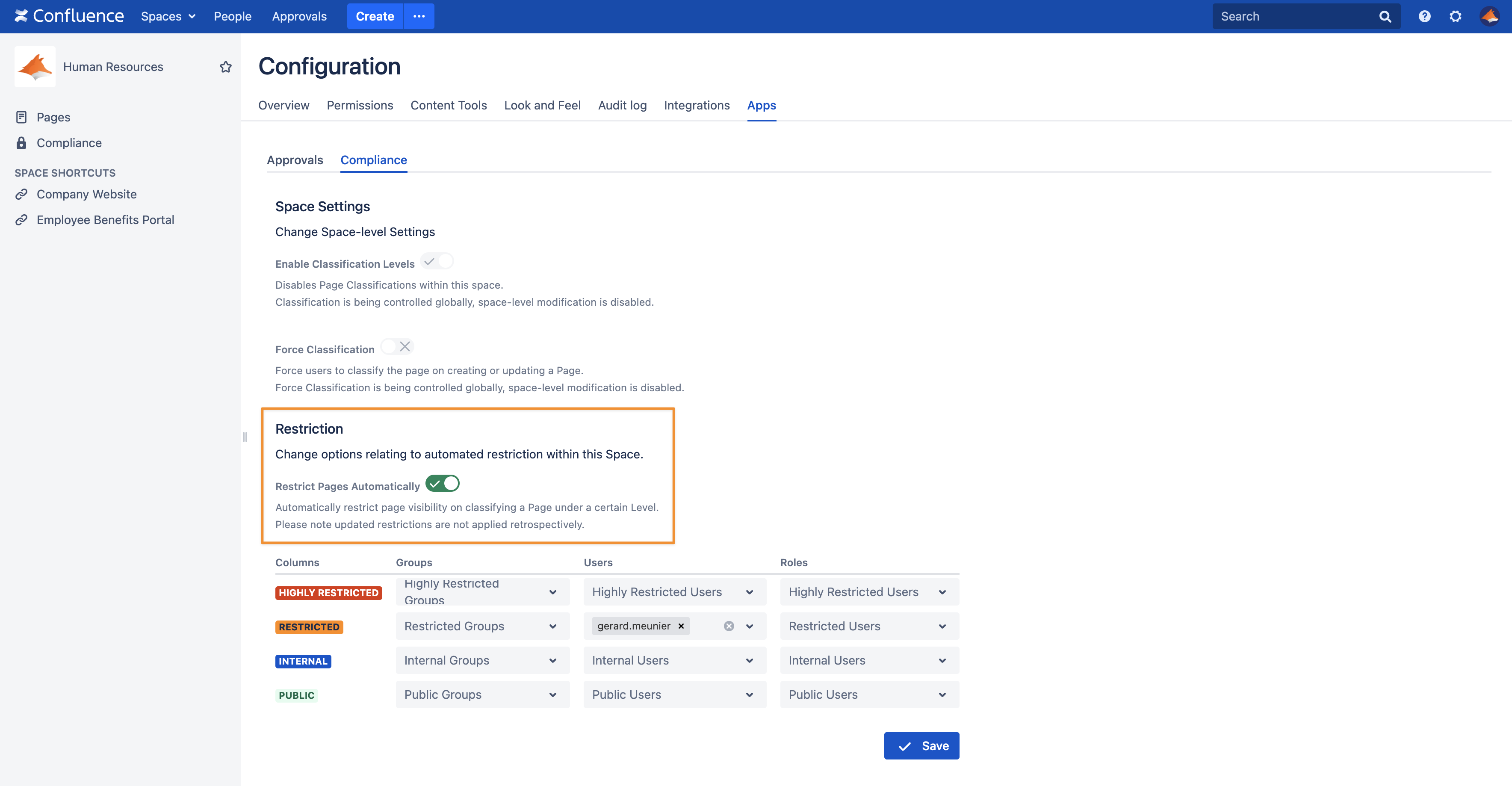
Next, you can select the Users, Groups, and Roles you want to access pages classified at these levels in your Space.
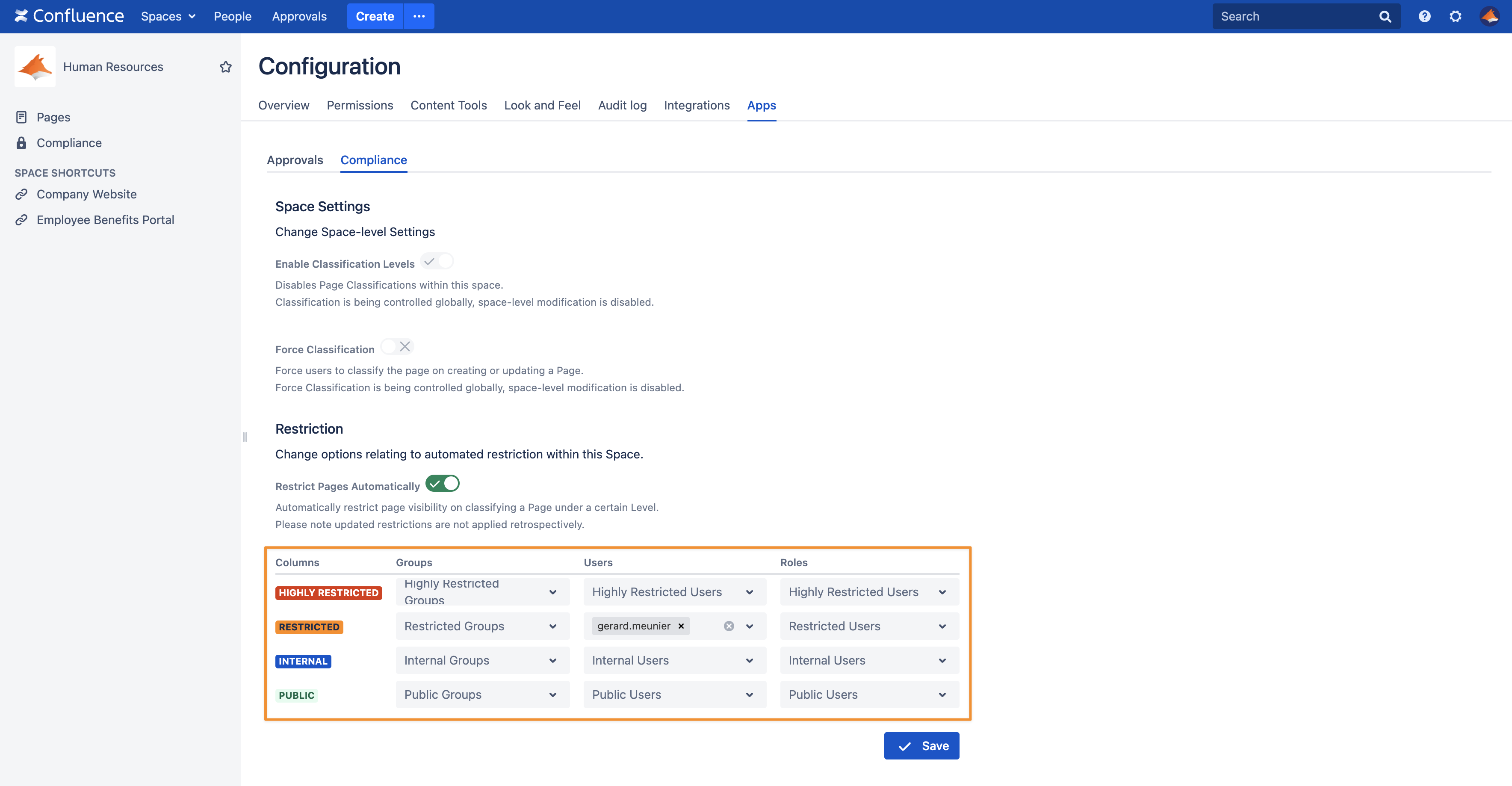
Important: activating Page Restrictions without filling in the Users/Groups fields will result in the page being accessible to the entire Confluence organization. To restrict access to specific users or groups, please make sure to fill in these fields accurately.
Need support? We’re here to help 🧡
If you have any questions or would like to speak with us, please don’t hesitate to reach out to our Customer Support team.
%20v2.png)