Viewing Sensitive Data on a Page
Managing sensitive data is important to ensure data is secure and not accessible by individuals or groups who should not have access.
With Compliance for Confluence, you can use the byline to identify sensitive data which has been detected in a page. This is a really quick and easy way to identify areas for action.
As shown on the screenshot below, the inline dialog shows the type of extraction, the actual sensitive information and the date in which it was detected. Depending on the global settings, this can be changed so that only Space Admins and Confluence Admins can view this byline.
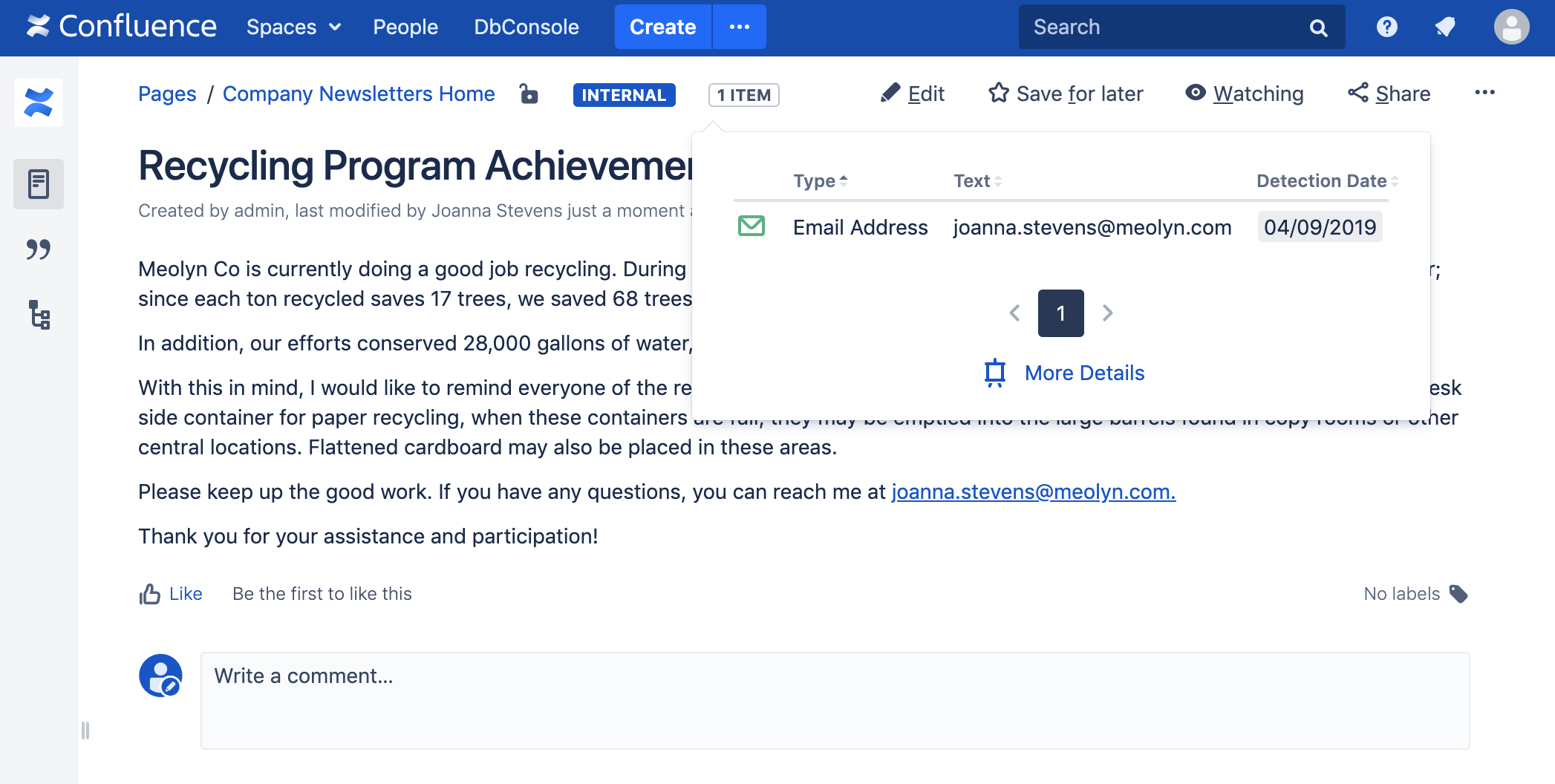
Once data has been detected it’s useful to then do something with it, follow this link to view more about setting up automation using Compliance for Confluence.
%20v2.png)