Browsing Classification Information
It’s useful to have a clear view of all page classifications across your Confluence and have the ability to apply filters to help you find what you are looking for.
Depending on your configuration, you can view Page Classification Levels in the following locations:
Level | Description | Where to find it? |
|---|---|---|
Profile | See pages you have collaborated on and what their Classification Level is. | User Icon (Top Right) → Profile → Compliance |
Space | Browse page classification information at the Space-level. | Space → Compliance |
Administration | Browse all page classifications and manage the whitelist. | Admin Settings → Compliance Browser |
Page | The level is always shown on a page at the top. | On the Page |
After navigating to the one of the locations above you will have the following view:
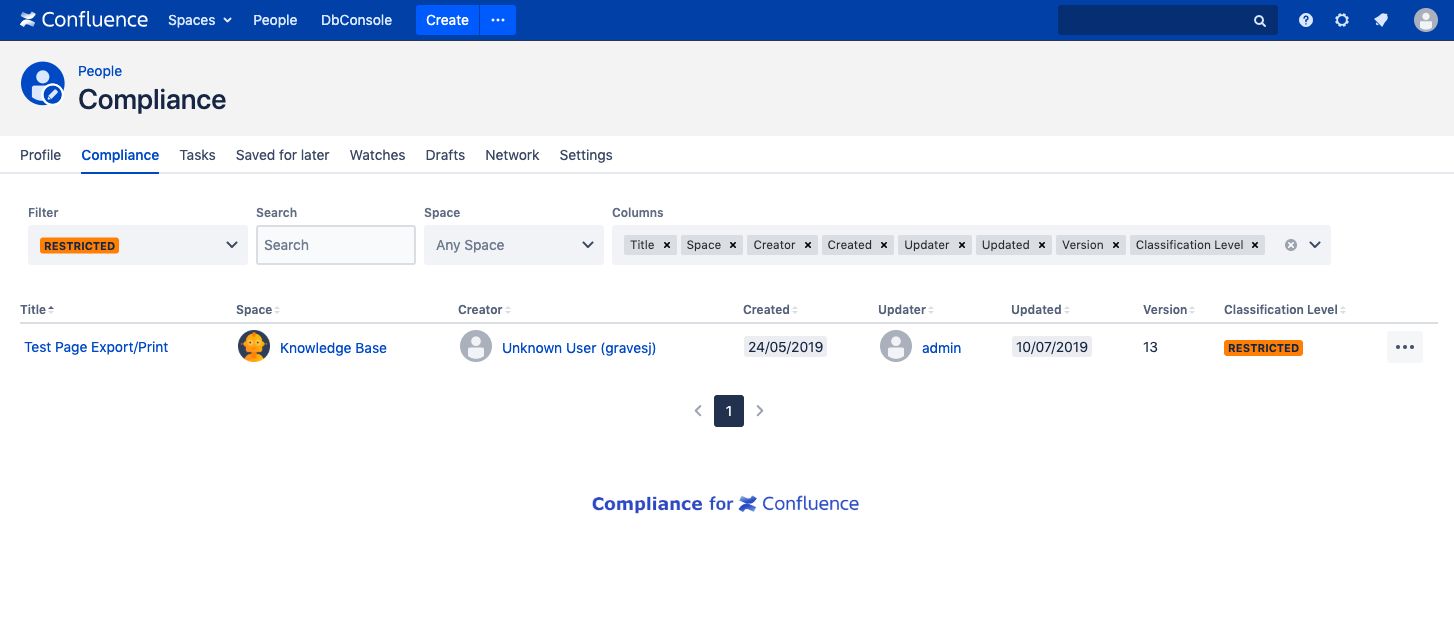
The browser enables you to filter based on the page classification levels, page titles and spaces. You can also select the desired columns to be viewed.
%20v2.png)