Admin Dashboard
The Admin Dashboard provides a centralized view of how page classification and data detection are applied across your Confluence instance. Designed to give administrators actionable insights, the dashboard helps ensure compliance with organizational policies and regulatory requirements.
The available dashboard sections are:
Page Classification – View the adoption and distribution of classification levels applied to Confluence pages, helping you track how content is categorized throughout your instance
Sensitive Data – Monitor detected data across Confluence pages, making it easier to assess potential issues and take corrective action
Space Detail – Get a breakdown of classification and sensitive data insights at the Confluence space level, enabling better governance and oversight
Sensitive Data Clean-up Task
When you first access the Sensitive Data or Space Detail dashboards, you may be prompted to run a one-time clean-up task. This will remove any outdated Compliance data detections for pages that may no longer exist.
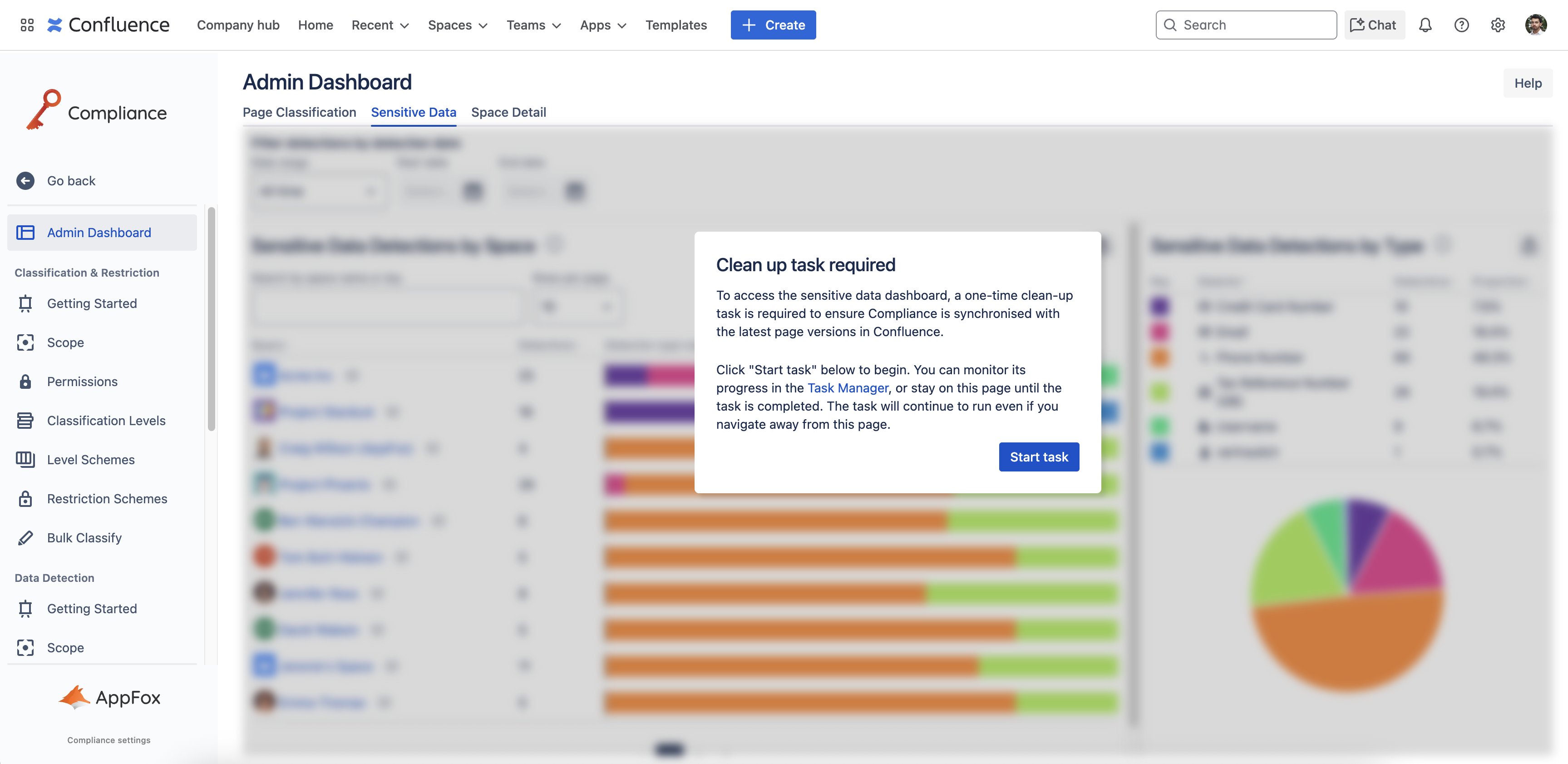
Learn more about what the Admin Dashboard displays:
Need support? We’re here to help 🧡
If you have any questions or would like to speak with us, please don’t hesitate to reach out to our Customer Support team.
.svg)