Using Captionizer
Overview
Images are a crucial part of Confluence documentation, but without proper captions, their meaning can be unclear. The Captionizer Agent automates the captioning process, helping users generate clear, contextual descriptions that improve comprehension and usability. By analyzing the content of an image and its surrounding text, Captionizer suggests relevant captions that enhance the reader’s understanding while ensuring consistency across documents.
Key Features
Important: Captionizer will only be able to make updates to pages if you, as the user, have the correct permissions to make edits to the current page that you are on.
Automated Caption Generation – Suggests contextual and descriptive captions based on image content.
Customizable Captions – Users can refine or adjust captions before applying them.
Seamless Integration – Works within Confluence to directly update image captions.
Credit System - Each user will gain 100 credits per month to caption images, which refresh monthly. See more information here.
Start a Chat
Click Chat on the top right of the Confluence navigation bar, and the chat window will open. Then select the Captionizer agent.
Some prompts will be suggested for you to use to get started.
Enter your prompt and hit Enter, or click the Submit button in the text field that contains your prompt.
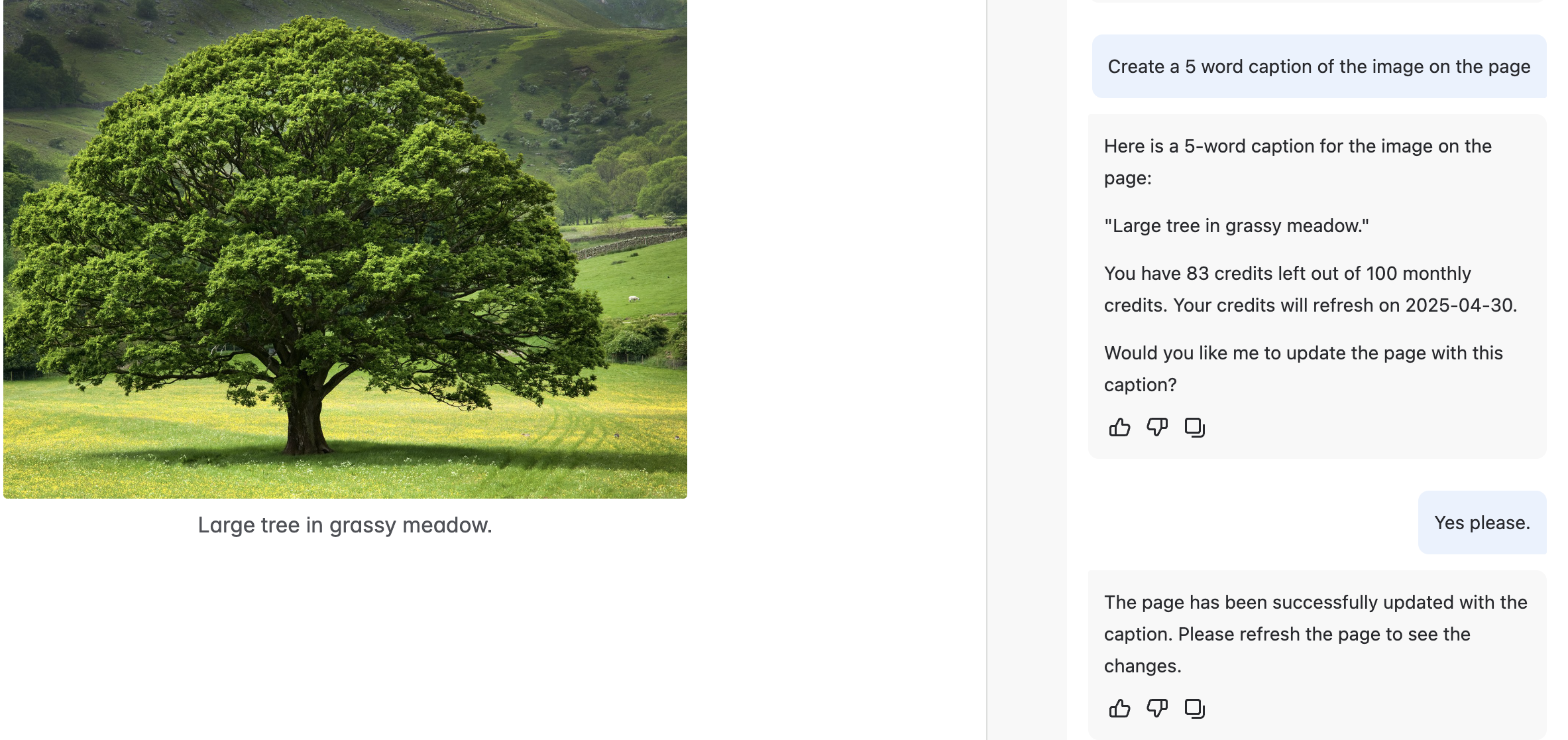
Optimizing Captionizer
Captionizer has a limit on how many images it can caption in one go. If you need to caption multiple images at once, we recommend you try captioning a maximum of 6 images. You can say to Captionizer:
“Caption the first, second, third, fourth, fifth and sixth image”
Example Prompts
“Caption the images on this page”
“Caption the first image”
“Caption the first and third image on this page”
“How many credits do I have left?”
Need support? We’re here to help 🧡
If you have any questions or would like to speak with us about Captionizer for Confluence, please reach out to our Customer Support team.
.svg)