Section Approvals History
You may need to review the history of section approvals for auditing or tracking purposes. The Section Approval History feature enables you to view the changes made to a section approval, providing a record of its progression to the current state.
Please note: section approval history will only be dated back to .
To view the section approval history, click the History button located at the bottom right of the approval macro, as shown below.
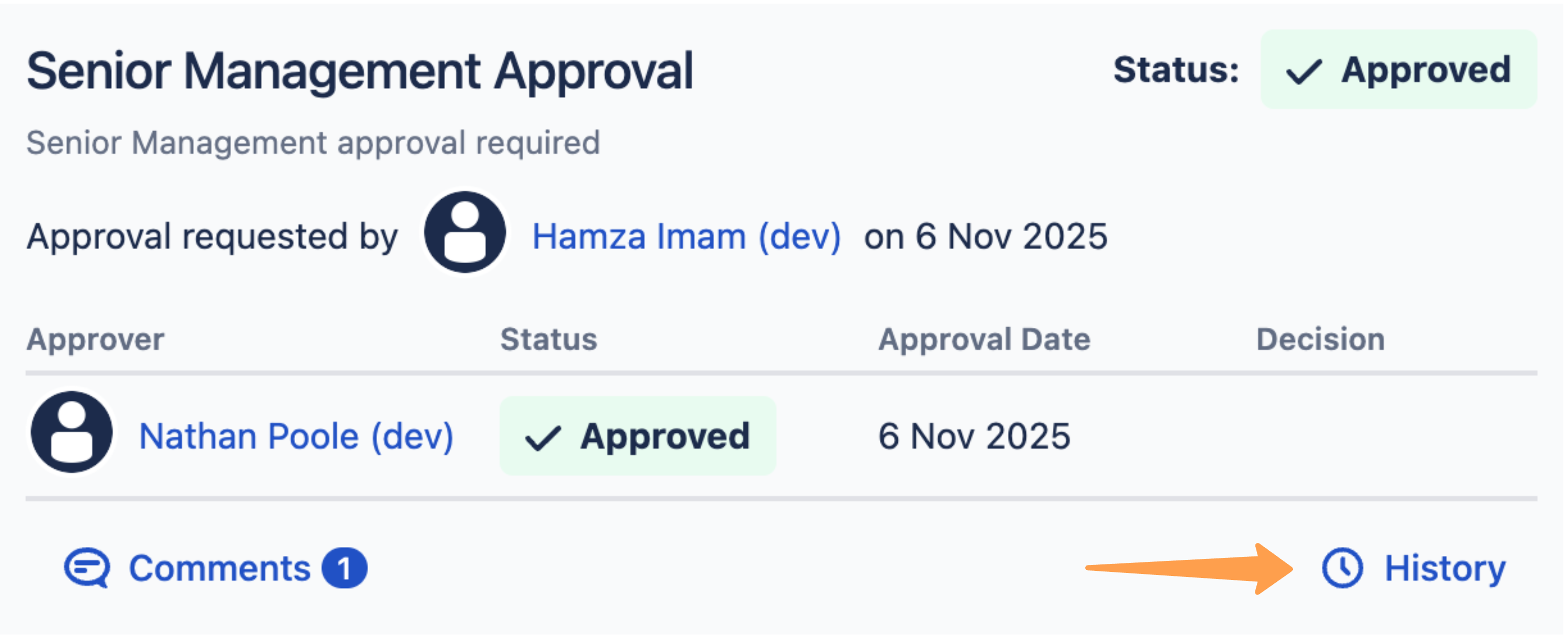
By clicking on the History button, a new pop-up dialog will open displaying the section approval history. Here you can see the audit trail of information including: status changes, decisions, comments, dates and more.
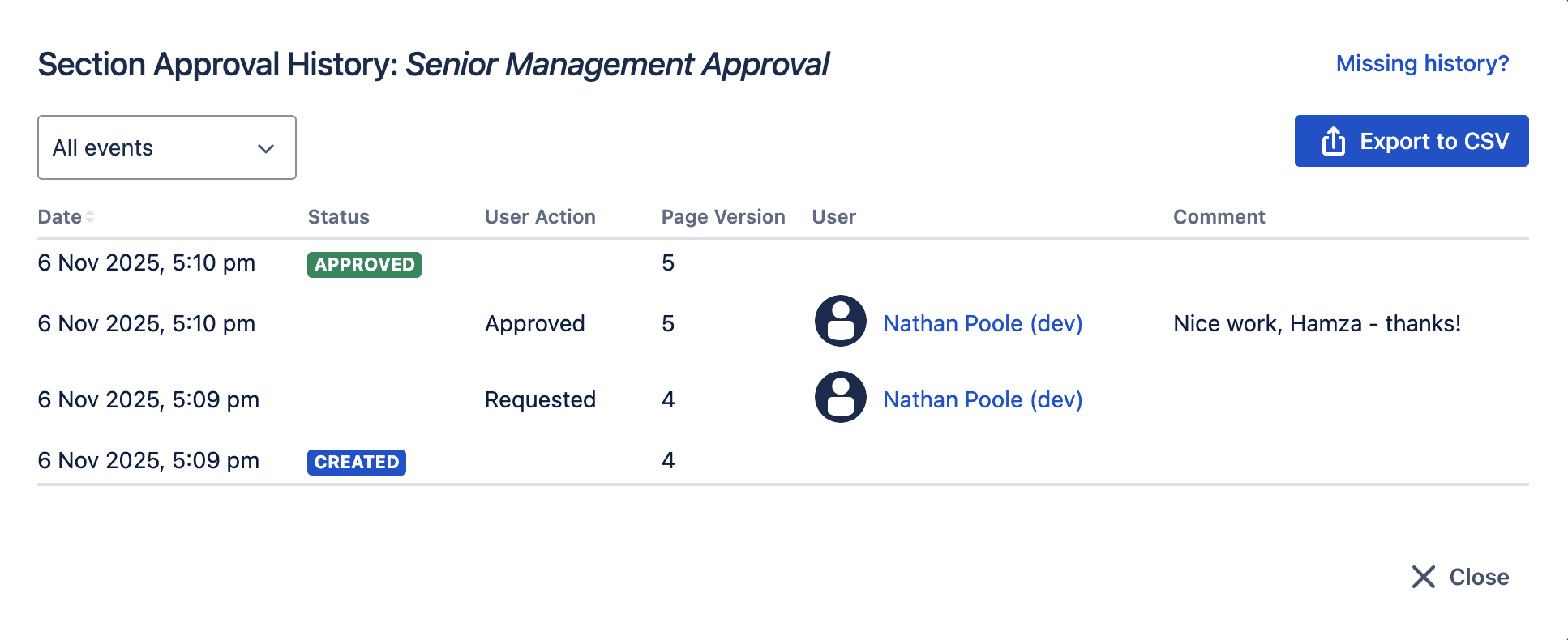
By default, the section approval history will show both events - Approval events and Approver events. You can filter the history by event type using the dropdown located above the table.
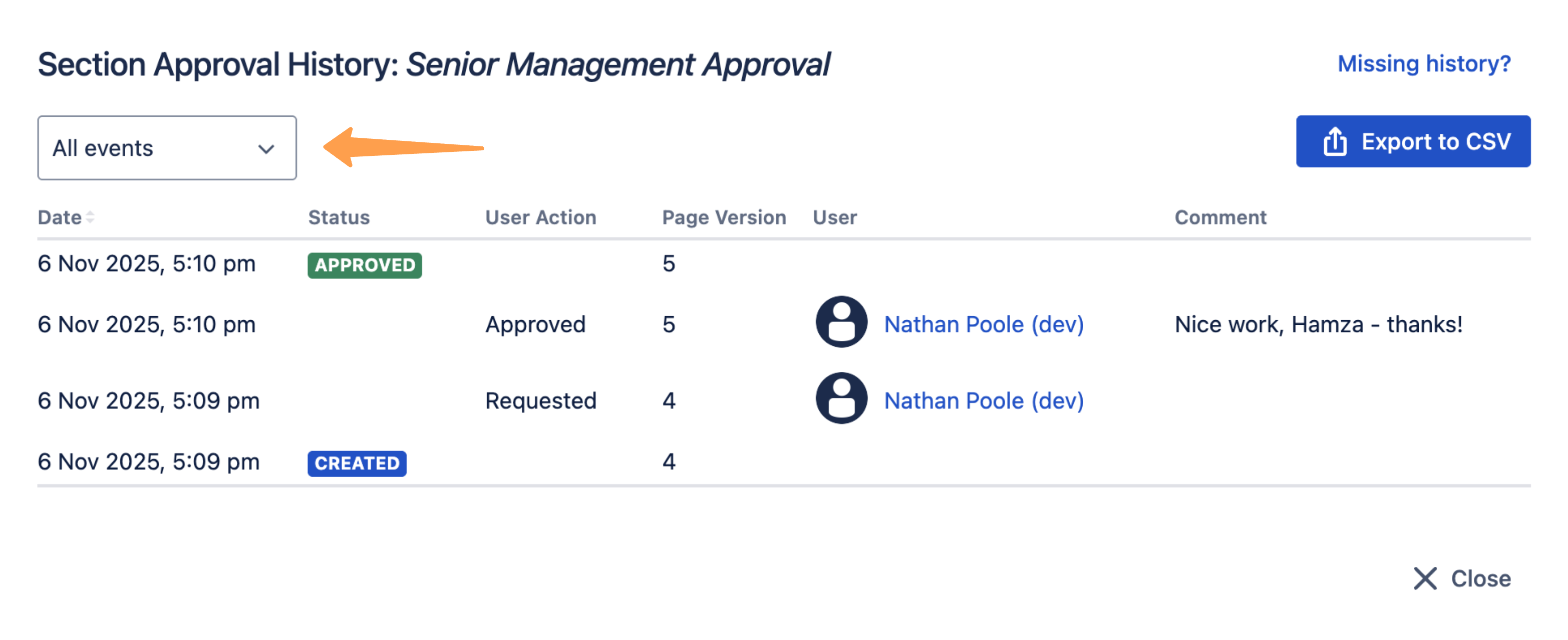
Approval events will display historic information about status changes of the approval, and the corresponding Confluence page version.
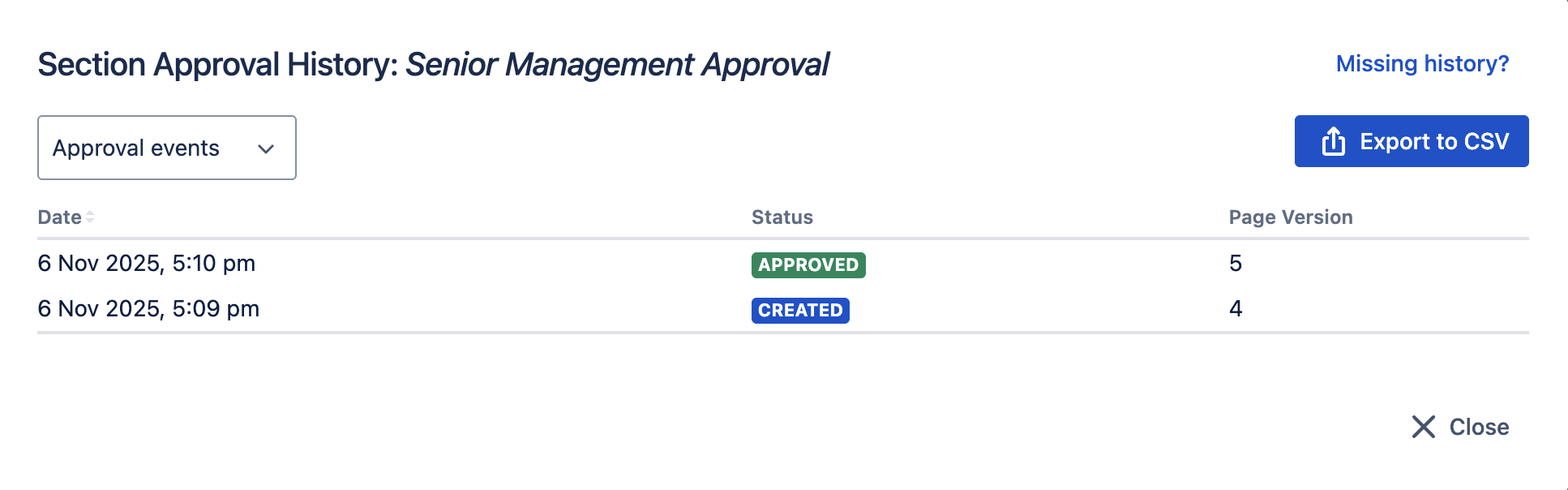
Approver events will display historic information about the decisions that approvers have made on the Section Approval. This includes the date and time they were made, the corresponding Confluence page version and any comments that were left.
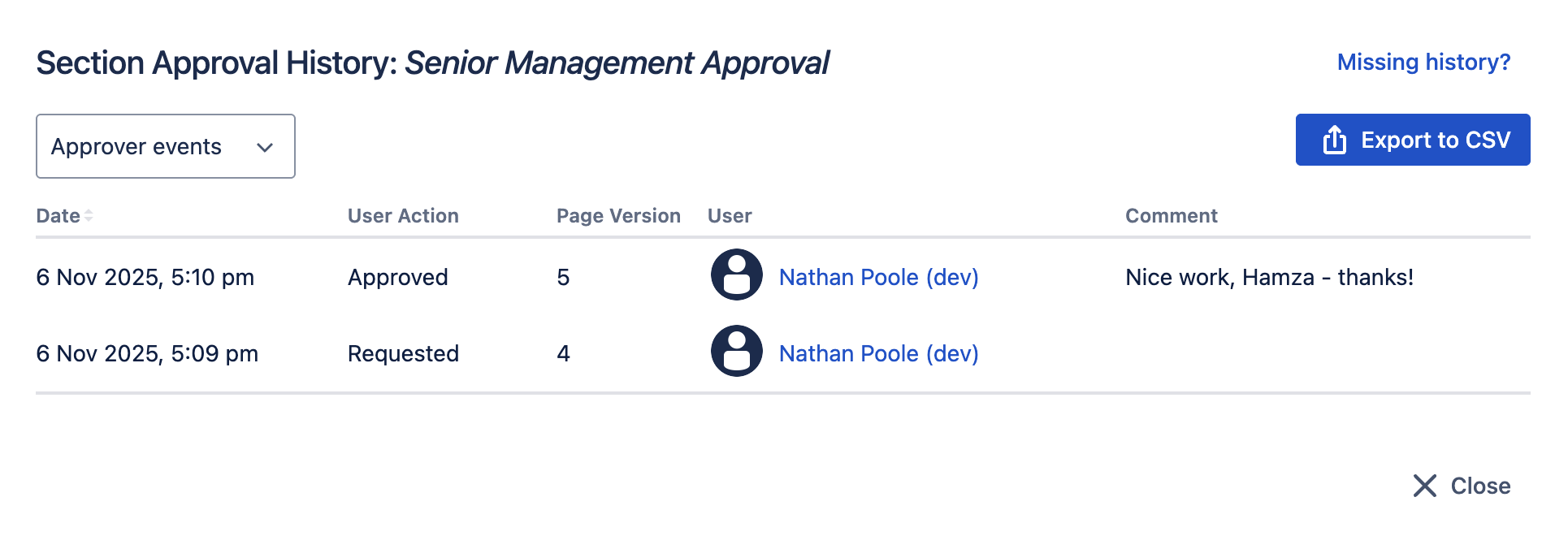
The section approval history can also be exported to a CSV file using the Export to CSV button on the top right.
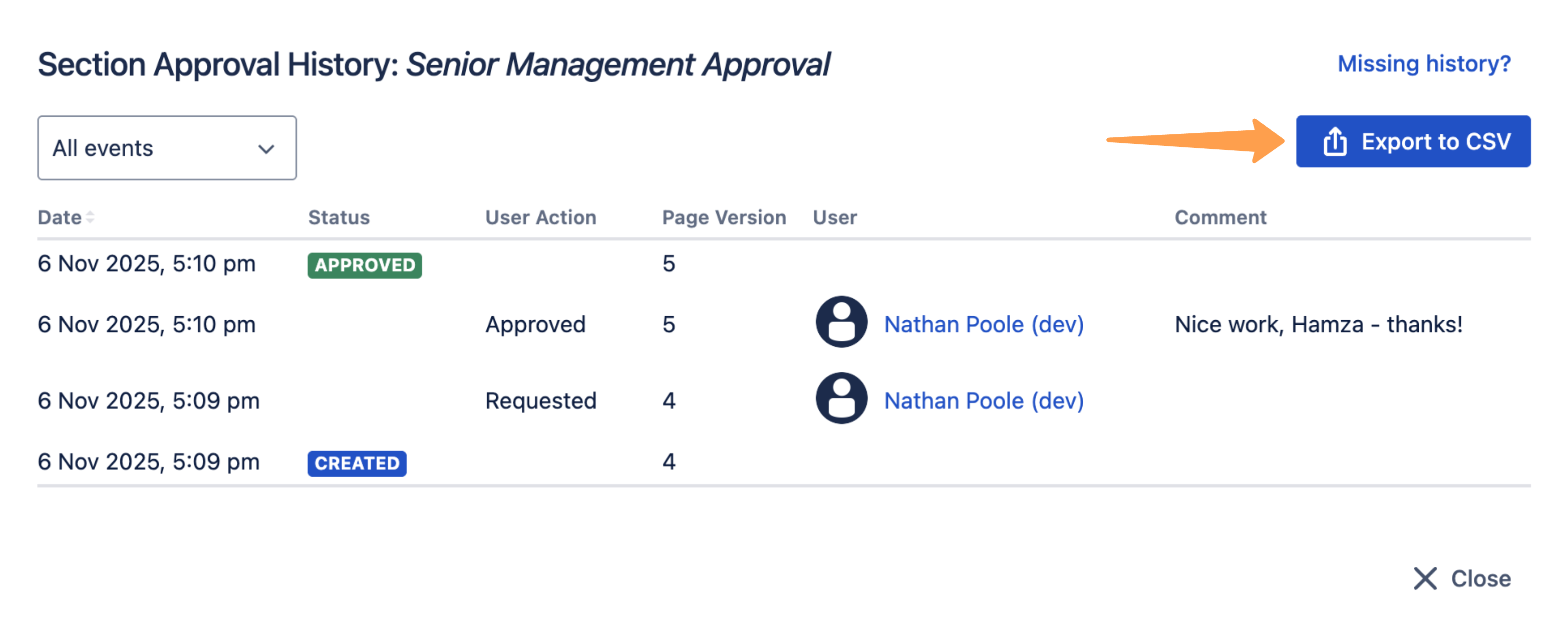
Need support? We’re here to help 🧡
If you have any questions or would like to speak with us about Approvals for Confluence, please reach out to our Customer Support team.
.svg)