Reset App Notifications
If you run into any problems with the app you might need to clear in-app notification as a way of troubleshooting. To perform this:
Open the User Profile menu by clicking the avatar on the top right and click on Settings.
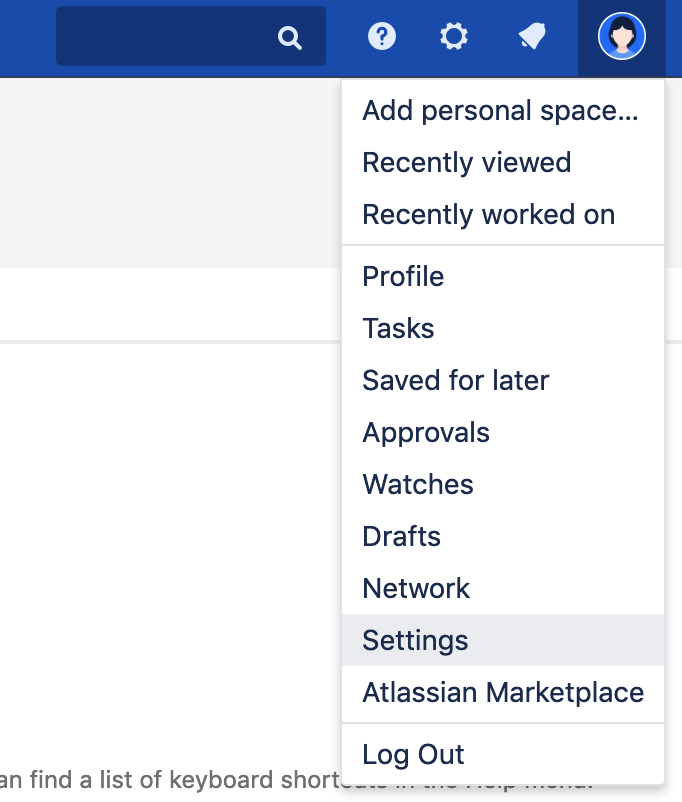
Click on Approvals located on the left sidebar.
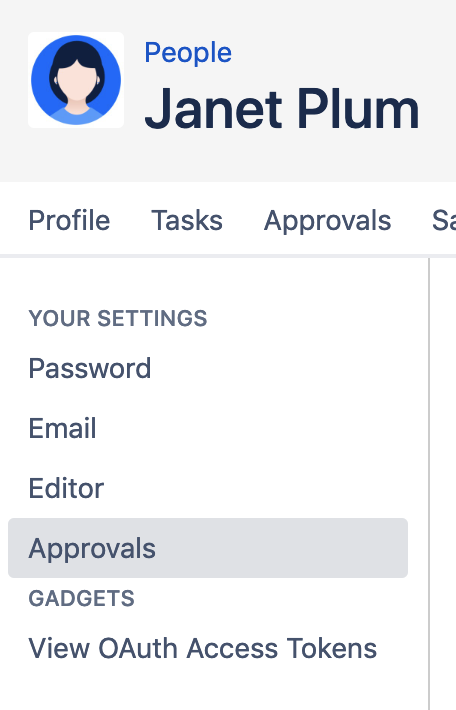
From here, you can reset your Notifications.
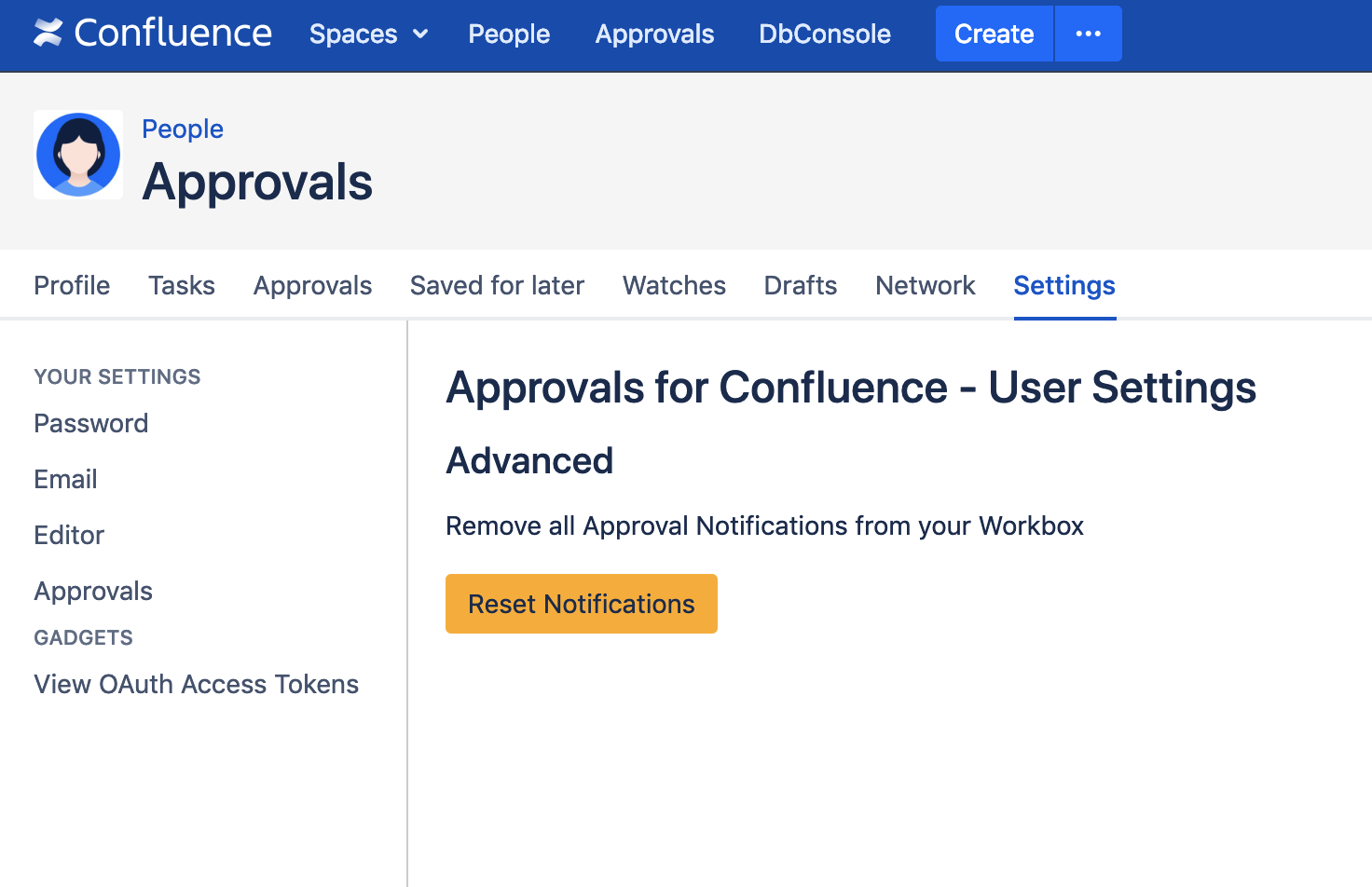
%20v2.png)