View Page Approval History
You may want to see the approval history of a page in Confluence. To do this, click on the Page Tool Menu located on the top right navigation bar (indicated by the 3 dots). On the panel that opens, select “Page Approval History”.
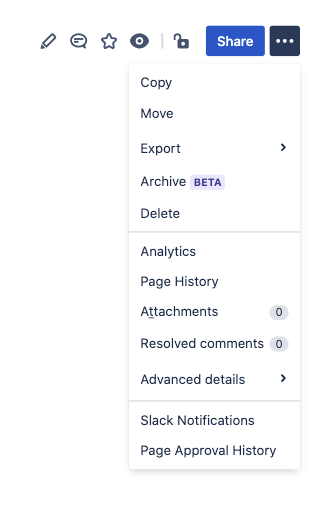
This will open a table (see screenshot below) which displays a chronological list of who has approved or rejected the page. If you hover your mouse cursor over the item in the “When” column it will display the exact date and time the approval action was taken.
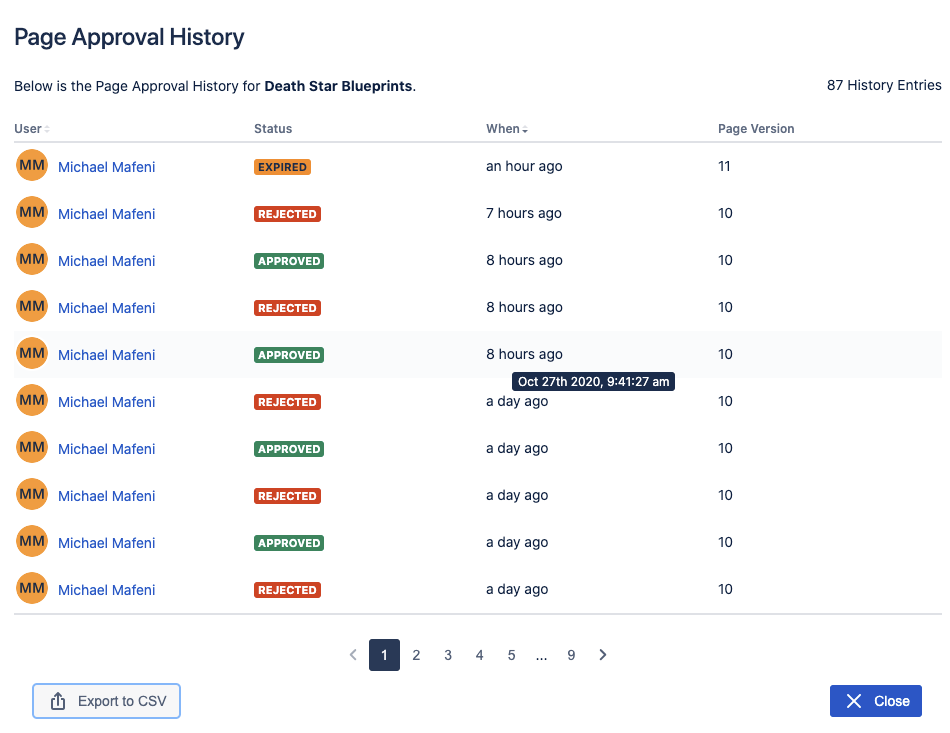
You can export the approval history information as a CSV by using the Export to CSV button
Need support? We’re here to help 🧡
If you have any questions or would like to speak with us about Approvals for Confluence, please reach out to our Customer Support team.
%20v2.png)