Approvals Workflow
Below is an illustration of the workflow behind our approval process.
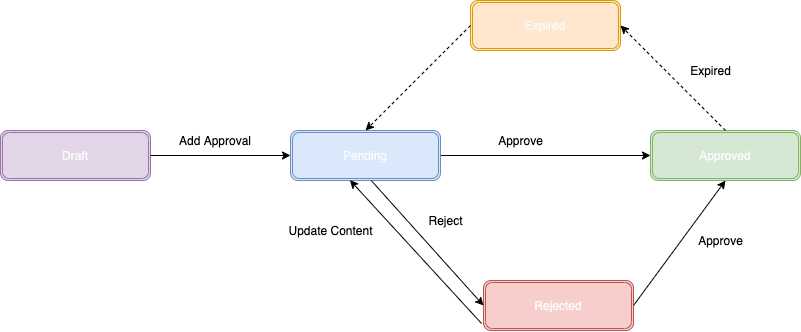
Once you’ve added your approval to your page or section, it will transition between these states:
Status | Description |
|---|---|
PENDING | Once approvers are added, they start off as Pending - the approval is awaiting their review. They can choose to Approve or Reject the approval. The overall status will change depending on the approvers' statuses. If a page has been edited or a specific configured time/date has been reached, the status of the Page Approval will return to Pending and approvers will receive an email asking for another review. |
APPROVED | If the approval has gathered enough approves (or everyone has approved), its status changes to Approved. The number of required approvals can be modified for Page Approvals. |
REJECTED | If one or more members rejects an approval, its status changes to Rejected. |
EXPIRED | If a page has been edited or a specific configured time/date has been reached, the status of the Approval becomes expired and approvers will receive an email asking for another review. |
Need support? We’re here to help 🧡
If you have any questions or would like to speak with us about Approvals for Confluence, please reach out to our Customer Support team.
.svg)