Approval Teams
You may find that certain types of content in Confluence needs to be approved by the same group of people. Instead of wasting valuable time setting this up for each individual approval, use Approval Teams to streamline this for you and group approvers into pre-set teams.
Approval Teams can only be created by Space Admins
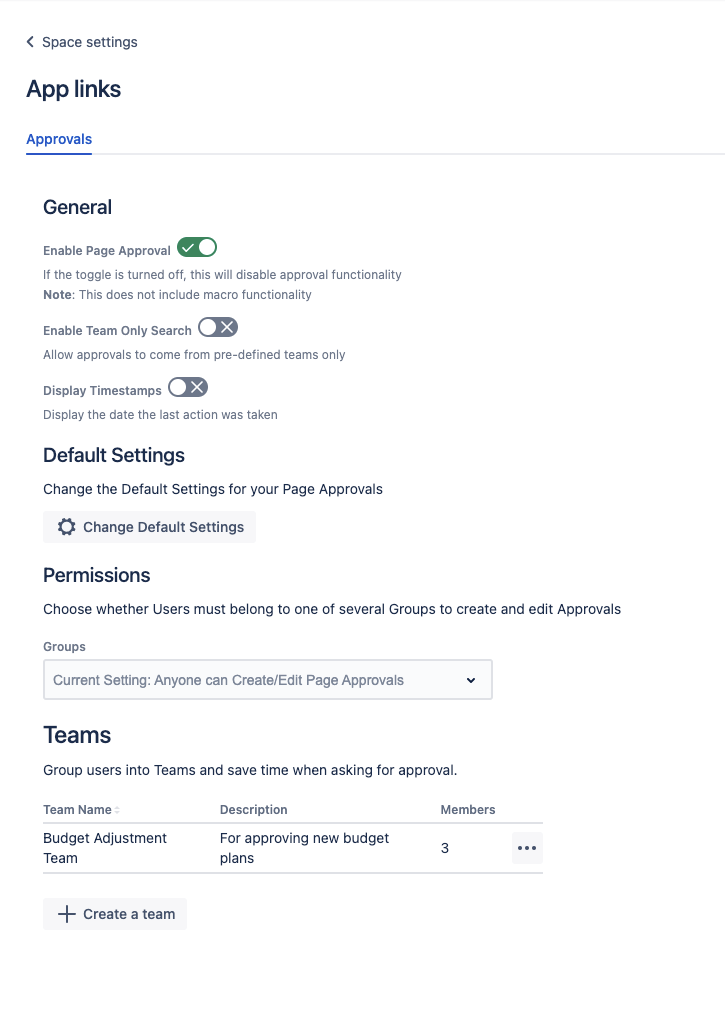
To create an Approval Team, follow the steps below:
Head to Space Settings > App links > Approvals
Under the Teams heading, click Create a team to add a new Approval team
This should open up the window shown below. Simply add the name of the Approval team, a brief description and the approvers who will be required.
Once you are happy with the selection, click create and the new Approval team will be added to Approvals for Confluence.
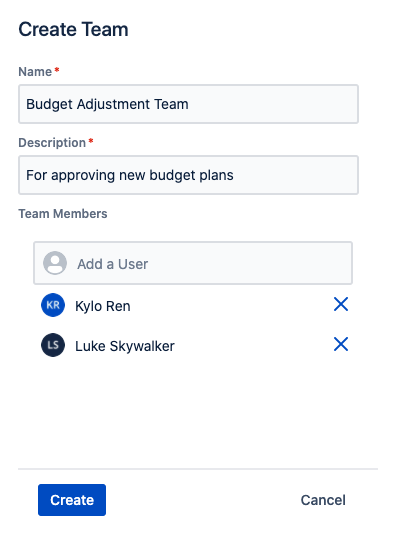
Updating an Approval Team
You can update an Approval Team at any time. To do this, follow the steps below:
Access the list of Approval Teams and find the team you want to change
Click the three dot ellipsis and select Edit
This will open up a window similar to the one used when creating the Approval Team
Make the required changes and click Update once you are happy
Need support? We’re here to help 🧡
If you have any questions or would like to speak with us about Approvals for Confluence, please reach out to our Customer Support team.
%20v2.png)