Re-request an approval on a item
Re-requesting approval after rejection is crucial to closing the approval process loop and can be helpful in many scenarios.
For example, imagine you're working on a brief for a new app feature that has been rejected during the approval process. In this scenario, you would need to address the feedback, make the necessary changes to the brief, and then resubmit it for approval before proceeding with any implementation. By re-requesting the approval, you can speed up the overall process, making it easier to move your project forward quickly.
Alternatively, you might want to be considered for attending an upcoming event where your initial request for approval has been declined. In this case, the re-request feature allows you to review any concerns, revise your submission, and quickly resubmit your request for reconsideration.
Submitting an item for review and approval using Approvals for monday.com is simple and efficient, and you can now re-request approvals.
The re-request feature enables you to restart the overall approval process on an approval round or re-request approval from a single approver.
Re-request an approval round
To request approval again for a specific approval round, navigate to the edit button (A) under the approval round.
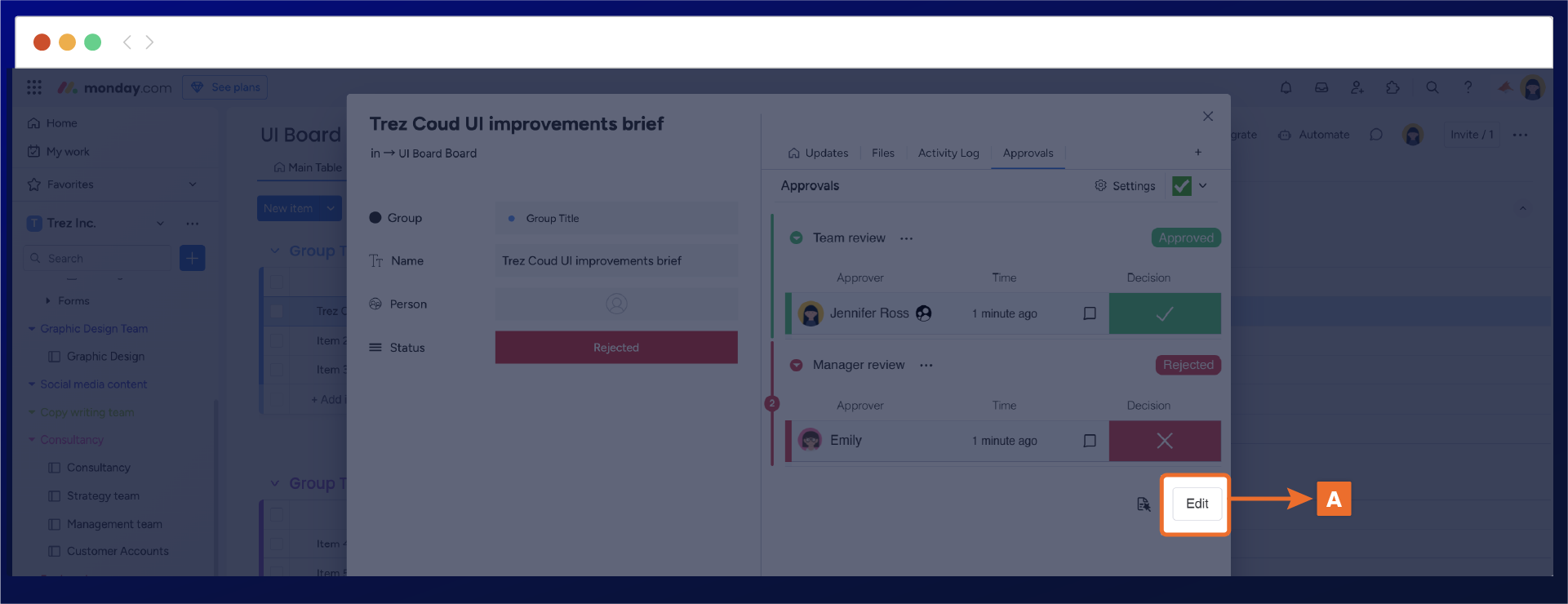
Then, navigate to the three-dotted menu and select the re-request round (B) option within the drop-list.
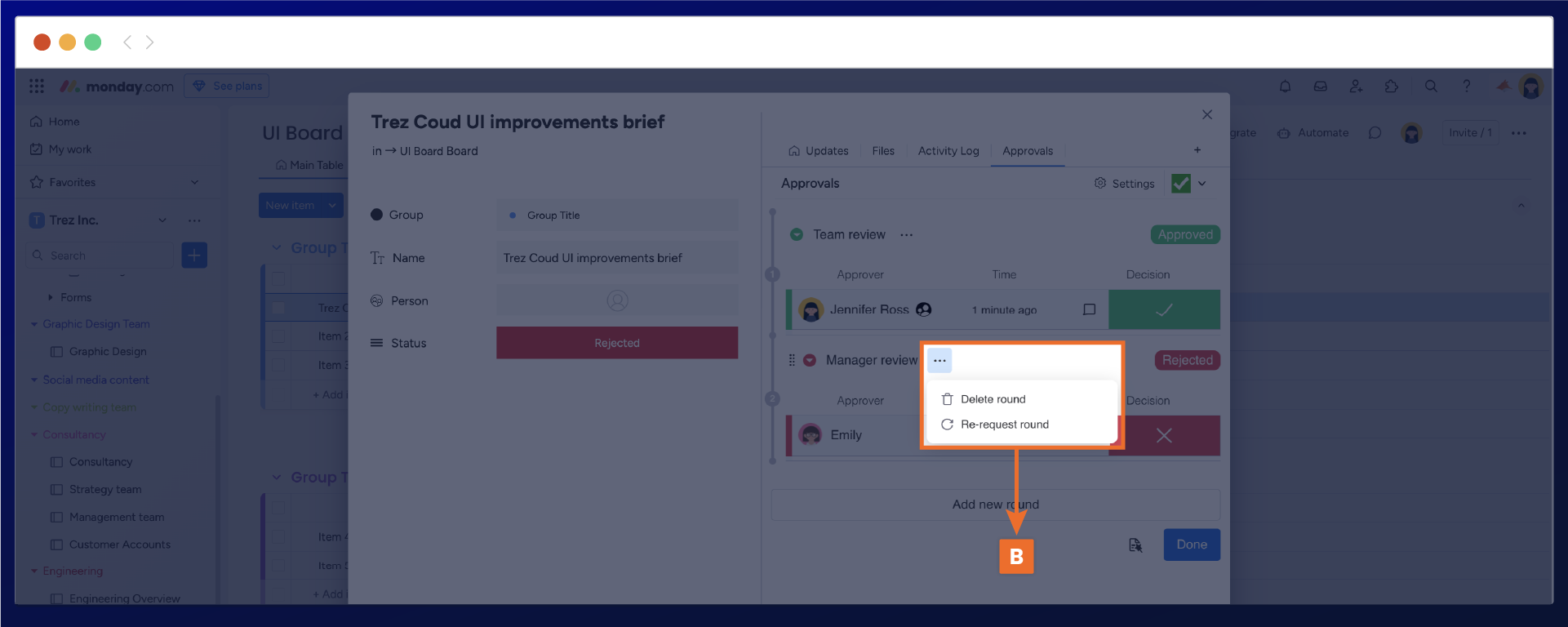
Now the approval will be re-requested and the round will automatically change to pending review (C) and the overall approval status will change to 'in review'. Simultaneously, all the reviewers will receive an in-app and email notification of their approval request.
Important: If reviewers did not provide an approval decision for the original approval request, they will not receive a re-request approval notification when submitted.
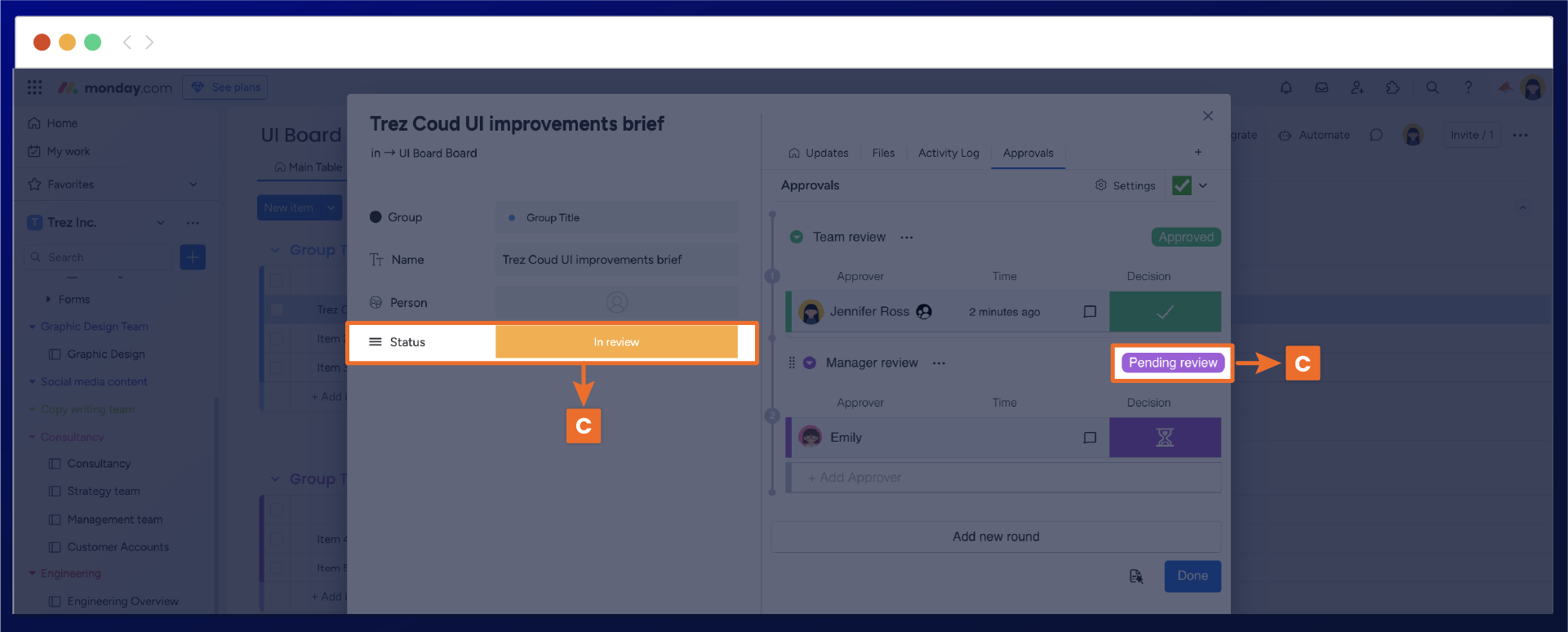
Re-request approval from a single reviewer
You can request approval once more from a single reviewer involved in the first approval round by hovering over the reviewer's approval decision to reveal the re-request icon (D).
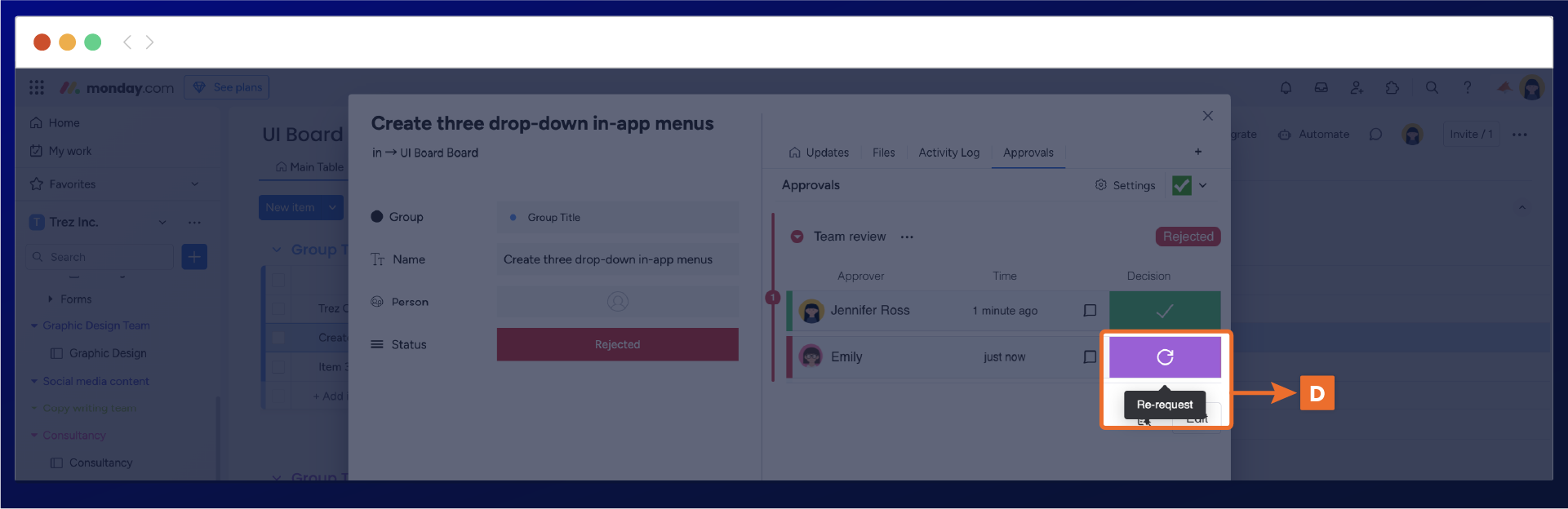
Select the re-request icon, and the reviewer will automatically receive the approval request, along with an email and in-app notification (E).
If you request approval again from a single approver in a round with multiple approvers, the other approvers will not receive a notification about the re-request.
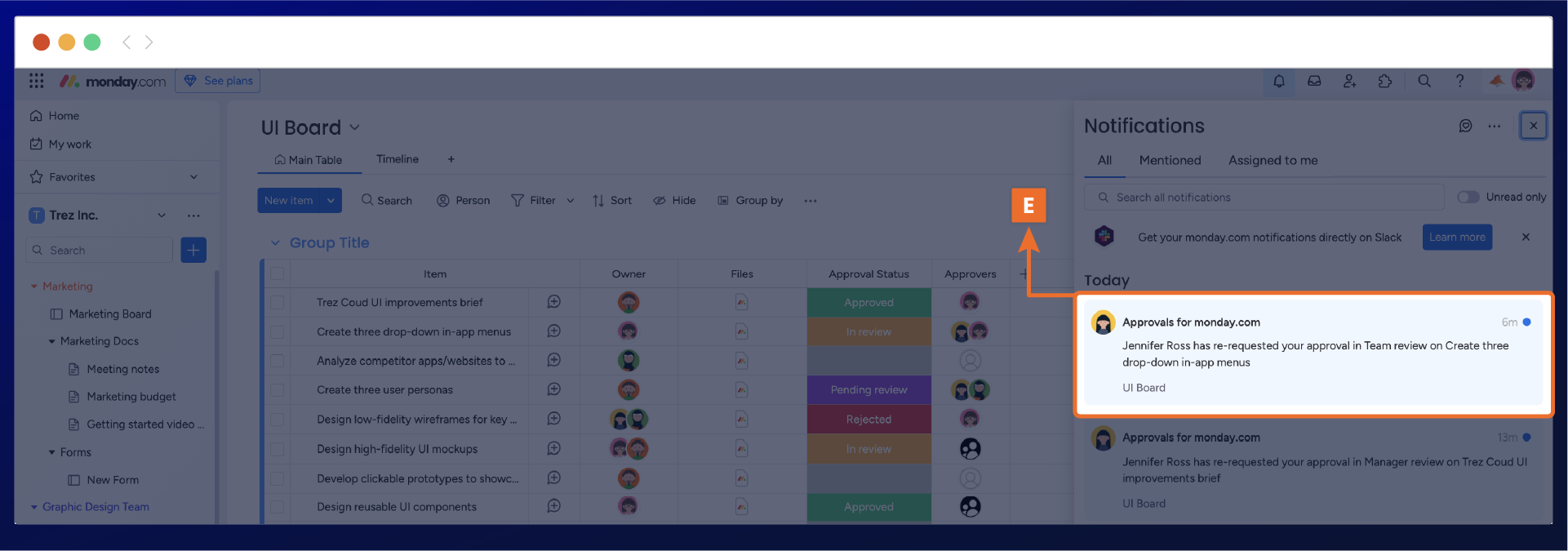
Need support? We’re here to help 🧡
If you have any questions or would like to speak with us about Approval for monday.com, please don’t hesitate to contact our Support team.
.svg)