Candidate Screening and Approval in Recruitment
In this guide, we'll take you through a scenario featuring Noah, a member of the recruitment team, as he creates a job description for a new position in his company.
Before the job description can be advertised, Noah must ensure it receives approval from the necessary departments.
With Approvals for monday.com, Noah can seamlessly manage the entire process from draft to advertising without leaving the platform. In this use case, we'll show you how Noah uses Approvals for monday.com to guide the job description through a multi-stage approval process.
Product features used:
In this use case, we’ll explore the following Approvals for monday.com features:
Applying an approval template
Adding a sequential approval process
Approval automation templates
Use case
Noah is responsible for ensuring that the job description receives approval before it's advertised on their company website. To achieve this, he must adhere to the existing approval process established by the recruitment team.
To achieve this, he relies on an existing approval process established by the recruitment team. This process is facilitated through Approval for Monday.com's approval templates, which can be easily applied to any item within Monday.com. To start the approval process, Noah navigates to the approval templates section (A).
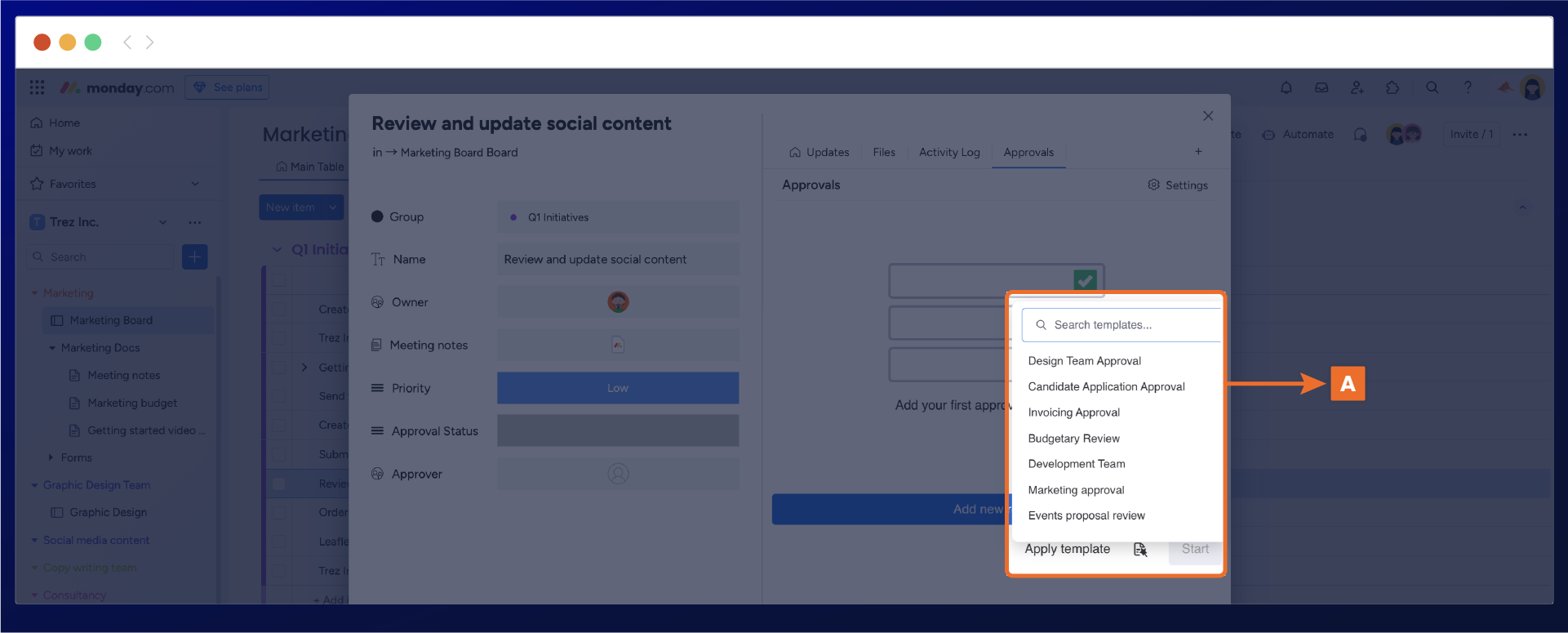
Once Noah finds the necessary approval template, it will be automatically applied to the item. He can then initiate the process after ensuring that everything is in order.
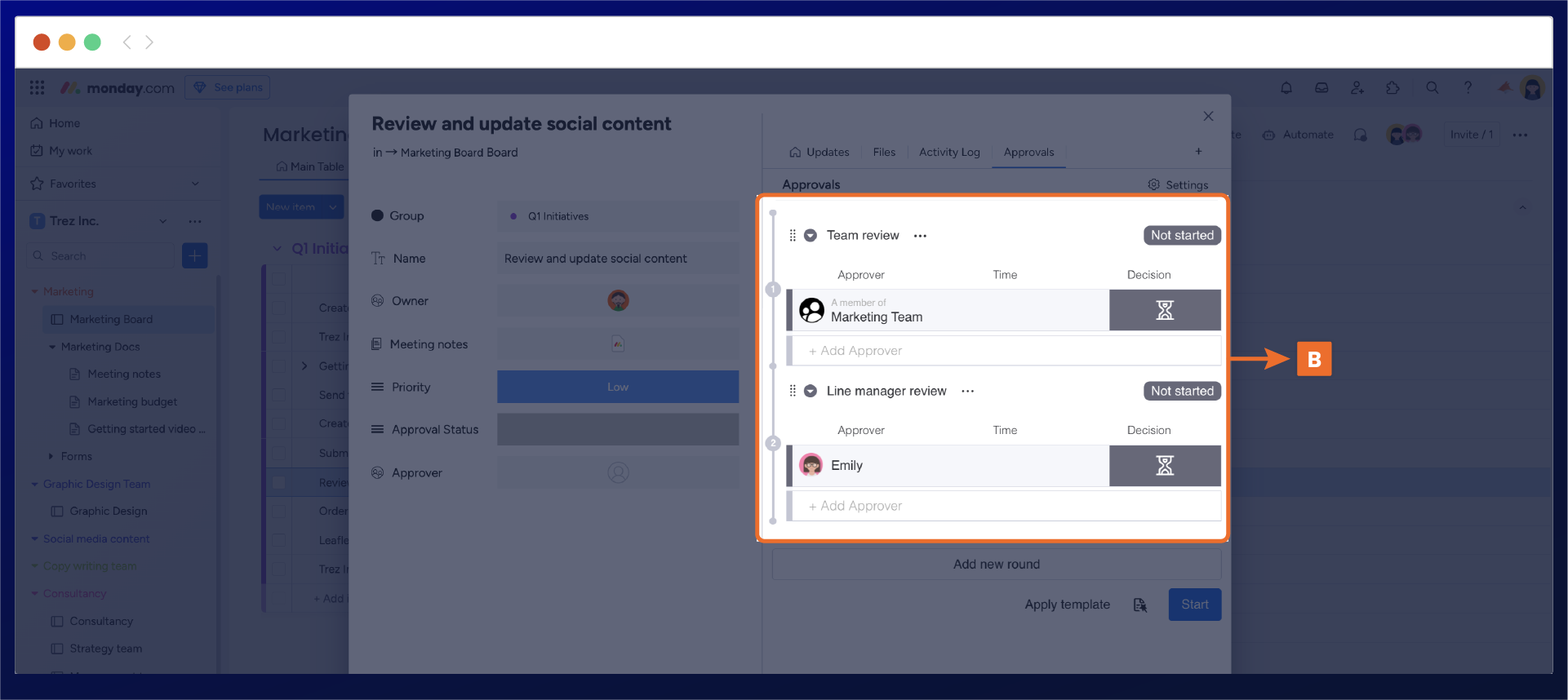
Noah starts the approval process, and the first approval round is activated (C). Reviewers are notified of the approval request automatically via the monday.com notification center and by email.
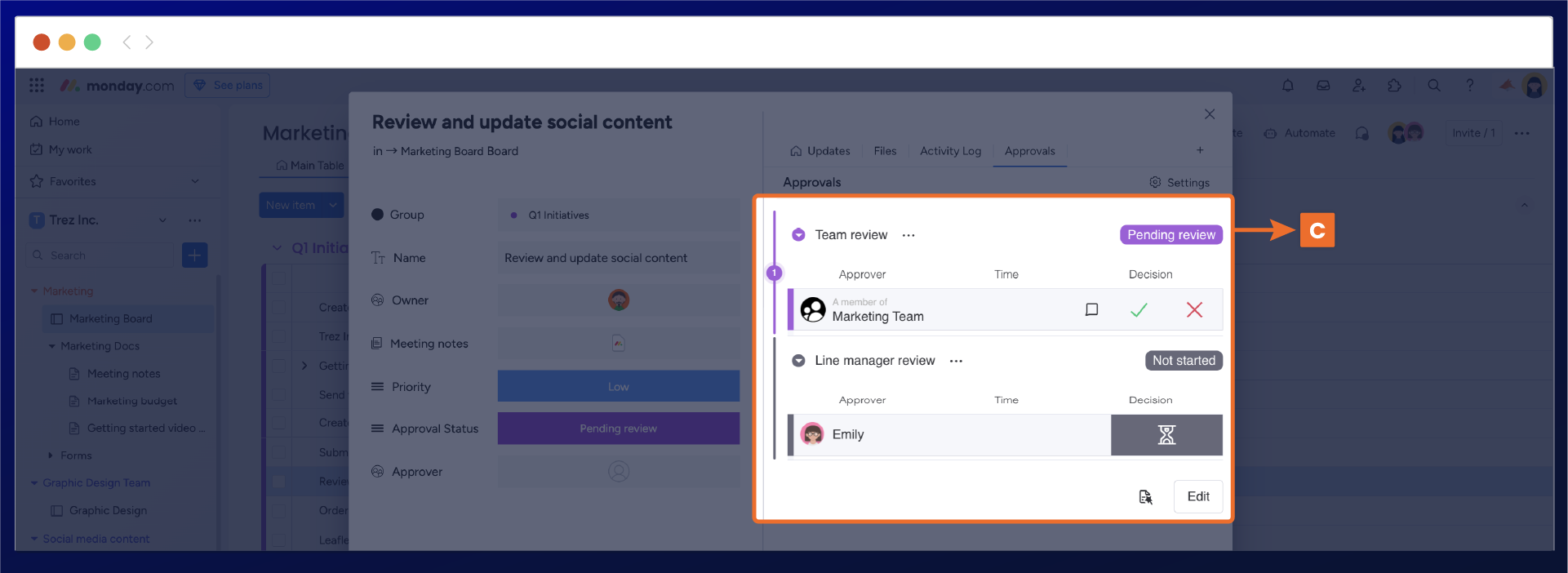
Now that the job description has been approved and signed off, the job advertisement is live on the company's website and social media platforms.
Noah has improved his workflow by utilizing one of the Approvals automation features (D). This automation smoothly moves candidate application forms to a designated section on the board, depending on the outcome of their approval.
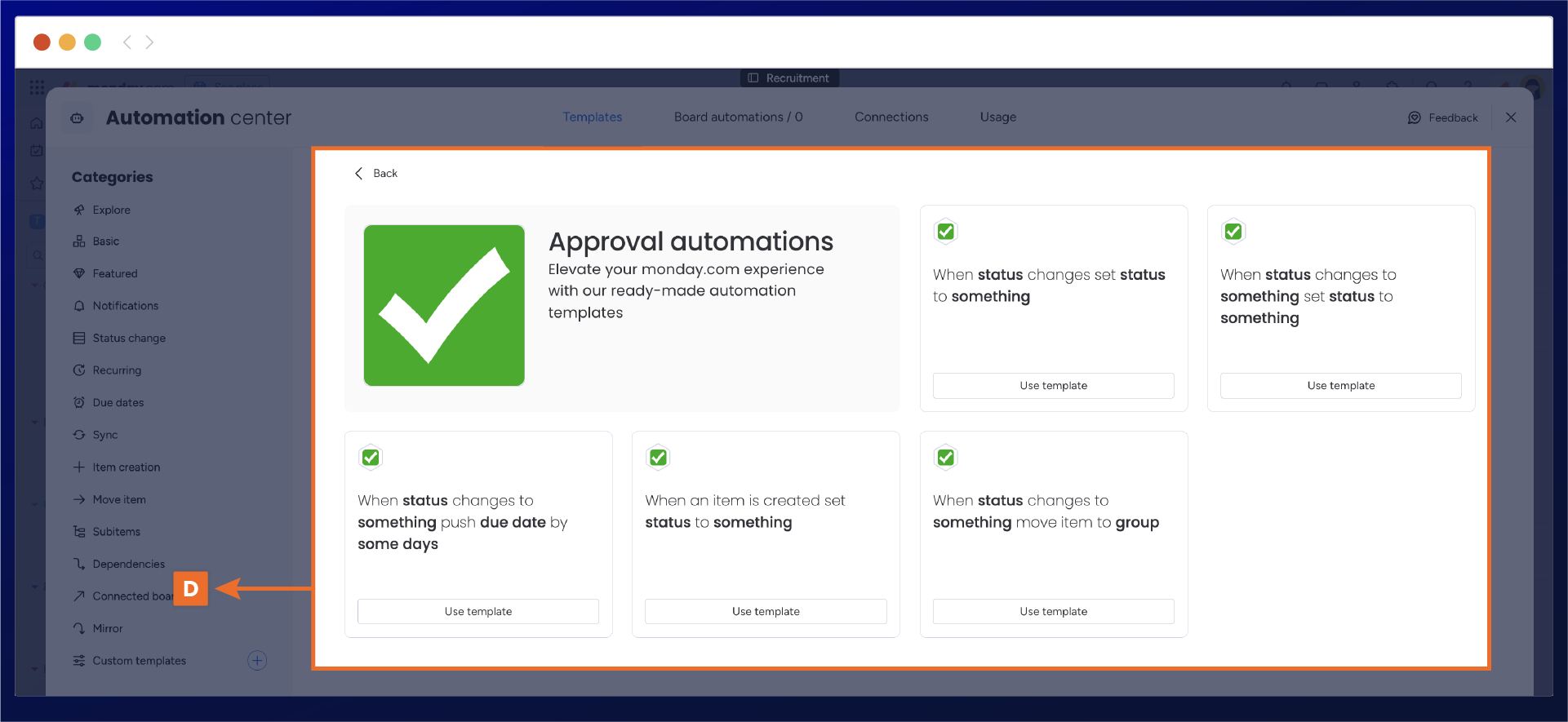
With his board well-organized, Noah can quickly send emails to applicants who have progressed to the respective sections, significantly improving the overall efficiency of the recruitment process (E).
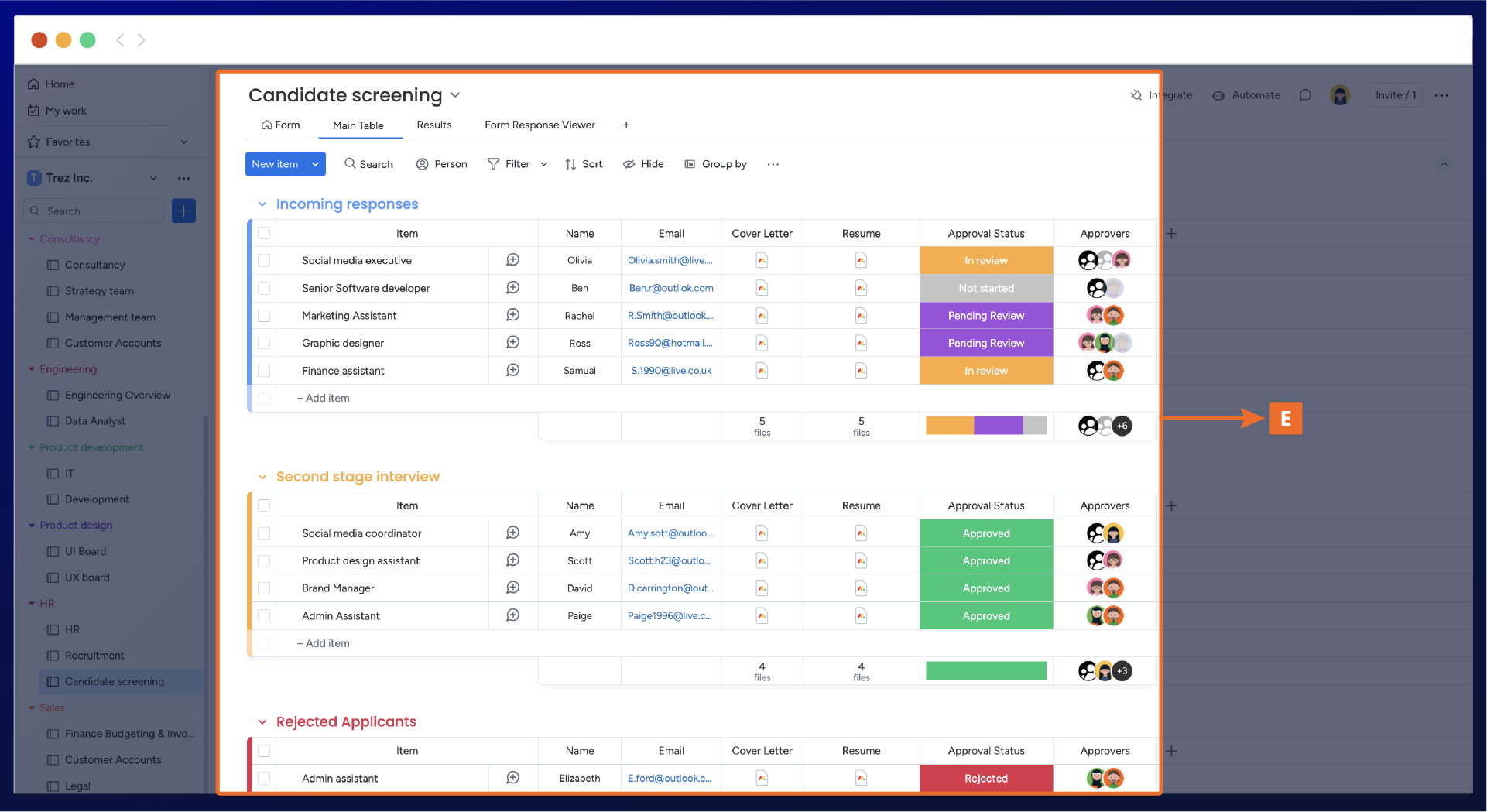
Need support? We’re here to help 🧡
If you have any questions or would like to speak with us about Approval formonday.com, please don’t hesitate to contact our Support team.
.svg)