Budgetary and Invoicing Sign Offs
To showcase the efficiency of Approvals for monday.com when managing your budgets in monday.com, we’ll walk you through a fictional scenario featuring Eric, a Finance Manager in a B2B business.
Eric is responsible for managing all invoice approvals that have been requested from various departments within the organization. Let's dive into Eric's workflow and explore how Approvals for monday.com streamlines his processes.
Product features used:
In this use case, we'll explore the following Approvals for monday.com features:
Adding a multi-stage approval process
Customize approval title
Approval teams
Sequential approval process
Approval automation template
Approval feedback
Re-request approval
Use case
Eric efficiently manages the approvals of invoices in monday.com. By consolidating essential information, he engages stakeholders effectively, reducing lengthy email threads and the potential for overlooked invoices.
Eric will send all new invoice items that need approval through using Approvals for monday.com multi-stage approval process.
To begin, he opens a new item on his monday.com board and navigates to the Approvals app to add his approval rounds (A).
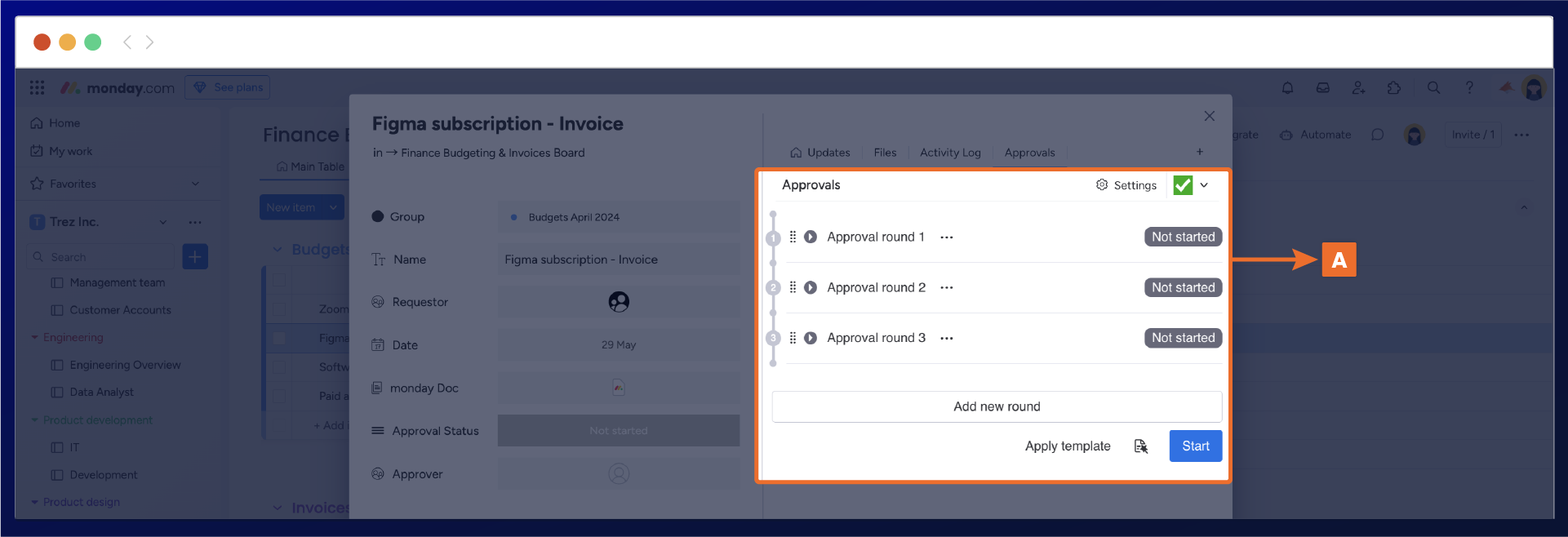
Eric now configures the approval rounds by renaming the approval round title (B). This helps guide reviewers focus on their dedicated section for approvals and seamlessly integrates with their workflow.
He optimizes the process by incorporating the existing approval teams, efficiently saving time by adding all necessary individuals within a single approval round.
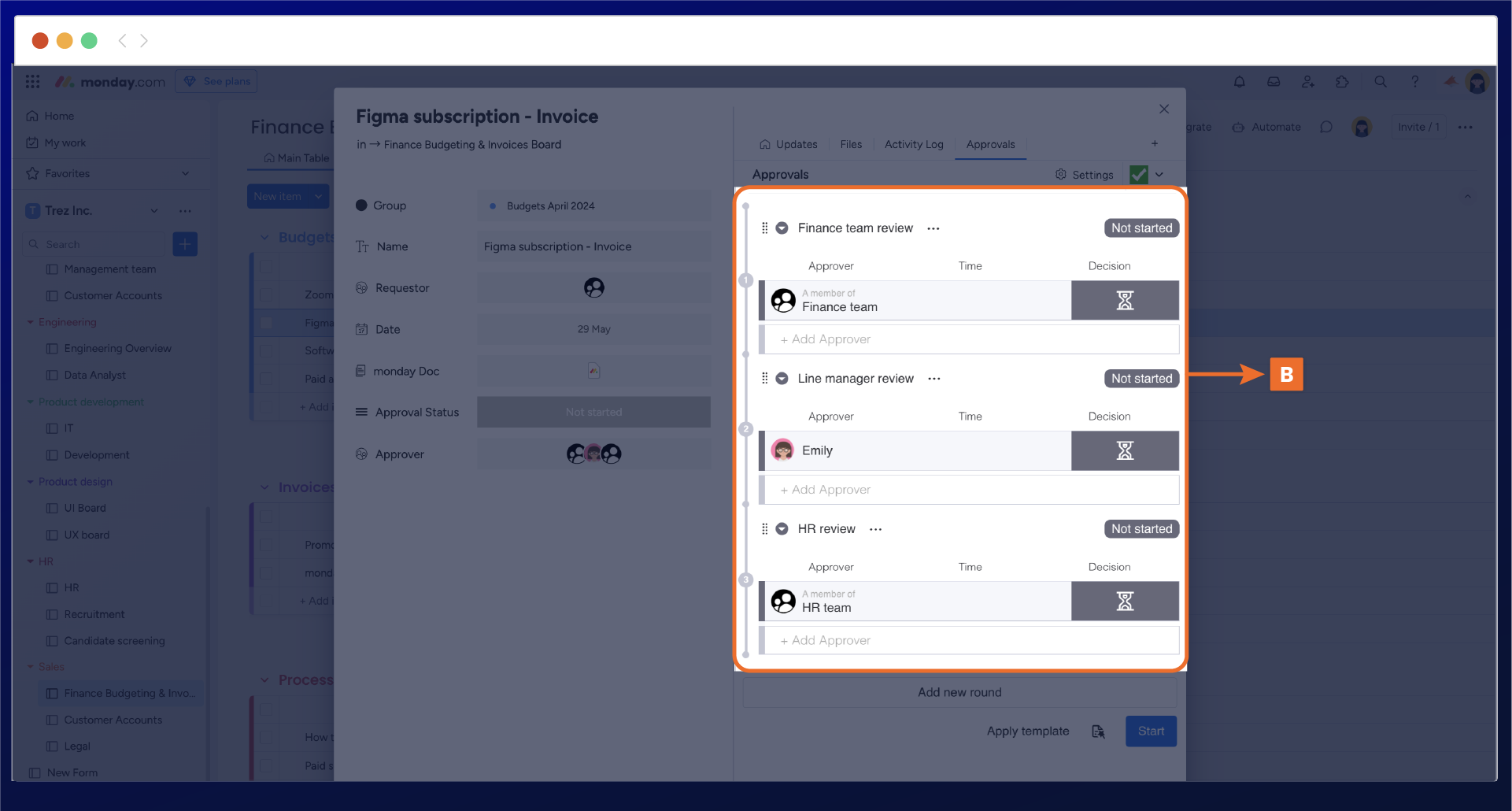
Now that Eric has configured the approval rounds, the final step is to drag and drop them into the appropriate sequence within the approval workflow (C). By using the sequential approval process, this eliminates the need for any manual processes, as the approval process will progress through each round automatically once approved.
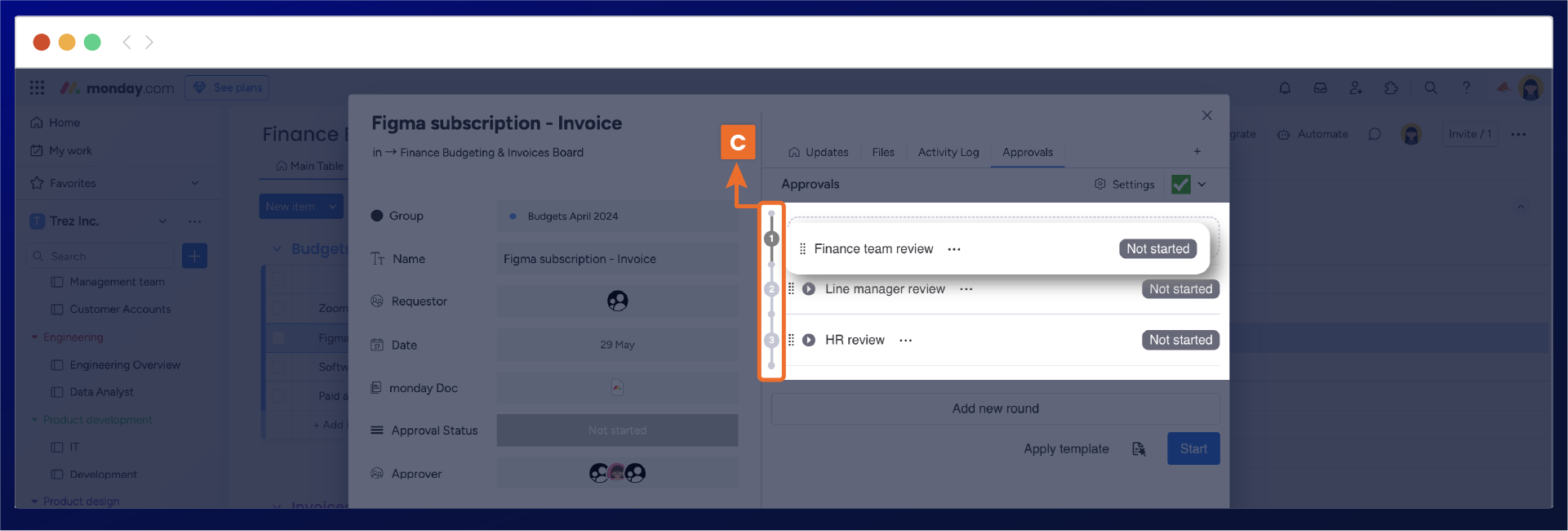
Eric has optimized his workflow by leveraging one of the approval automation features (D). This automation guarantees that once the invoice request is approved, the item on his Monday board will seamlessly transition to a different section on his monday board.
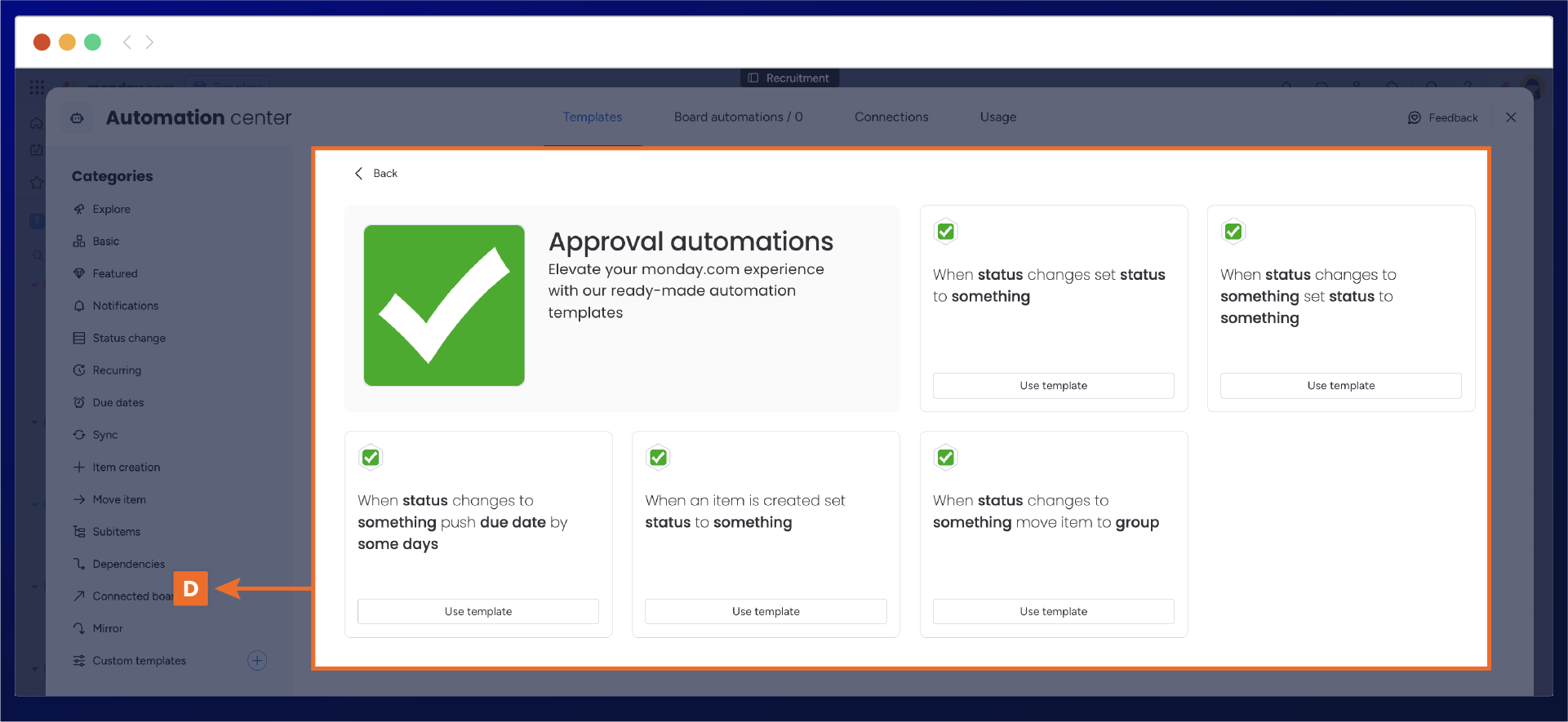
Finally, Eric will initiate the approval process. The first initial approval round will be active, automatically notifying all reviewers in that particular round (E).
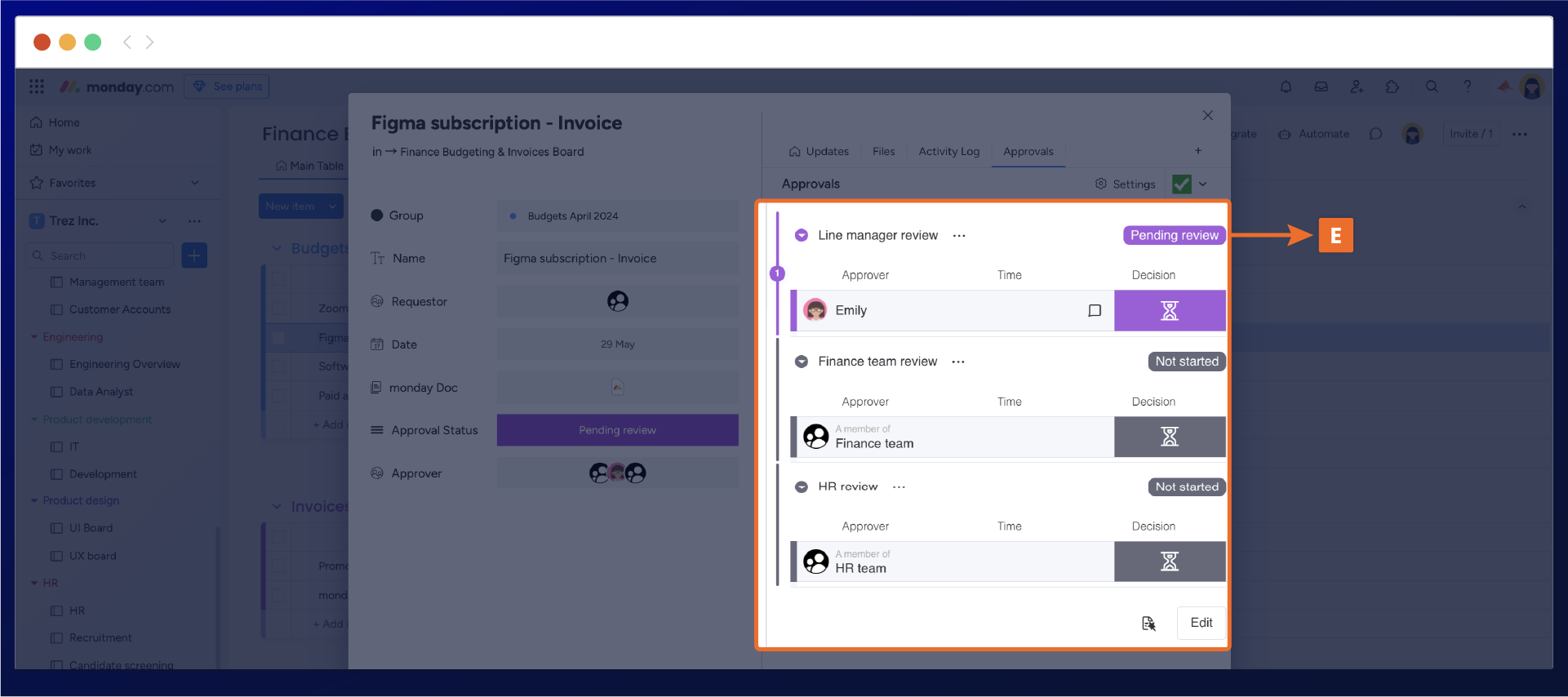
Eric has now been notified that his first approval round has been rejected. He guides to the approval item to overview the approval feedback (F).
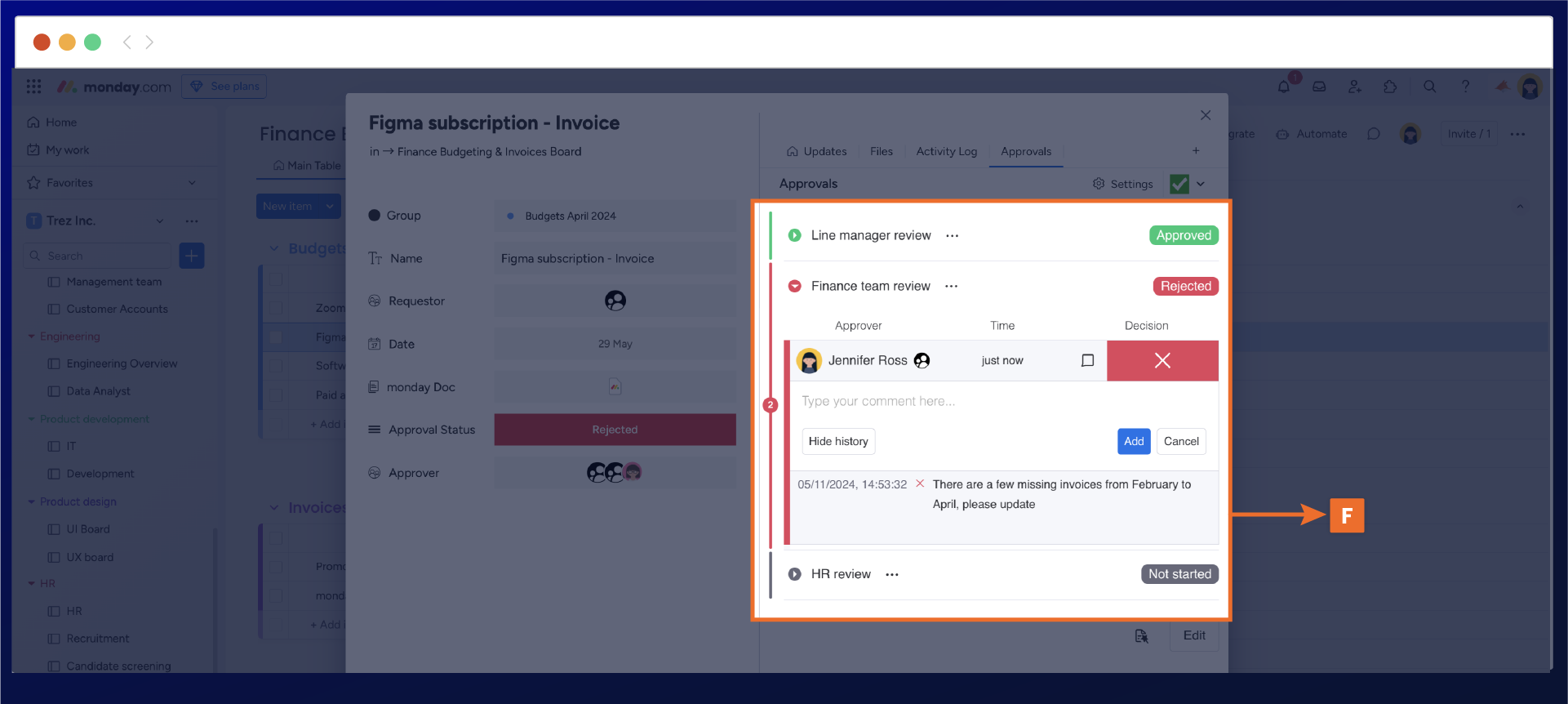
After updating his item based on the approval feedback, Eric re-requests the approval round (G). The approvers receive a notification to review the changes, ensuring a streamlined and collaborative approval process.
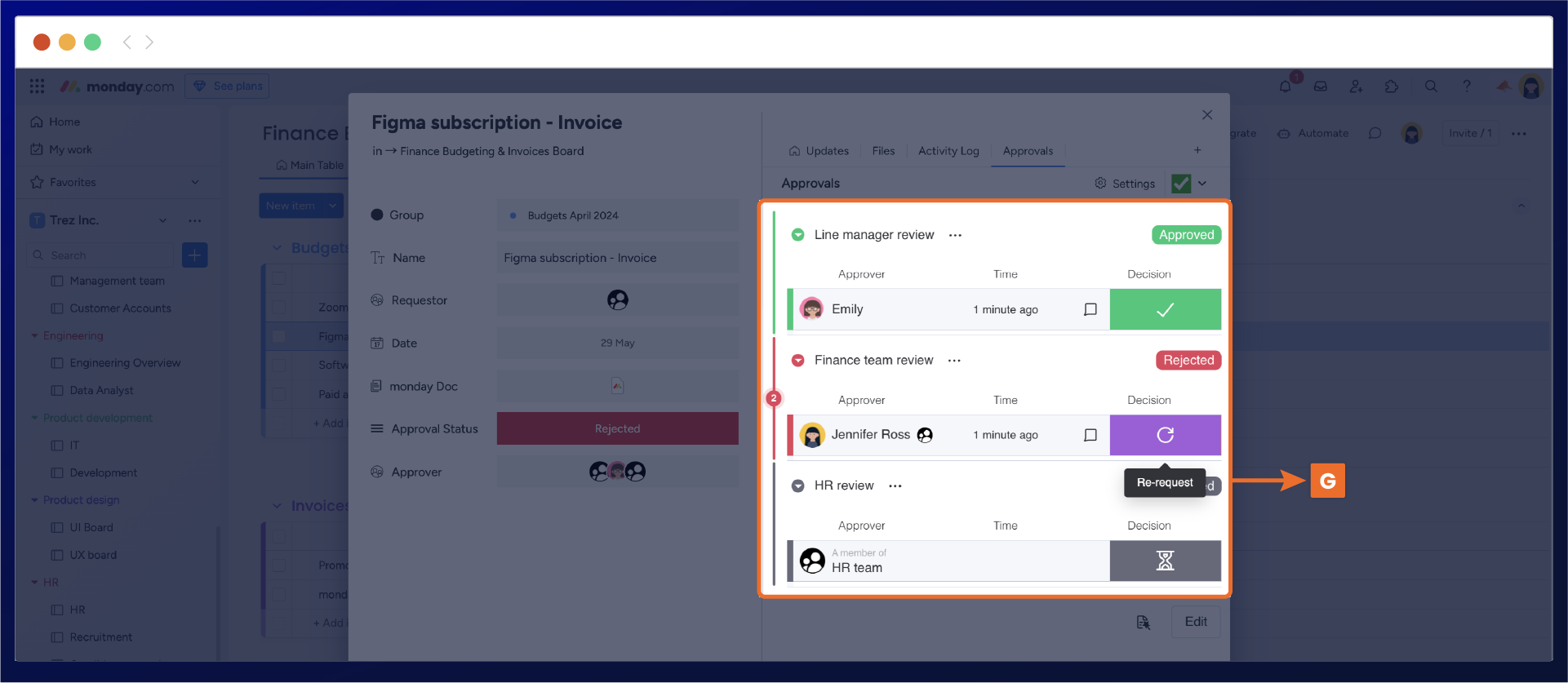
Need support? We’re here to help 🧡
If you have any questions or would like to speak with us about Approvals for monday.com, please get in touch with our Customer Support team.
.svg)